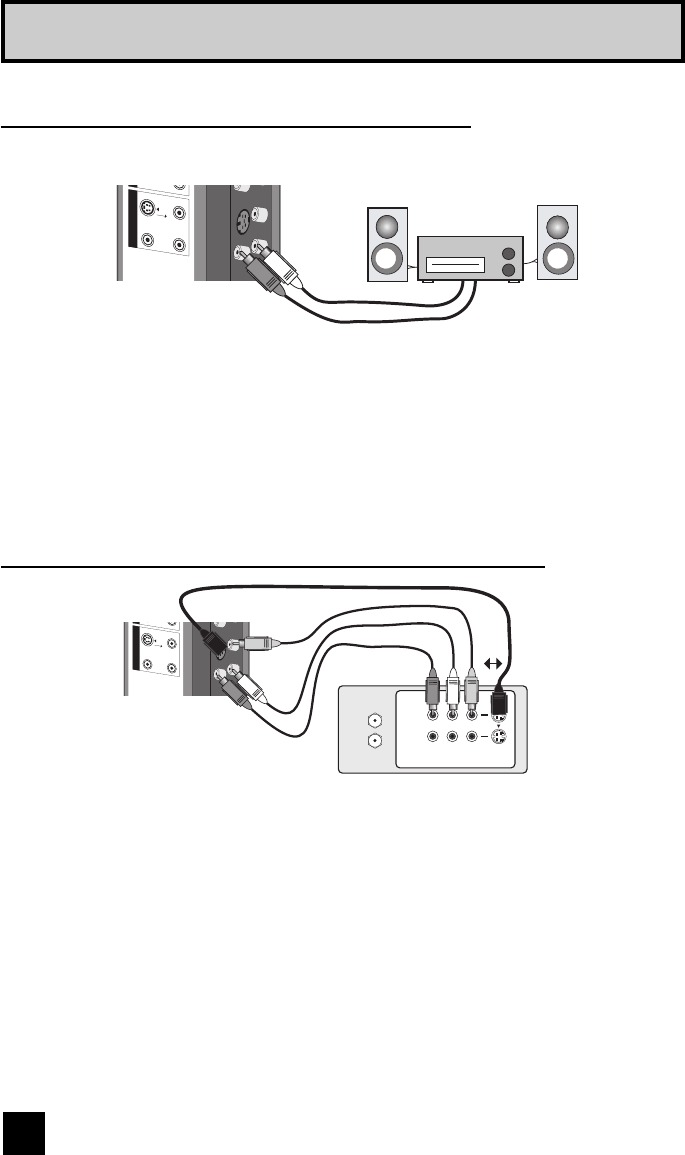
18
Quick Setup Connections
AUDIO OUT
MONITOR / REC OUT
S
-
V
I
D
E
O
V
I
D
E
O
O
V
E
R
R
-
A
U
D
I
O
-
L
TV Rear Panel
Speaker
Speaker
Amplifier
1) Connect a white cable from the LEFT AUDIO OUTPUT on the back of the TV to the
LEFT AUDIO INPUT on the amplifier.
2) Connect a red cable from the RIGHT AUDIO OUTPUT on the back of the TV to the
RIGHT AUDIO INPUT on the amplifier.
Notes:
• Refer to your amplifier’s manual for more information.
• You can use AUDIO OUTPUT for your home theater system.
• DVI analog sound can not be outputted.
Connecting to an External Amplifier
Connecting to Monitor/Recording Output Terminal
Notes:
• When you make this connection, set the Video-1 Monitor Out menu to ON. See page 52.
• If you are receiving ATSC/Digital Cable signal, it can be outputted to the S-Video output
terminal or Video (composite video) terminal.
• If you are receiving Analog TV signal, it can not be outputted to the S-Video output terminal.
• No signal will be outputted through the S-Video output terminal when you are not viewing
images coming from the composite video input terminal.
• No signal will be outputted through the Monitor/Recording output terminal when you are
viewing images from the component video input.
• If you try and record copyright protected programs using a VCR, you will not be able to
record correctly. This is because of the copyright protection system. If you are watching a
copyright protected program using a VCR, the picture will be distorted on the TV. This is due
to the copyright protection system, and is not a malfunction of your TV.
AUDIO OUT
MONITOR / REC OUT
S
-
V
I
D
E
O
V
I
D
E
O
O
V
E
R
R
- A
U
D
IO
- L
VCR
TV Rear Panel
OR
IN
OUT
R L V
IN
OUT
LCT1976 A.indd 18LCT1976 A.indd 18 10/6/05 1:47:49 PM10/6/05 1:47:49 PM


















