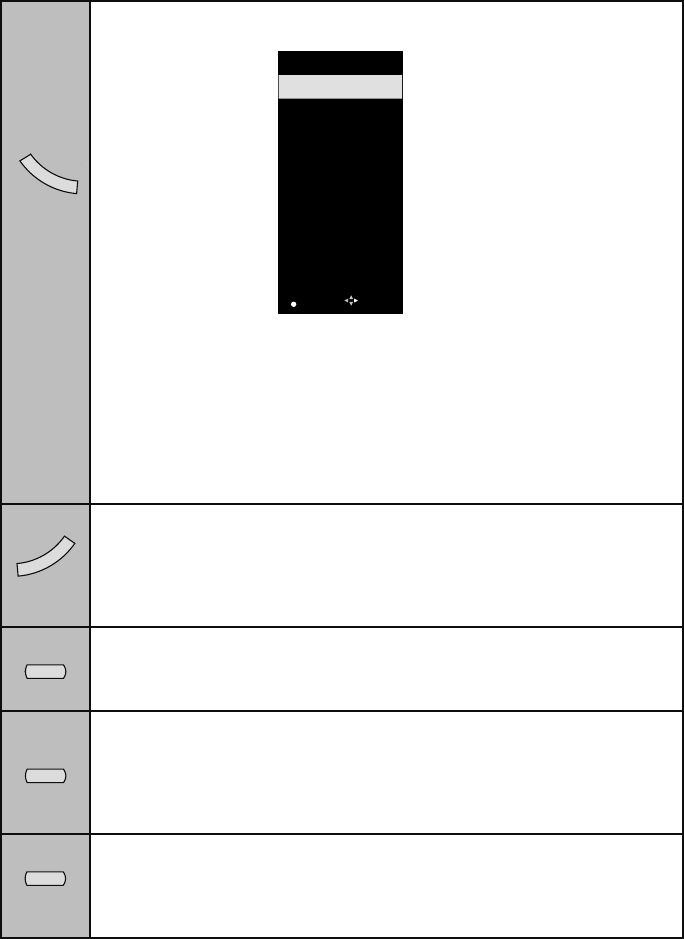
20
Remote Control
DVR
F
A
V
O
R
I
T
E
Allows you to save channels you like so you can view them easily. First you
must register the channels you like.
Notes:
• Go to the channel you want to register and press the FAVORITE. A list will
appear. Press the FAVORITE button again to register your channel.
• To view your favorite channels, press FAVORITE. Move to select your
channel and press OK.
• To erase your favorite channels, press FAVORITE. Move to select your
channel and press
¥
.
• Both analog and digital channels can be registered.
• The channels you registered will appear in numerical order at the top of the
list.
A
S
P
E
C
T
Allows you to adjust the way the image appears on your TV based on the format
that is being received.
Full / Regular / Slim / Panorama / Cinema / Full Native
See page 30.
SOUND
You can choose several types of sound modes.
Speech / Jazz / Classic / Rock / User
See page 39.
VIDEO
Allows you to choose different picture settings according to personal
preferences. You can access this feature for each input (TV, V1, V2, V3, V4,
V5).
Standard / Dynamic / Theater / Game
See page 26.
GUIDE
You can view program information for Digital Channels.
Note:
• The GUIDE will not show the correct time and date depending on the Time
Zone and D.S.T. settings. See page 41.
Favorite
1
2
4
5
6
7
9
11
13
:Remove:Add
FAVORITE
LCT2518-001A-A.indd 20LCT2518-001A-A.indd 20 1/14/09 8:55:01 AM1/14/09 8:55:01 AM


















