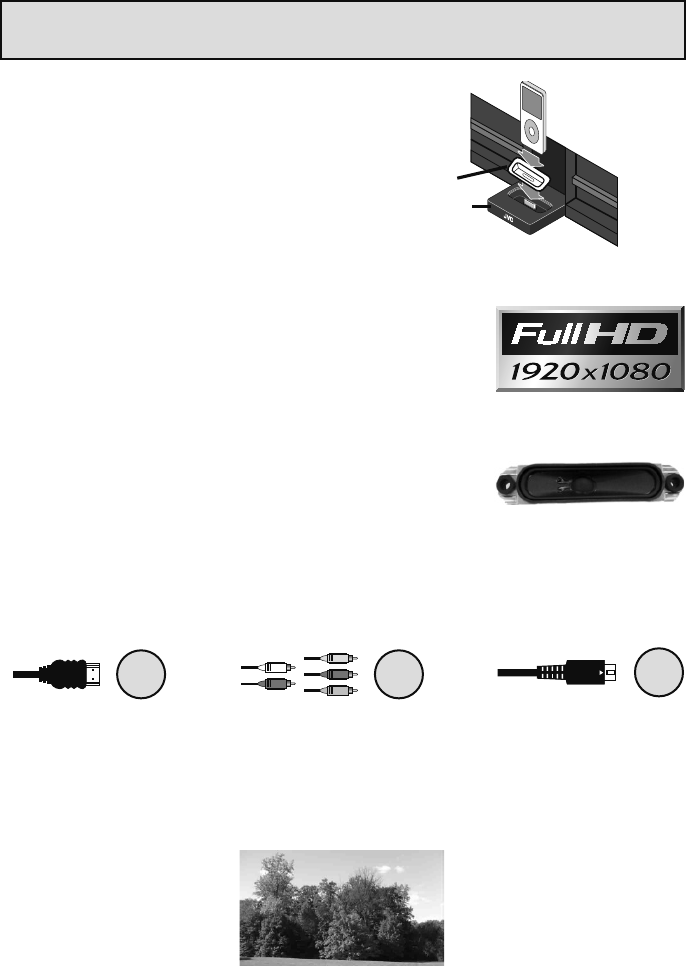
6
Your JVC TV is equipped with many features. Here is some key features
highlighted in detail.
Dock
Dock Adapter
1 Simple playback of video and music on
TV. You can charge your iPod. You
can watch a program while listening
to the iPod (source of program must
be from TV’s Internal Tuner). You
can view photos from the iPod while
listening to the iPod.
2 Stunning picture quality via 1920x1080 Full HD panel.
Dynamic Gamma and Color Management give further
fi ne tuned picture reproduction. Smart Picture adjusts the
best possible picture quality automatically scene by scene
based on the incoming signal from any source!
3 JVC exclusive oblique cone speakers provide excellent
TV sound quality. OmniSurround sound provides you 4
different settings based on the program you are watching.
The equalizer will fi ne tune your listening preferences.
4 Full connectivity with 3 HDMI, 2 Component, 1 S-video and others. The variety of
connections are explained in pages. 58 to 63.
x 3 x 2
x 1
5 Aspect mode will show every pixel you are getting in High Defi nition. The Full Native mode
will show 100% of 1080p. Full – with slight overscan. Panorama, Cinema will fi ll the screen
with various aspect settings.
Full or Widescreen Mode
Key Features
LCT2518-001A-A.indd 6LCT2518-001A-A.indd 6 1/14/09 8:54:51 AM1/14/09 8:54:51 AM


















