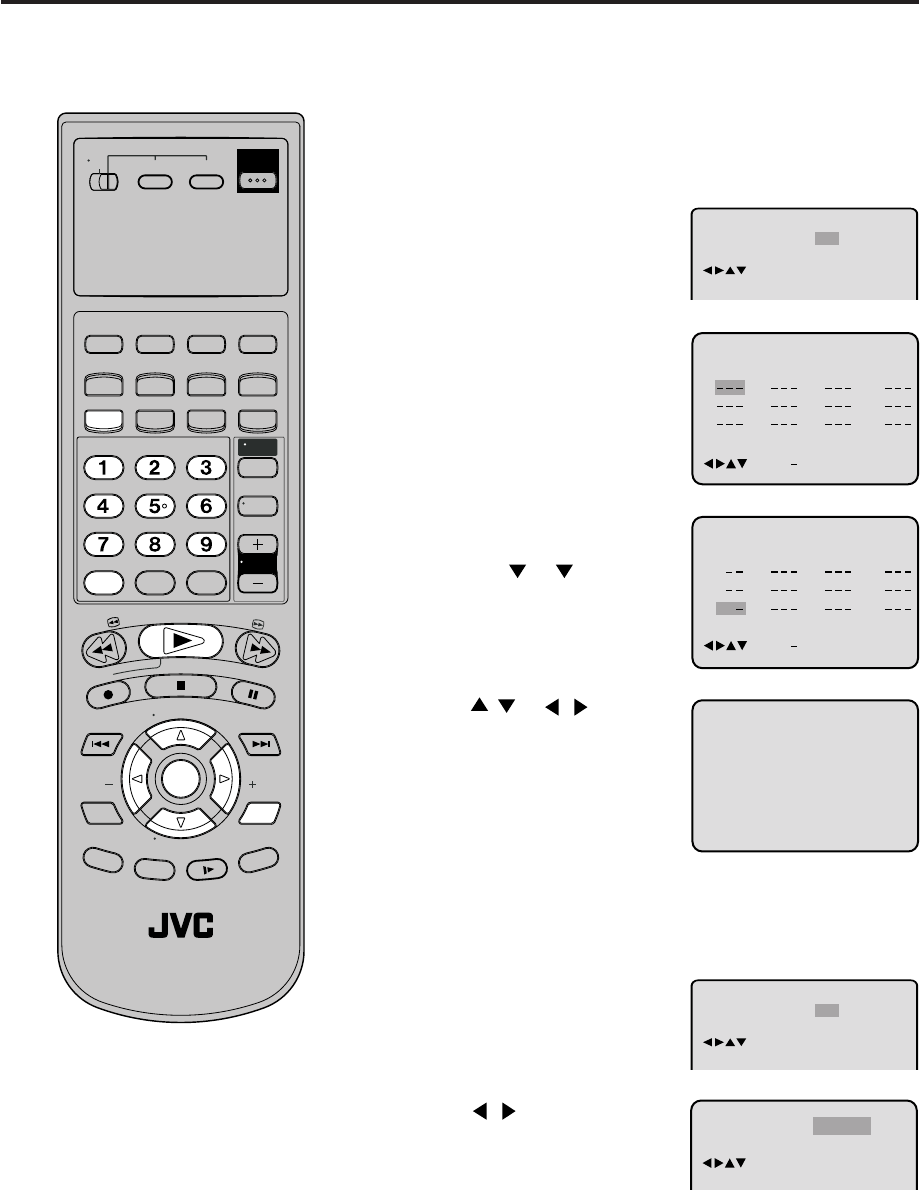
41
Repeat
Play Mode
:
Random
:
Off
/Enter/Play Mode
Program playback/Random playback (CD)
1
Press PLAY MODE in the stop
mode.
2
Press ENTER repeatedly until
the Program table as right
appears.
3
Example: In case you wish to
program in order of 7, 3, 11:
Enter as 7
, 3 , 11.
If you input a wrong number,
press CANCEL.
4
Press / or / to select
“Program Playback” and press
ENTER. “Program Playback” will
appear on the screen. The
program you selected will begin
to playback in the order set.
To return to normal playback, select
“Play Mode: Off” at step 2 above.
You can arrange the order of tracks on the disc.
Program playback
Play Mode Off
Repeat Off
/Enter/Play Mode
:
:
Repeat
1
2
3
4
5
6
7
8
9
10
11
12
Clear Program Playback
Play Mode
:
Program
:
Off
/Enter/0 9/Cancel/Play Mode
Clear Program Playback
23
5811
31
16912
17
4710
Repeat
:
Off
Play Mode
:
Program
/Enter/0 9/Cancel/Play Mode
Program Playback
Turn ON the TV and set it to the video input mode.
Make sure TV/VCR/DVD switch has been slided to VCR/DVD.
Then press DVD to select the DVD mode. (The DVD indicator will light.)
Preparation:
•
•
1
Press PLAY MODE in the stop
mode.
Random playback
Play Mode Off
Repeat Off
/Enter/Play Mode
:
:
2
Press / to select “Random”.
3
Press PLAY.
“Random Play” will appear on the screen and Random Playback
will start.
Notes:
To cancel program play, select “Clear”
at step 3 and press ENTER.
The program is cancelled when you
open the disc tray or turn the power off.
Random playback can not be
combined with Repeat playback.
•
•
•
T
V
/
V
C
R
C
H
+
TV
VCR
DVD
POWER
DVD MENU
MARKER RETURN
OPEN/
CLOSE
DISPLAY A.TRK
C.RESET
ZERO RETURN
SUB TITLE
ANGLE
SEARCH
MODE
SP/EP
PLAY
MODE
ZOOM TITLE
REPEAT
A-B
TV
POWER
INPUT
TV VOL
0
TIMER
TV/VCR
REW
PLAY
FF
REC
STOP
PAUSE
SKIP
/INDEX
SKIP
/INDEX
T
V
/
V
C
R
C
H
—
SET SET
ENTER/
SELECT
SET UP
MENU
CANCEL
OSD
A.MONITOR
SLOW
SKIP
SEARCH
VCR/DVD/TV
2B00401BE(40-45) 22/5/2002, 17:0841


















