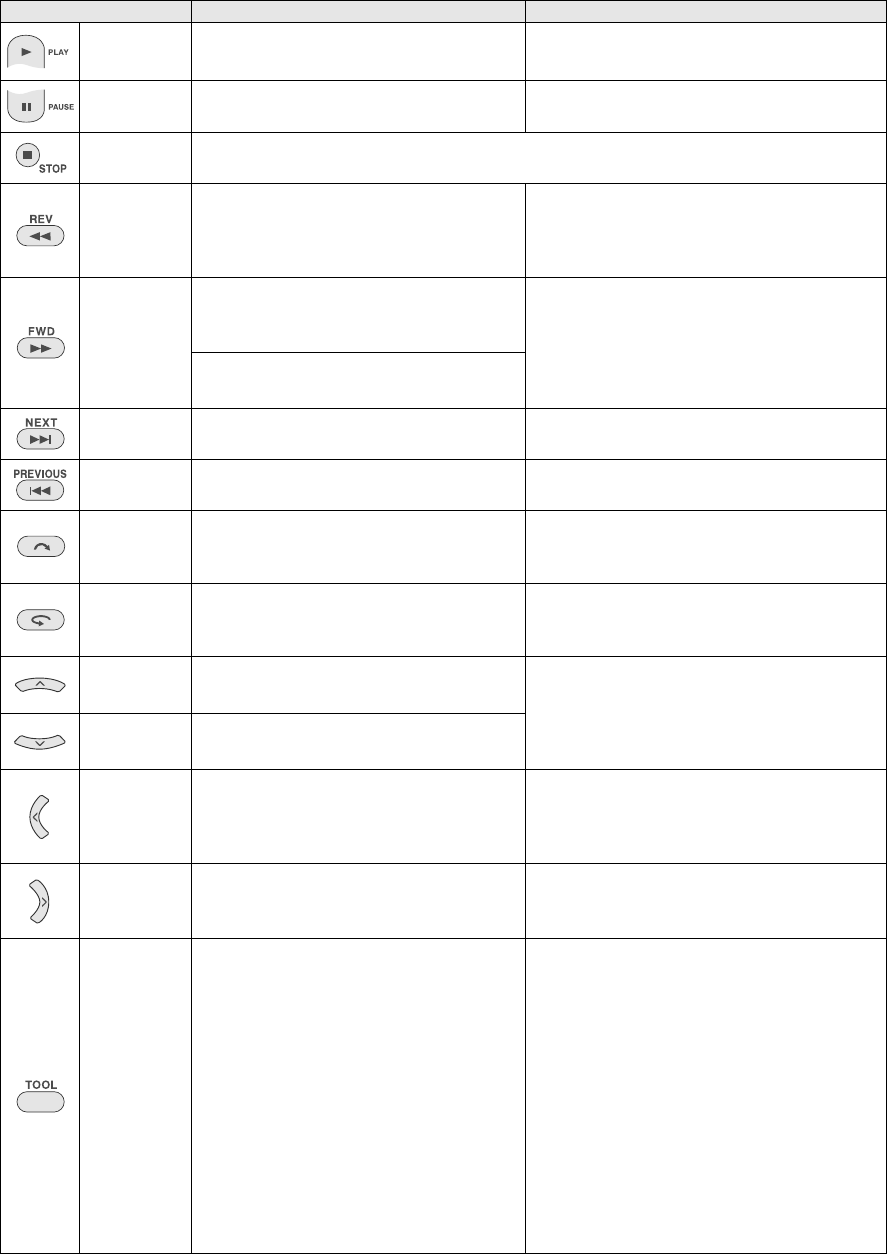
16
.................................................................................................................................................................
.
Buttons that can be used during playback
Button names During video playback During still image playback
PLAY
Pressing the button during pause or variable
speed playback will play the video.
z You can also use the [ENTER] button.
Starts a slideshow.
z You can also use the [ENTER] button.
PAUS E
Stops the playback and displays still images.
z You can also use the [ENTER] button.
Stops the slideshow and displays still images.
z You can also use the [ENTER] button.
STOP
Stops the playback and returns to the playback navigator.
z You can also use the [RETURN], [TOP MENU] or [MENU] button.
REV
Pressing the button each time changes the
search from Search b1 to Search b5.
z Pressing the [FWD] button changes the
search to Search a1.
z Slow reverse cannot be performed.
b
FWD
Pressing the button each time changes the
search from Search a1 to Search a5.
z Pressing the [REV] button changes the search
to Search b1.
b
Pressing the button each time during pause
will play the video in 4 different speeds of
1/16x, 1/8x, 1/4x and 1/2x.
NEXT
Displays the next folder. Displays the next file.
PREVIOUS
Displays the beginning of the folder. Displays the previous file.
Skip
Moves the playback position forward for
approx. 30 seconds. Pressing this button
continuously will move the position ahead for
the number of times the button is pressed.
b
Replay
Moves the playback position backward for
approx. 7 seconds. Pressing this button
continuously will move the position backward
for the number of times the button is pressed.
b
Selection key :
UP
Displays the beginning of the file.
When paused, each press of the button rotates
the image 90 degrees.
Selection key :
DOWN
Displays the next file.
Selection key :
LEFT
Pressing the button each time changes the
search from Search b1 to Search b5.
z Pressing the [FWD] button changes the
search to Search a1.
z Slow reverse cannot be performed.
Displays the previous file.
Selection key :
RIGHT
Pressing the button each time changes the
search from Search
a1 to Search a5.
z Pressing the [REV] button changes the search
to Search b1.
Displays the next file.
TOOL
Changes the playback settings. (While the
screen in step F on page 15 is displayed.)
CONTINUE PLAYBACK : Plays the video from
the previously stopped position.
PLAY FROM BEGINNING : Plays the video
from the beginning of the file.
Changes the playback settings. (While the screen
in step C on page 17 is displayed.)
SLIDESHOW INTERVAL
Sets the time to display one image (maximum
approx. 2 MB). It may take some time to
display depending on the image size.
10 SEC / 15 SEC / 20 SEC
SLIDESHOW EFFECTS
Sets a fading effect when changing image
display.
ON : Fade in from black, fade out to black
OFF : No fading effect.
CHANGE VIEW
Sets the display format of the playback
navigator.
Thumbnail/List
CU-VD40U_EN.book Page 16 Tuesday, March 27, 2007 9:40 AM


















