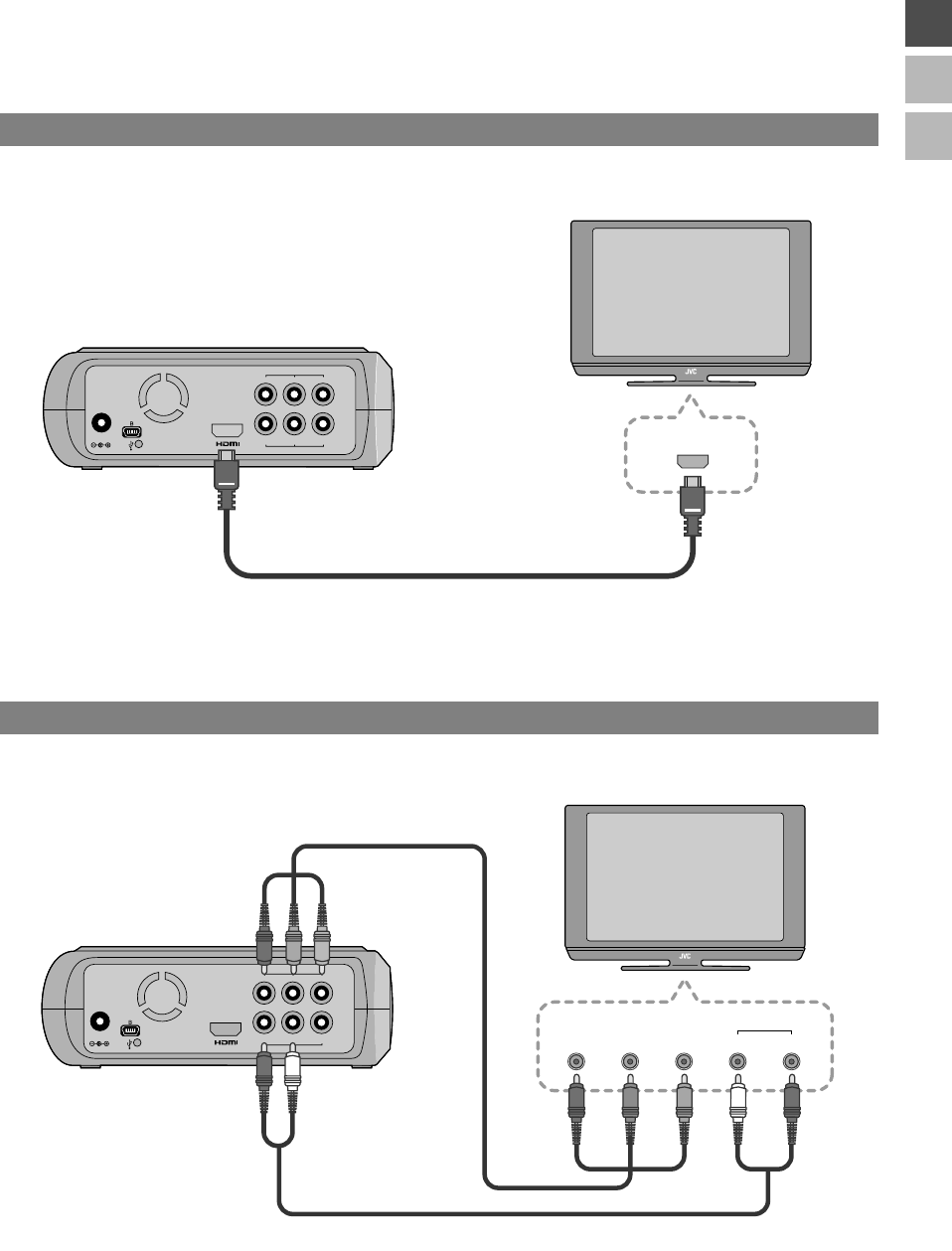
9
EN
FR
ES
Connecting to TV
To view high definition images, connect using an optional HDMI cable or component video cable.
NOTES:
z Images can only be displayed on a High-bandwidth Digital Content Protection (HPCP) monitor. (0P24)
z When images do not appear normally, set the “HDMI COLOR SETTING” in the setting menu to “RGB”. (0P21)
Connecting to a TV with HDMI Input Terminal
DC
AUDIO
COMPONENTVIDEOOUT
R
P
R PB Y
L VIDEO
HDMI
This burner
TV
HDMI cable (not provided)
Connecting to a TV with Component Video Input Connectors
DC
AUDIO
COMPONENTVIDEOOUT
R
P
R PB Y
L VIDEO
LYCB/PBCR/PR R
AUDIO IN
This burner
TV
Component video cable
(not provided)
Audio cable (not provided)
Component video cable
Y=Green / P
B=Blue
P
R=Red
Audio cable
L=White / R=Red
CU-VD40U_EN.book Page 9 Tuesday, March 27, 2007 9:40 AM


















