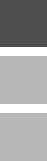
25
EN
FR
ES
Specifications
............................................................................
.
General
Power Supply
DC12 V
Rated current
1.7 A
Dimensions (W c H c D)
171 c 56 c 262 mm (6-3/4" c 2-1/5" c 10-3/10")
Weight of main unit
Approx. 1.4 kg (3.1 lbs)
(excluding AC adapter and connection cables)
Operating Environment
Operating temperature : 0 % to 40 % (32 $ to 104 $)
Operating humidity : 35 % to 80 %
Storage temperature : b20 % to 60 % (b4 $ to 140 $)
Laser Power
For DVD
Wavelength : 653 to 663 nm
Output : 1.0 mW
For CD
Wavelength : 770 to 810 nm
Output : 0.4 mW
............................................................................
.
AC adapter (AP-V400U)
Power Supply
AC110 V to 240 V t, 50 Hz/60 Hz
Input capacity
1.5 A
Output
DC12 V s, 4 A
Operating temperature
0 % to 40 % (32 $ to 104 $)
Dimensions (W c H c D)
52 c 31 c 120 mm (2" c 1-1/5" c 4-7/10")
(excluding power cord)
Weight
Approx. 250 g (0.6 lbs)
............................................................................
.
Remote control (RM-V41U)
Ty pe
DC 3 V (CR2025 button battery)
Battery life
Approx. 1 year (depending on the frequency of use)
Operating distance
Approx. 5 m (face up)
Operating temperature
0 % to 40 % (32 $ to 104 $)
Dimensions (W c H c D)
42 c 12 c 100 mm (1-7/10" c 1/2" c 4")
Weight
Approx. 32 g (0.1 lbs)
(including button battery)
............................................................................
.
Recommended discs
DVD-R
JVC, TDK, Verbatim, SONY
DVD-R DL
*1
JVC, Verbatim
DVD-RW
JVC
z Optimal performance of the burner may not be possible
depending on the disc used. Using discs of manufacturers
for which compatibility has been confirmed is
recommended.
z Only 12 cm discs can be used with this burner.
*1 DVD-R DL discs can be used when the burner is
connected to a high definition Everio camera or a PC.
CAUTION:
z When a DVD-R disc is finalized, additional recordings to
the disc are not possible. In addition, the disc cannot be
formatted (initialized).
z After finalizing a DVD-RW disc, additional recordings to
the disc are possible by formatting (initializing) the disc.
However, data (video/audio) saved will be deleted.
............................................................................
.
Playback
Compatible discs
DVD-R, DVD-R DL, DVD-RW
Data format (extension)
z DVD data discs that are created using high definition
Everio camera
z DVD data discs that are created using Everio camera
z DVD data discs that are written with data taken by high
definition Everio camera and edited using the provided
editing software.
(When a disc stops during playback and block noise
occurs, disable the SVRT function in the editing
software.)
z Following are the file extensions recognized by this
burner. (It is not guaranteed that the following file
extensions can be played back.)
z When connected to an Everio camera: TOD, JPG
z When connected to a PC: MOD, TPD, JPG
z Others:
MPG, MPEG, MPE, M2P, M2T, M2TS, TS, JPEG, JPE
When playing files created on a PC, pressing the [I]
button after searching may cause the playback
position to deviate.
Video output
1.0 V 75 & (Pin jack)
Audio output
2.0Vrms 1k& (Pin jack)
CU-VD40U_EN.book Page 25 Tuesday, March 27, 2007 9:40 AM


















