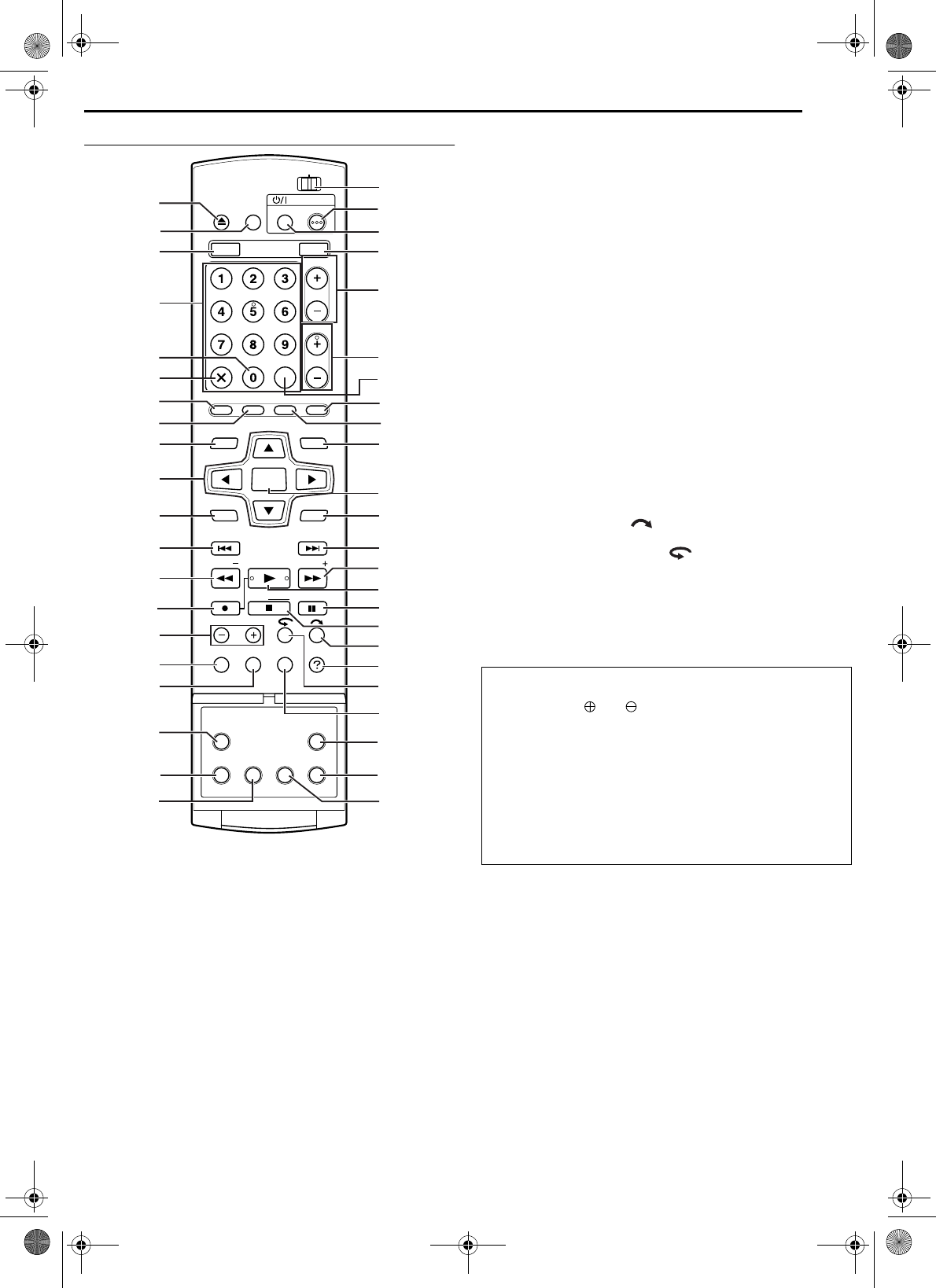
Masterpage:Right+
EN 15
Filename [DR-MH30UJ_04Name.fm]
INDEX
Page 15 Monday, 12 July 2004 14:10
Remote Control
A Open/Close Button (x) ੬ pg. 10
B TV/VIDEO Button
੬ pg. 38, 41
C HDD Button
੬ pg. 40
D Number Keys
੬ pg. 23, 37, 40
E Auxiliary Button (AUX)
੬ pg. 48
F Cancel Button (& (CANCEL))
੬ pg. 46
G Live Button (LIVE)
੬ pg. 44
H Dubbing Button (DUBBING)
੬ pg. 58
TV Muting Button (TV MUTING)
੬ pg. 64
I Top Menu Button (TOP MENU)
੬ pg. 28
J rt w e Buttons
੬ pg. 21
K Menu Button (MENU)
੬ pg. 28
L Reverse Skip Button (2)
੬ pg. 28, 44, 45
Previous Button (PREVIOUS)
੬ pg. 31
M Reverse Search Button (3)
੬ pg. 28, 44
Reverse Slow Button (SLOW –)
੬ pg. 29
N Record Button (7)
੬ pg. 37, 40
O Jump Button (JUMP +/–)
੬ pg. 45
P Recording Mode Button (REC MODE)
੬ pg. 37, 40
Q Display Button (DISPLAY)
੬ pg. 30, 38
R Automatic Satellite Program Recording Button (REC
LINK) ੬ pg. 50
S Audio Button (AUDIO)
੬ pg. 31
T Subtitle Button (SUBTITLE)
੬ pg. 30
U TV/CABLE/DBS/DVD switch
੬ pg. 21
V DVD Standby/On Button (DVD 1)
W TV/CBL/DBS Standby/On Button (TV/CBL/DBS 1)
੬ pg. 64
X DVD Button
੬ pg. 27
Y TV Volume Buttons (TV VOLUME +/–)
੬ pg. 64
Z Channel Buttons (CH +/–)
੬ pg. 37, 64
a Memo Button (MEMO)
੬ pg. 52, 55
Mark Button (MARK)
੬ pg. 29
b Programing Button (PROGRAM)
੬ pg. 46, 48, 49
c Edit Button (EDIT)
੬ pg. 52
d Navigation Button (NAVIGATION)
੬ pg. 51
e Enter Button (ENTER)
੬ pg. 21
f Return Button (RETURN)
੬ pg. 31, 46
g Forward Skip Button (6)
੬ pg. 28, 44, 45
Next Button (NEXT)
੬ pg. 31
h Forward Search Button (5)
੬ pg. 28, 44
Forward Slow Button (SLOW +)
੬ pg. 29
i Play Button (4)
੬ pg. 27, 42
Select Button (SELECT)
੬ pg. 27, 52
j Pause Button (9)
੬ pg. 27, 42
k Stop Button (8)
੬ pg. 27, 42
Clear Button (CLEAR)
੬ pg. 33, 46
l Skip Search Button ( )
੬ pg. 29, 44
m Help Button (?)
੬ pg. 73
n One Touch Replay Button ( )
੬ pg. 44
o On-Screen Button (ON SCREEN)
੬ pg. 16, 32
p Set Up Button (SET UP)
੬ pg. 21
q Progressive Scan Button (PROGRESSIVE SCAN)
੬ pg. 69
r Angle Button (ANGLE) (DVD deck only)
੬ pg. 30
Live Check Button (LIVE CHECK)
੬ pg. 44
HDD DVD
CABLE/DBS
DVDTV
DVD
CH
NEXTPREVIOUS
PAUSEREC
REC MODE
DISPLAY
ON SCREEN
SLOWSLOW PLAY/SELECT
STOP/
CLEAR
NAVIGATIONTOP MENU
RETURN
ENTER
MENU
TV/CBL/DBS
STANDBY ON
OPEN/
CLOSE
TV/
VIDEO
TV VOLUME
AUX
CANCEL
MEMO/MARK
PROGRAM
EDITDUBBING
TV MUTING
LIVE
JUMP
HELP
REC LINK SET UP
AUDIO
SUBTITLE
ANGLE
LIVE CHECK
PROGRESSIVE
SCAN
I
d
f
g
U
V
Y
W
Z
a
C
G
H
K
L
Q
M
N
A
D
E
h
e
i
j
k
m
l
o
q
p
r
n
R
S
T
O
F
J
P
B
X
c
b
How To Use
Before use, insert two AA size batteries into the remote control
with the polarity ( and ) matched correctly as indicated on
the battery compartment or on the lid.
The remote control can operate most of your unit’s functions, as
well as basic functions of TV sets of JVC and other brands.
(੬ pg. 64)
● Point the remote control toward the receiving window.
● The maximum operating distance of the remote control is about
8m.
NOTE:
If the remote control doesn’t work properly, remove its batteries, wait
a short time, replace the batteries and then try again.
DR-MH30UJ_00.book Page 15 Monday, July 12, 2004 3:17 PM


















