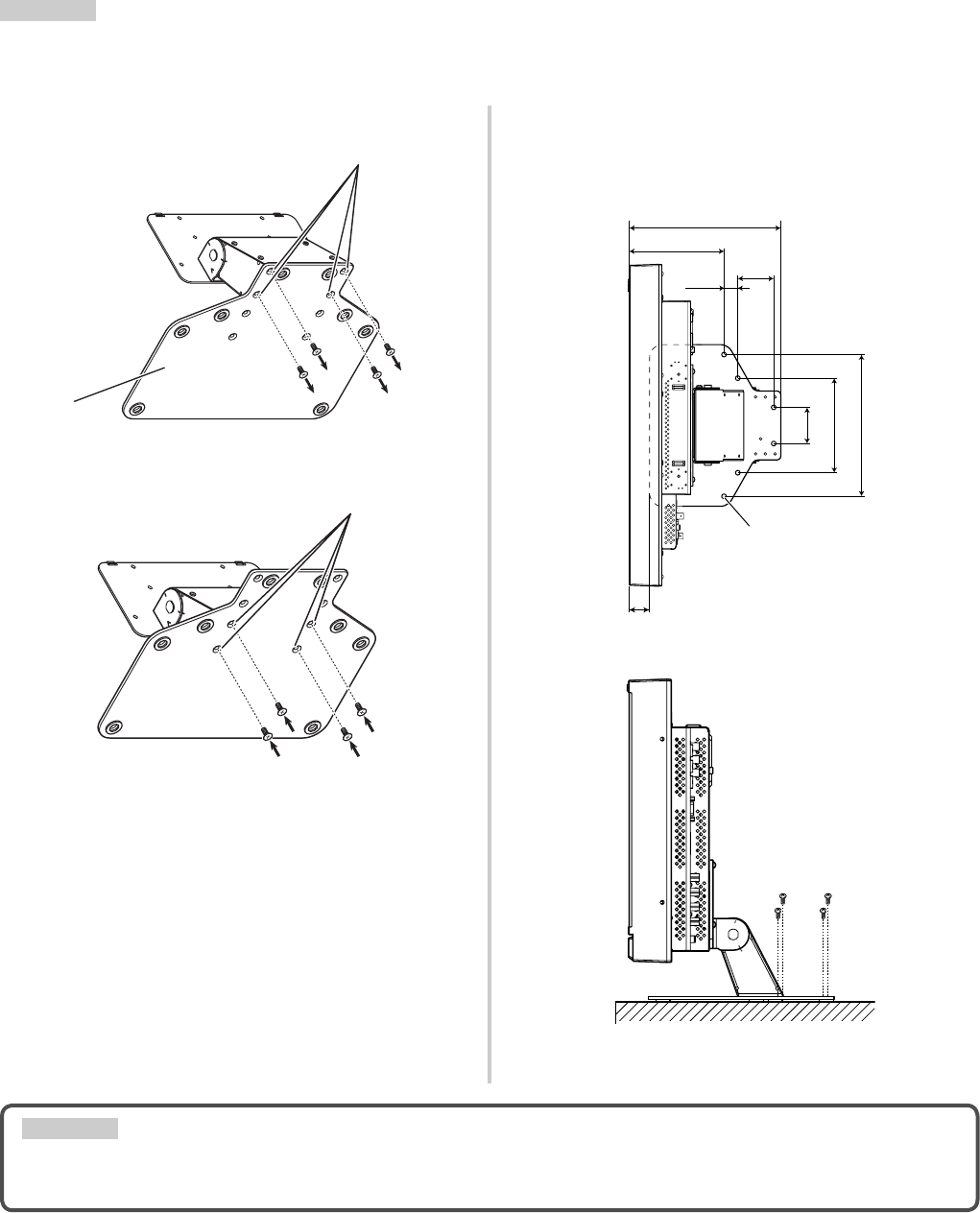
7
3 Be sure to fix the bottom plate using screws (not provided). Use
two holes or more on one side and four holes (6 – ø 8) or more on
both sides of the bottom plate of the stand.
1 Remove the bottom plate of the stand from the stand body.
2 Remove the bottom plate of the stand from the stand body.
● To install the monitor on a shelf or any other suitable surface using screws
You can install the monitor on a shelf etc. by changing the position of the bottom plate of the stand to a rearward position.
CAUTION
● Lay the monitor on a cloth with the LCD panel facing down to prevent the LCD panel from being damaged.
● When you change the position of the bottom plate of the stand, be sure to install the monitor using screws (not provided).
Screw holes for the rearward position
Bottom
plate
Unit: mm (inch)
Screw hole (6 – ø 8)
233 (9 1/4˝))
149 (5 7/8˝)
20.6 (7/8˝)
53.1
(2 1/8˝)
210 (8 3/8˝)
140 (5 5/8˝)
54 (2 1/4˝)
34 (1 3/8˝)
Screw holes for the normal position
CAUTION
Be sure to install the monitor on the shelf etc. using screws. Otherwise, the monitor may topple over or fall down, leading to injury,
electric shock, or other hazards.


















