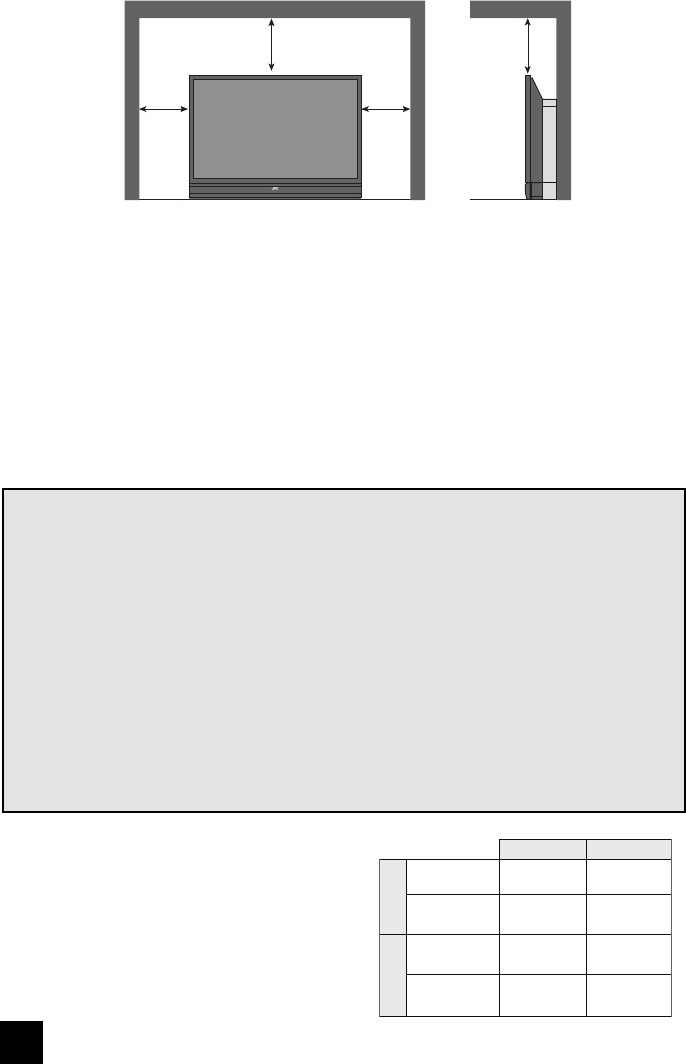
4
16) Avoid improper installation and never position the unit where good ventilation is impossible.
When installing this TV, distance recommendations must be maintained between the set
and the wall, as well as inside a tightly enclosed area or piece of furniture. Keep to the
minimum distance guidelines shown for safe operation.
17) Cautions for installation
— Do not tilt the TV towards the left or right, or towards the back.
— Install the TV in a corner on the floor so as to keep cords out of the way.
— The TV will generate a slight amount of heat during operation. Ensure that sufficient
space is available around the TV to allow satisfactory cooling.
18) Make enough room for inserting and removing the power plug. Place the TV as close
to the outlet as possible. The main power supply for this TV is controlled by inserting or
removing the power plug.
19) Batteries shall not be exposed to excessive heat such as sunshine, fire or the like.
20) When this TV is connected to the wall outlet, it is always on standby even when all the LED
lamps are not lit. To shut down the TV, unplug the TV from the wall outlet.
150 mm
200 mm
150 mm
200 mm
FCC Notice:
Note: This equipment has been tested and found to comply with the limits for a Class B
digital device, pursuant to Part 15 of the FCC Rules. These limits are designed to provide
reasonable protection against harmful interference in a residential installation. This
equipment generates, uses and can radiate radio frequency energy and, if not installed
and used in accordance with the instructions, may cause harmful interference to radio
communications. However, there is no guarantee that interference will not occur in a
particular installation. If this equipment does cause harmful interference to radio or television
reception, which can be determined by turning the equipment off and on, the user is
encouraged to try to correct the interference by one or more of the following measures:
– Reorient or relocate the receiving antenna.
– Increase the separation between the equipment and receiver.
– Connect the equipment into an outlet on a circuit different from that to which the receiver is
connected.
– Consult the dealer or an experienced radio/TV technician for help.
HD-58S998 HD-65S998
RK-CSLM8
RK-CSLL8
TS-CP01WG
TV StandWall Mount
TS-CP02WG
YES
NO
YES
YES
YES
YES
NO
NO
Caution - Make sure to use the specific JVC
optional TV stand or wall mounting kit. Use with
other stands or wall mounting kit are capable
of causing instability which may lead to serious
injury.
LCT2172-001C-A English.indd 4LCT2172-001C-A English.indd 4 3/26/07 8:59:08 AM3/26/07 8:59:08 AM


















