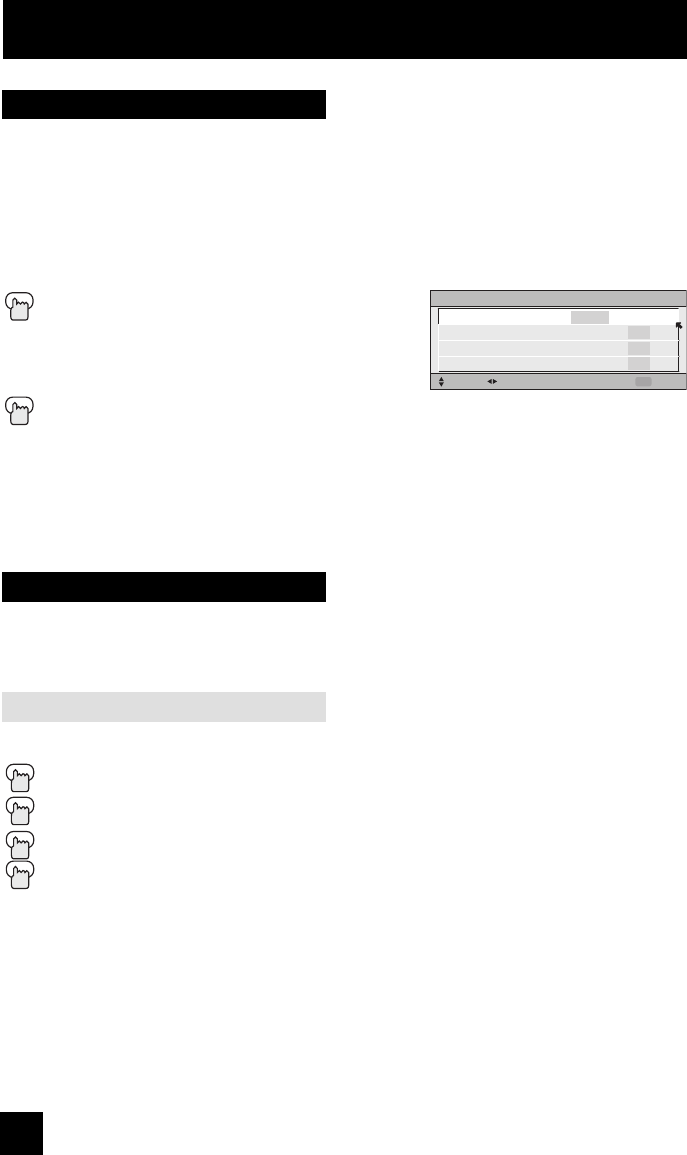
66
Button Functions
By pressing the SOUND button, you can change the A.H.S.+ (Advanced Hyper Surround plus)
mode, A.T.C. (Advanced Tone Correction), SMART SOUND and HYPER BASS on or off.
A.H.S.+ - Adds a more spacious surround sound. Music gives basic effect and movie for more
effect.
A.T.C. - Reproduces distinctive sounds with tone correction.
SMART SOUND - Decreases high sound levels, giving a regulated sound level.
HYPER BASS - Increases bass levels, giving a richer, deeper bass.
Press the S
OUND button
π†
To select A.H.S.+, A.T.C., SMART SOUND or
HYPER BASS
è
To choose the setting
Press the MENU when finished
Sound
SOUND EFFECT
SELECT
OPERATE EXIT
MENU
A.H.S.+
A.T.C.
SMART SOUND
HYPER BASS
MOVIE MUSIC OFF
ON OFF
ON OFF
ON OFF
Notes:
• Smart Sound may become an unnatural effect, depending on the signal source.
• You can adjust BALANCE only when A.H.S.+ is off.
Sub Channel
The main channel sometimes has minor channels (Sub Channels). By using the SUB CH
button, you can select a sub channel easily.
At first, select TV or STB mode to use the Sub channel function. See page 61.
For example, to move to sub channel 123-45:
Press 1, 2 and 3 in order
Press the S
UB CH button
Press 4 and 5 in order
Press the TUNE button
Note:
• If there are more than 2 major channels, select the digital channel by using the
π†
buttons
and then press the OK button.
To watch sub channels
LCT2172-001C-A English.indd 66LCT2172-001C-A English.indd 66 3/26/07 8:59:30 AM3/26/07 8:59:30 AM


















