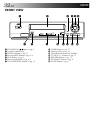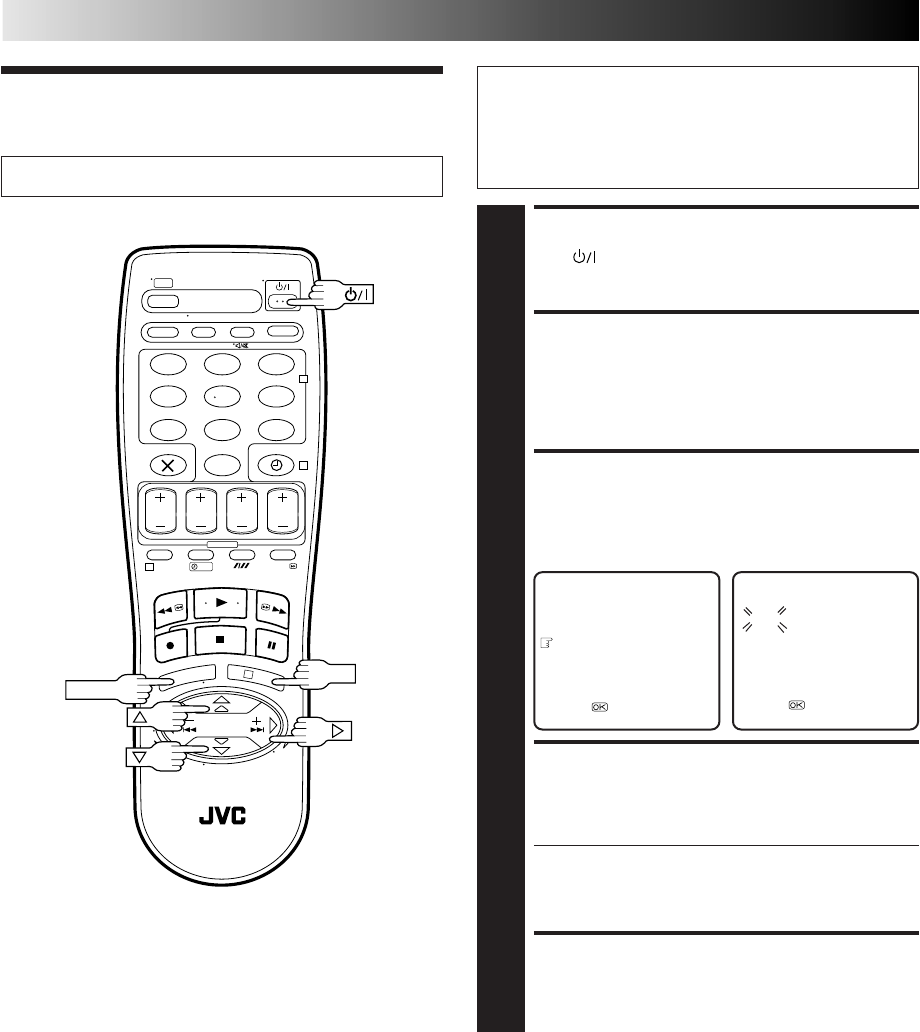
28 EN
TURN THE RECORDER ON
1
Press .
ACCESS MAIN MENU
SCREEN
2
Press MENU.
ACCESS CLOCK SET
SCREEN
3
Place the pointer next to "CLOCK SET" by pressing %fi,
then press OK or . The Clock Set screen appears.
SET DATE AND TIME
4
Press %fi to set the time, then press OK or . The
"date" display begins blinking. Repeat the same
procedure to set the date and year.
● When you set the time, press and hold %fi to
change the time by 30 minutes.
● When you set the date, press and hold %fi to
change the date by 15 days.
START CLOCK OPERATION
5
Press MENU.
CLOCK SET
TIME DATE YEAR
0: 00 01 . 01 98
[5
∞
] =
[MENU] : EXIT
Clock Set
Turn on the TV and select the VIDEO channel (or AV mode).
%
123
456
7
89
0
2
4
1
3
?
%
OK
MENU
MAIN MENU
MODE SET
AUTO CH SET
MANUAL CH SET
CLOCK SET
[5
∞
] =
[MENU] : EXIT
SUBSIDIARY SETTINGS (cont.)
IMPORTANT
Perform the following steps only if —
— the recorder's memory backup has expired.
— you want to adjust the time lag of the recorder's built-in
clock.