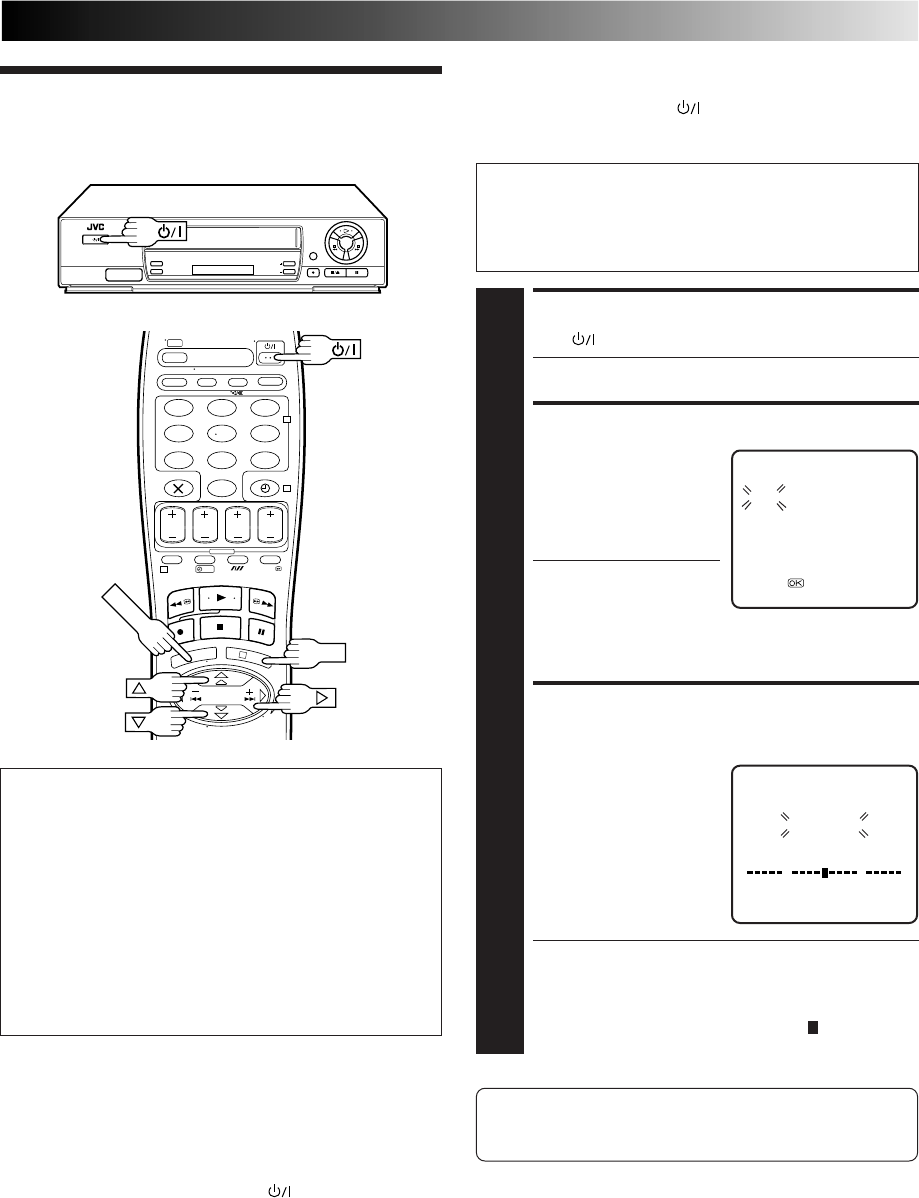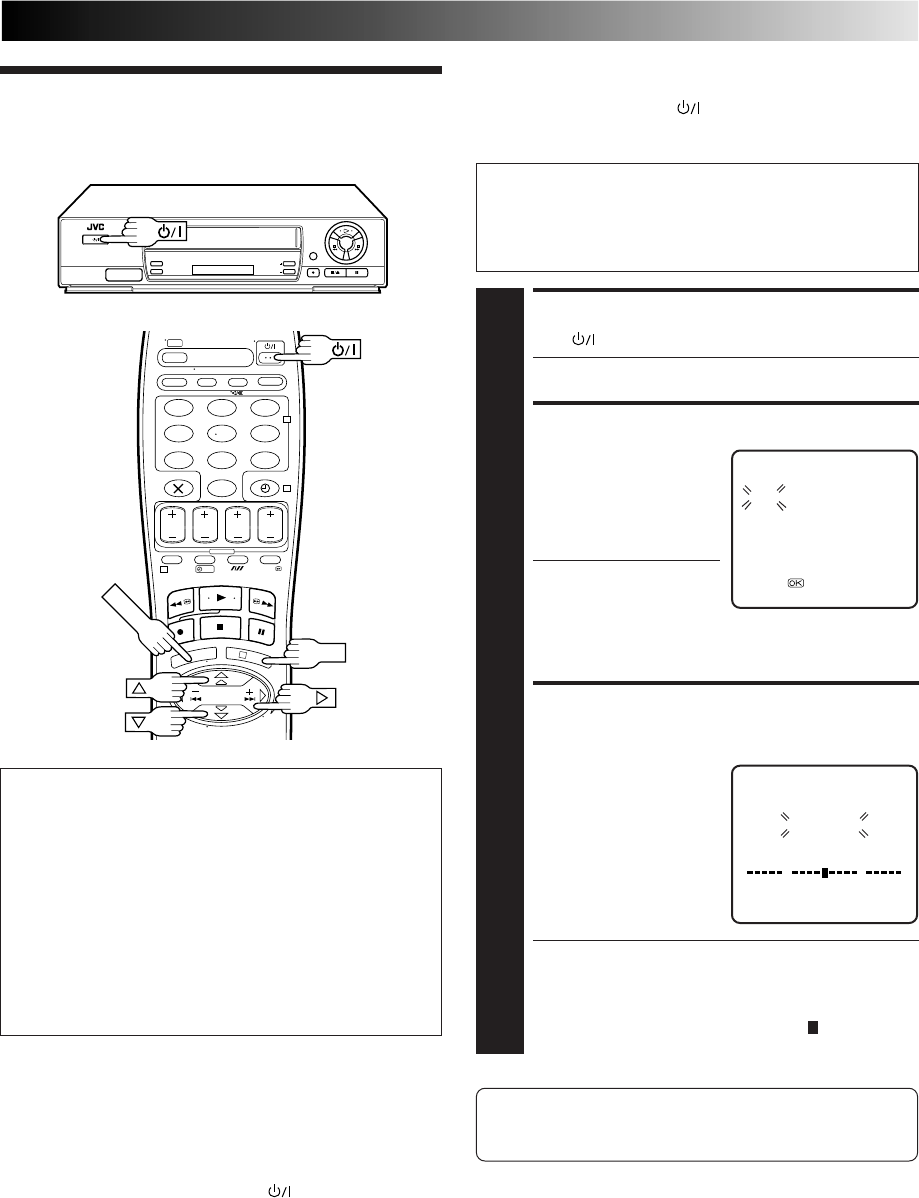
EN 5
123
456
7
89
0
2
4
1
3
?
Auto Set Up
OK
The Auto Set Up function simplifies clock and tuner set. To set
the clock and tuner channels, simply follow the on-screen
menu that appears when the button on the recorder/remote
control is pressed for the first time to power on the recorder
after you plug the mains power cord into a mains outlet.
Before performing the following steps, make sure that:
● the TV aerial cable is connected to the recorder (੬ pg. 3).
● the Video Channel is set correctly (੬ pg. 4).
● the TV is turned on and the VIDEO channel or AV mode
is selected.
ATTENTION
Once you have performed Auto Set Up, even if the
recorder's memory backup has expired, all the stored
stations remain in the recorder's memory and the recorder
will not perform Auto Set Up again. You only need to set
the clock. (੬ pg. 28)
If you have moved to a different area, perform each setting
as required.
● Tuner setting
੬ pg. 22
● Clock setting ੬ pg. 28
If a new station starts broadcasting in your area, perform
tuner setting (੬ pg. 22).
START AUTO SET UP
1
Press .
● The Clock Set screen appears.
SET DATE AND TIME
2
Press %fi to set the time,
then press OK or . The
"date" display begins
blinking. Repeat the same
procedure to set the date
and year.
● When you set the time,
press and hold %fi to
change the time by 30
minutes.
● When you set the date, press and hold %fi to change
the date by 15 days.
PERFORM AUTO CHANNEL
SET
3
Press MENU and the
"AUTO SET" screen
appears. When Auto
Channel Set is completed,
"SCAN COMPLETED"
appears for about 5
seconds on the screen,
then the normal screen
appears.
● The Auto Channel Set function scans all the channels
that are receivable by your recorder. It then automati-
cally assigns each receivable channels to the TV
PROG buttons. It skips non-receivable channels.
● As Auto Channel Set progresses, the " " mark on the
screen moves from left to right.
CLOCK SET
TIME DATE YEAR
0: 00 01 . 01 98
[5
∞
] =
[MENU] : EXIT
%
If you want to set the tuner manually such as to add or skip
channels, to change channel positions, or to set or change
station names, see pages 24 – 26.
AUTO SET
PLEASE WAIT
[MENU] : EXIT
0
+++
NOTES:
●
If you perform Auto Channel Set when the aerial cable is not
connected properly, "SCAN COMPLETED -NO SIGNAL-"
appears on the screen. When this happens, make sure of the
aerial connection and press OK; Auto Channel Set will take
place again.
●
If there is a power cut, or if you press or
MENU
while Auto
Channel Set is in progress, Auto Channel Set will be inter-
rupted; be sure to turn off the recorder power once and try
again.