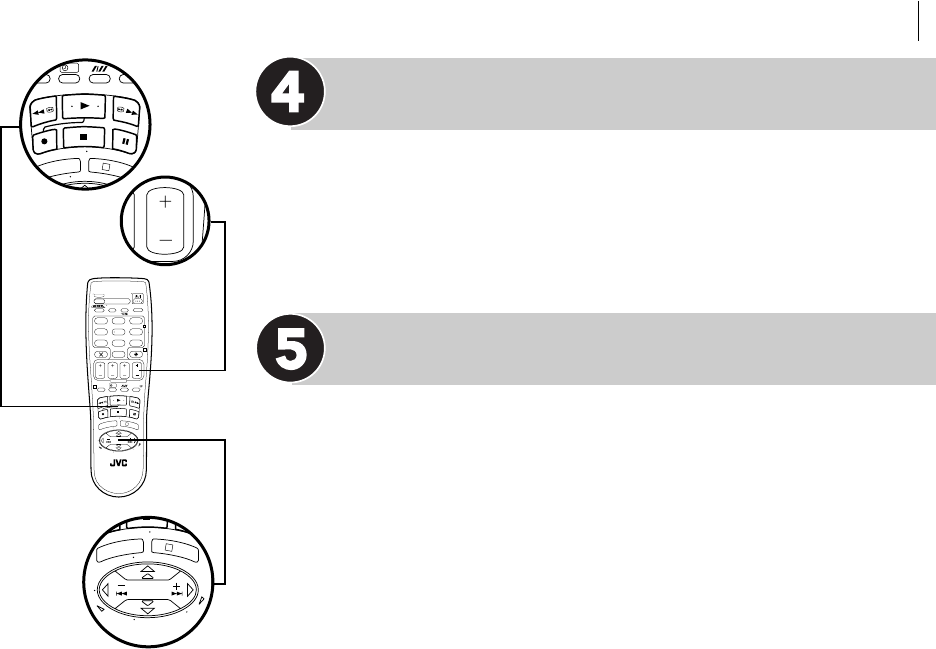
basic features 19
T
V
P
R
+
T
V
P
R
–
T
V
–
T
V
+
TV
0000
STOP
FIN
MENU
OK
TV/VCR
DAILY/QTDN.
VPS/PDC
AUX
?
WEEKLY/HEBDO
PROG
30 SEC
– –:– –
AUDIO
12
3
4
65
7
8
9
0
DATE
START
DEBUT
PR
2
4
1
3
E
N
T
E
R
/
E
N
T
R
E
E
EXPRESS
Variable Speed Search
During playback, press the D or E button on the Remote Control. The
more times that you press either button, the faster the rate of search. To decrease
the speed of search, press the button for the opposite direction.
• Press . to resume playback.
High Speed Search
During playback or still picture, press the > on the Remote Control for
forward high speed search, or the < button for reverse high speed search.
If either button is pressed for more than 2 seconds, normal playback will resume
the moment you release the button.
• Press . to resume playback.
T
V
P
R
+
MENU
OK
?
PROG
30 SEC
1
3
E
N
T
E
R
/
E
N
T
R
E
E
TE PR
T
V
P
R
+
T
V
P
R
–
T
V
–
T
V
+
MENU
OK
3
E
N
T
E
R
/
E
N
T
R
E
E


















