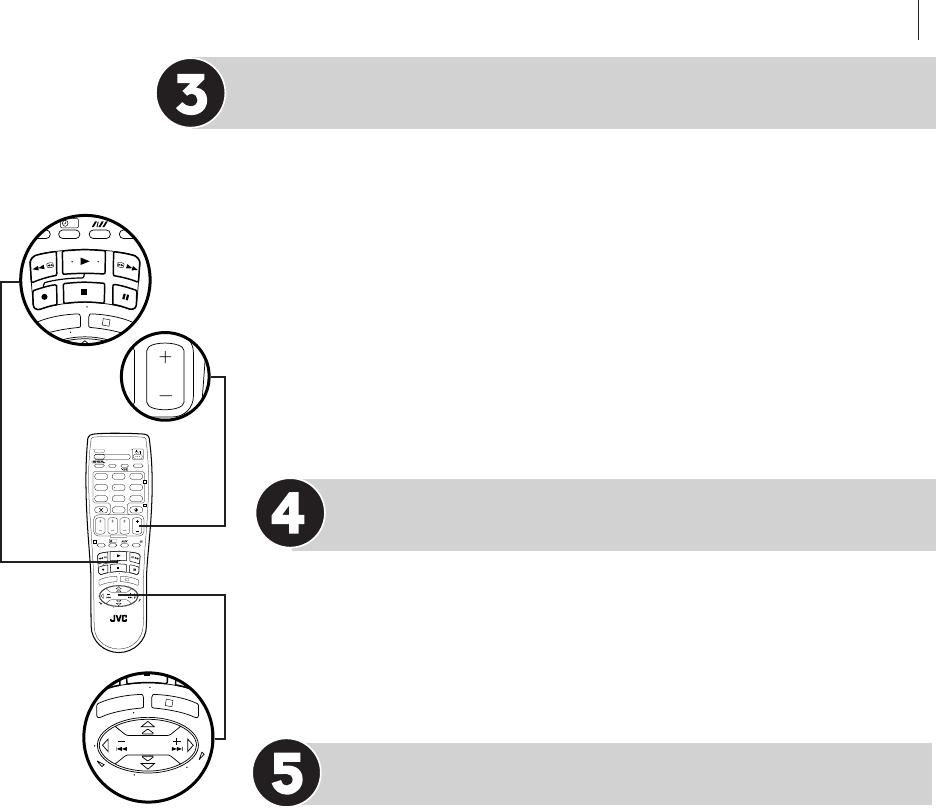
basic features 17
T
V
P
R
+
T
V
P
R
–
T
V
–
T
V
+
TV
0000
STOP
FIN
MENU
OK
TV/VCR
DAILY/QTDN.
VPS/PDC
AUX
?
WEEKLY/HEBDO
PROG
30 SEC
– –:– –
AUDIO
12
3
4
65
7
8
9
0
DATE
START
DEBUT
PR
2
4
1
3
E
N
T
E
R
/
E
N
T
R
E
E
EXPRESS
Slow Motion
This VCR will play your cassette forwards or backwards in slow motion. You can
make it do this in one of two ways:
method one During still picture, press and hold | on the Remote Control for
2 seconds, then release. Press and release | again to return to still picture.
method two During still picture, press and hold the D or E button on
the Remote Control. The picture will return to still when you release the button.
• If the slow motion picture on the TV screen jumps vertically, press the PR
button on the Remote Control until the picture is steady.
• Press . to resume playback.
Variable Speed Search
During playback, press the D or E button on the Remote Control. The
more times that you press either button, the faster the rate of search. To decrease
the speed of search, press the button for the opposite direction.
• Press . to resume playback.
High Speed Search
You can perform a high speed search in either direction.
During playback or still picture, press the > on the Remote Control for
forward high speed search, or the < button for reverse high speed search.
If either button is pressed for more than 2 seconds, normal playback will resume
the moment you release the button.
• Press . to resume playback.
T
V
P
R
+
MENU
OK
?
PROG
30 SEC
1
3
E
N
T
E
R
/
E
N
T
R
E
E
TE PR
T
V
P
R
+
T
V
P
R
–
T
V
–
T
V
+
MENU
OK
3
E
N
T
E
R
/
E
N
T
R
E
E


















