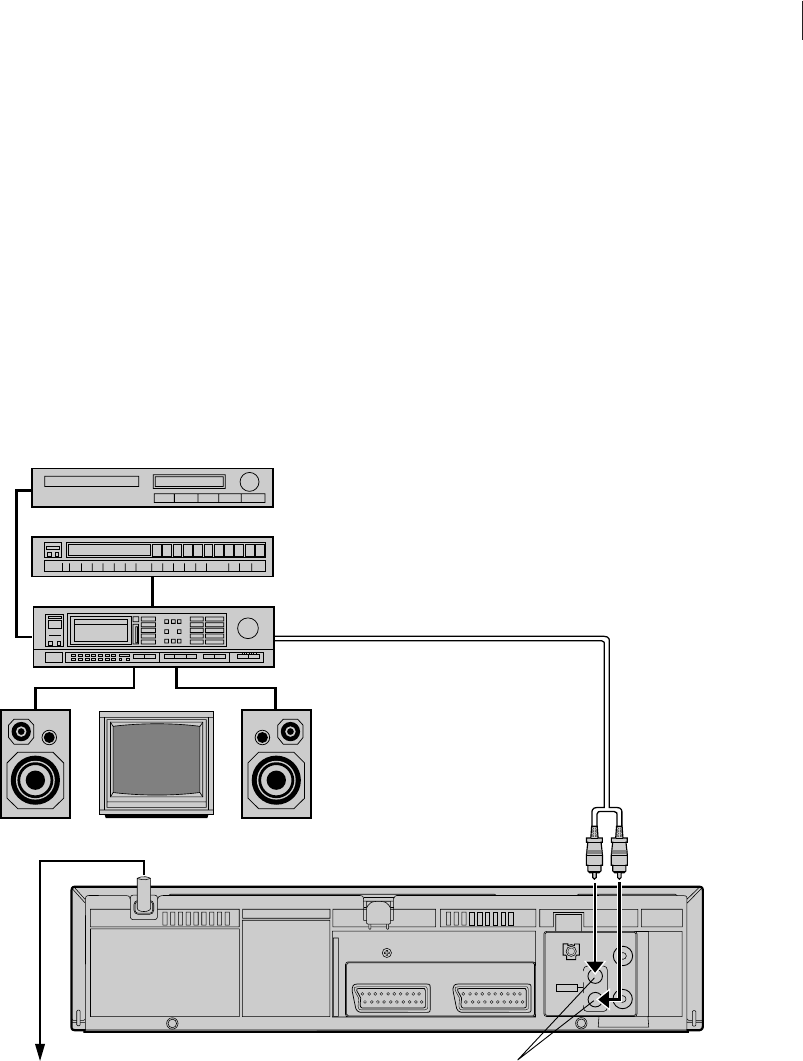
advanced features 47
ENTREE
ANT. IN
ENTREE/DECODEUR
IN/DECODER
AV2
ENTREE/SORTIE
IN/OUT
SORTIE
RF OUT
ANTENNE
AV1
SORTIE
OUT
R
L
AUDIO
CONTROLEUR SAT
SAT CONTROL
(
L-1
)(
L-2
)
I
I
I
I
I
I
I
I
I
I
I
I
I
I
I
I
I
I
I
I
I
I
I
I
I
I
I
I
I
I
I
I
I
I
I
I
I
I
I
I
I
I
I
Connection to a Stereo
System
It is possible to connect your VCR to a suitably equipped stereo system and listen to the
soundtrack through the stereo system.
connect up Connect the AUDIO OUT L and R connecters on the VCR to the AUX IN or TAPE MONITOR
connecters on your stereo. See diagram below.
NOTES ON STEREO CONNECTIONS
speaker connections Make sure that you connect the L and R speakers in the right order.
nicam tv If you can receive NICAM TV broadcasts in your area, this VCR can record them indepen-
dently of the TV set and play them back through the stereo.
volume When listening to sound through the connected stereo, turn the TV’s volume down to zero.
dynamic range This VCR has a Hi-Fi audio dynamic range of 80dB. Check that your stereo is
capable of handling this level of input. If it cannot, you risk speaker damage.
FM Tuner
CD Player
Stereo Amplifier
AUX IN or TAPE MONITOR
Audio Cable
(not provided)
Speaker
Television
Speaker
Mains Outlet
AUDIO OUT
Back of VCR


















