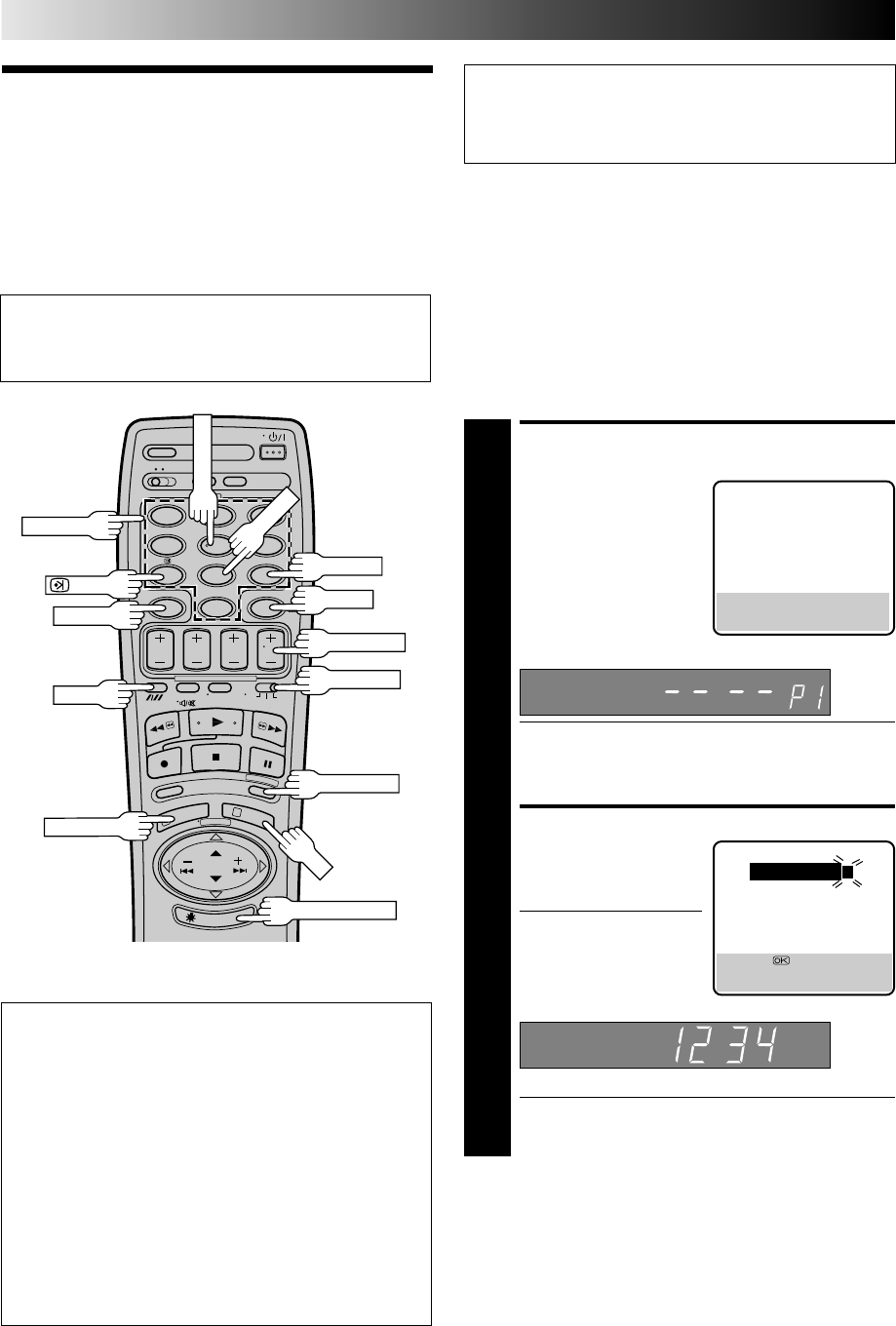
26
Video Plus+
Timer
Recording
TIMER RECORDING
Now available from some TV stations, PDC (Programme
Delivery Control) is a service designed to assure safe,
accurate timer recording. With this system, special code
signals are transmitted together with the audio/video
signals. These code signals control your video recorder and
have precedence over advertised times you preset in the
timer. This means that your recorder will start and stop
recording when the preset TV programmes actually start
and end — even if the broadcast time of a preset TV
programme is changed.
NOTES:
●
PDC recording is also possible when a satellite receiver
or a cable system is connected to AV2 IN on your
recorder.
●
PDC recording is also possible via the AV1 IN/OUT
connector and the front panel connectors.
PDC Recording
12
45
3
6
8
0
7
9
2
4
1
3
2
CANCEL
: PDC
NUMBER
ILLUMI GUIDE
TV PROG+/–
OK
PROG CHECK
PROG/MENU
1
DAILY
ADD TIME
WEEKLY
TIMER
TV/SAT/VCR
SP/LP
4
6
3, 5
Before performing Video Plus+ Timer Recording:
● Insert a cassette with the safety tab in place. The recorder
will come on automatically.
● Turn on the TV and select the VIDEO channel (or AV mode).
IMPORTANT
In order to make Video Plus+ timer recording work
correctly, Guide Program Numbers must be set properly; be
sure to read "Video Plus+ Setup" (੬ pg. 12) before you start.
With Video Plus+, timer programming is greatly simplified
because each TV programme has a corresponding code number
which your recorder is able to recognise.
During Video Plus + and regular timer programming, the Illumi-
Guide feature tells you which button on the remote control must
be pressed next by lighting it up. To use this feature, with the TV/
SAT/VCR switch set to "VCR", press ILLUMI GUIDE before
performing step 1. (PROG, REW, PLAY, FF light up at this time.)
If you aren't going to use the Illumi-Guide feature, go directly to
step 1.
ACCESS TIMER PROGRAMMING
SCREEN
1
Press PROG.
The front display panel looks like this:
● If you are using the Illumi-Guide feature, the
following buttons will light up: NUMBER keys (0–9),
START +/–, STOP +/–, DATE +/–, TV PROG +/–,
MENU and CANCEL.
ENTER PLUSCODE NUMBER
2
Press the NUMBER keys to
enter the PlusCode
number of a programme
you wish to record.
● If you make a mistake,
press CANCEL to
backspace and then
input the correct number.
The PlusCode number you
enter appears on the front display panel:
The display panel can show only a 4-digit number.
● If you are using the Illumi-Guide feature, OK blinks
when the following buttons are lit: NUMBER keys
(0–9), CANCEL and MENU.
TIMER PROGRAMMING
[0 – 9] : VIDEO PLUS+
[+/–] : EXPRESS PROGRAMING
[MENU] : MAIN MENU
VIDEO PLUS+
12345678
[0 – 9] =
[CANCEL] : DELETE
[MENU] : EXIT


















