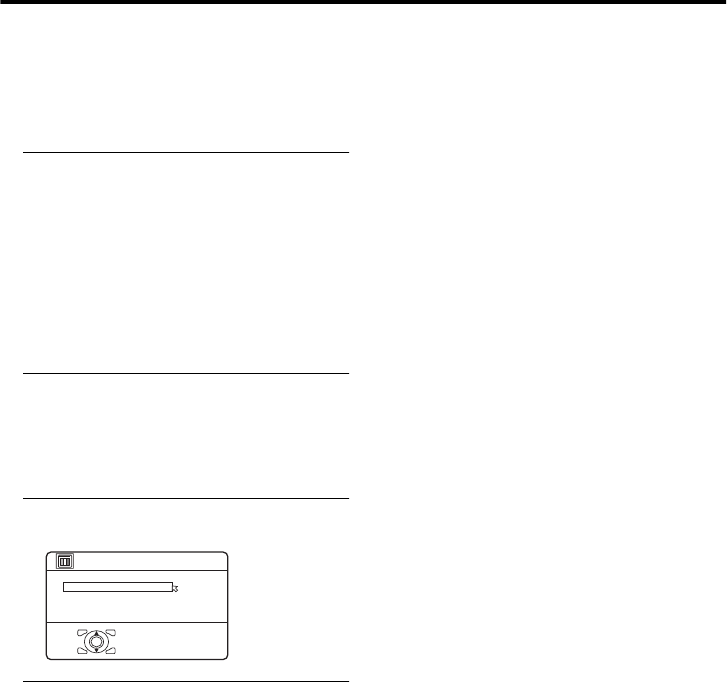
24
PICTURE menu
HV-32/28P37SUE / LCT1453-001A-U / English
AUTO:
This function detects a colour system
from the input signal. You can only use
this when you are viewing a picture from
programme number PR 0 (AV), or an
EXT terminal.
• The AUTO function may not function
properly if you have poor signal quality.
If the picture is abnormal in the AUTO
function, choose another colour system
manually.
• When in the Programme numbers PR 0
(AV) to PR 99, you cannot choose NTSC
3.58 or NTSC 4.43.
• “COLOUR SYSTEM” cannot be chosen
when you are watching the EXT-4
picture.
4:3 AUTO ASPECT
You can choose one of three ZOOM modes,
REGULAR, PANORAMIC or 14:9 ZOOM,
as the ZOOM mode for the normal picture
(4:3 aspect ratio).
1 Choose 4:3 AUTO ASPECT then
press the a
aa
a button
2 Press the 6
66
6 buttons to choose a
ZOOM mode
D0017-EN
>> 4:3 AUTO ASPECT
OK
PANORAMIC
REGULAR
14:9 ZOOM
HV-32P37SUE_Eng.book Page 24 Wednesday, August 27, 2003 5:49 PM


















