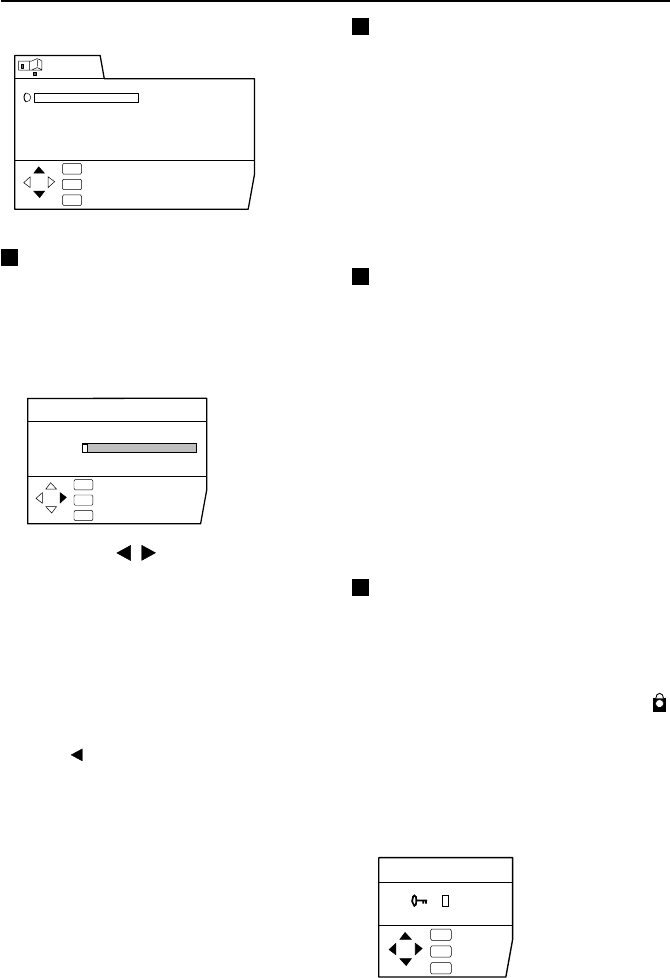
26
Using the TV's menu
FEATURES menu
SLEEP TIMER
You can set the TV to automatically turn off
after a set time.
1 Choose SLEEP TIMER, then
press the MENU/OK button.
2 Press the
/
buttons to set the
period of time.
The TV begins count down from the set
time.
• You can set the period of time a
maximum of 120 minutes (2 hours) in 10
minitue steps.
To cancel this function:
Press the button to set a period of time to
"OFF".
3 Press the MENU/OK button to
complete the setting.
The menu disappers.
• One minute before this function turns off
the TV, "GOOD NIGHT!" appears.
• This function cannot be used to turn off
the TV's main power.
• When this function is on, you can display
the SLEEP TIMER menu again to confirm
or change the remaining time.
BLUE BACK
You can set the TV to automatically change
to a blue screen and mute the sound if the
signal is weak or absent, or when there is no
input from an external device.
ON :
This function is turned on.
OFF:
This function is turned off.
CHILD LOCK
You can disable the front control buttons of
the TV. When this function is set to ON, the
TV can be operated only by using the remoto
control.
Use this function to prevent children from
operating the TV at their own discretion
(without parent consent).
ON :
This function is turned on.
OFF:
This function is turned off.
CHANNEL GUARD
When there is a TV channel you do not want
your children to watch, you can lock out the
channel. Even when a child chooses a
programme number for a locked out channel
the screen will change to blue and display
so the channel cannot be viewed.
To set this function
1 Choose CHANNEL GUARD, then
press the number 0 (AV) button.
OFF
0120
SLEEP TIMER
:EXIT
:OK
OK
TV
:BACK
DISP
SET ID NO.
0
000
:EXIT
:OK
OK
TV
:BACK
DISP
SLEEP TIMER
BLUE BACK
CHILD LOCK
CHANNEL GUARD
AUTO SHUTOFF
VIDEO-3 SETTING
ON
OFF
OFF
COMPONENT
FEATURES
:EXIT
:OK
OK
TV
:BACK
DISP
LCT1218-001A-H_p22-44 4/9/02, 6:53 PM26
Black


















