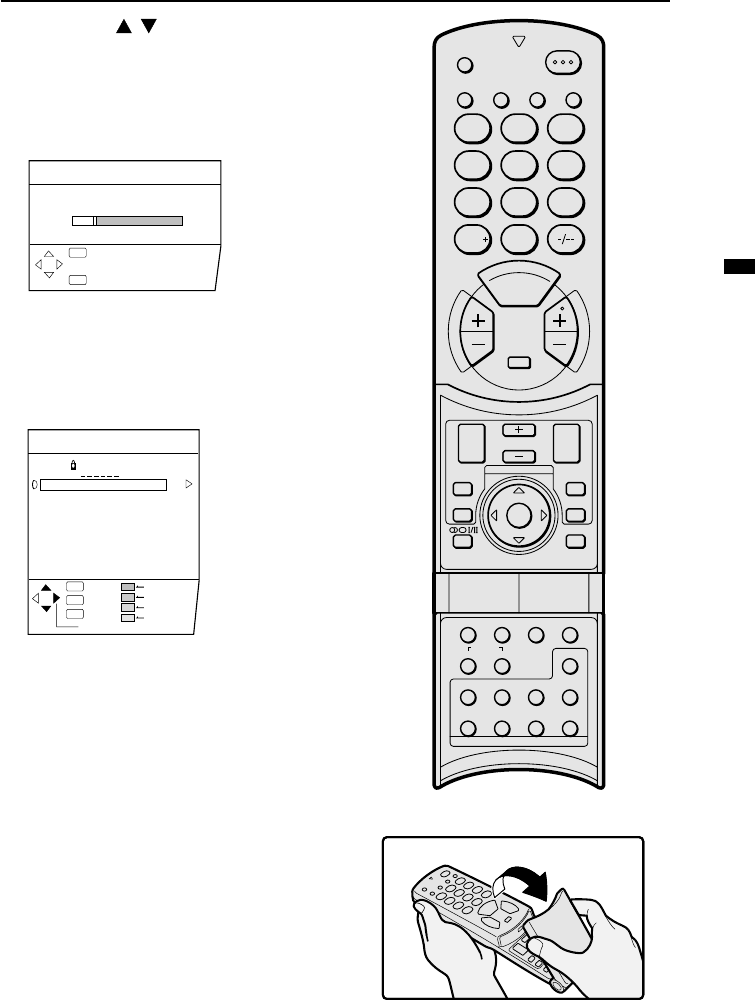
5
Setting up your TV
3 Press the
/
buttons to choose
ENGLISH. Then press the MENU/OK
button.
The AUTO PROGRAM function starts.
The TV channels you receive are automatically
stored in the programme numbers list.
• To cancel the AUTO PROGRAM function, press
the DISPLAY button.
4 After the TV channels have been
stored in the programme number (PR)
list, the EDIT menu appears.
• You can proceed to edit the programme
numbers list using the EDIT/MANUAL function.
For details, see "EDIT/MANUAL" on page 30.
• If a TV cannel you want to view is not stored in
the programme numbers list, you can register it
using the MANUAL function.
For details, see "EDIT/MANUAL" on page 30.
• The AUTO PROGRAM function does not store a
TV channel to the programme number 0 (AV).
• If you do not need to use the EDIT/MANUAL
function, press the MENU/OK button to close the
EDIT menu.
Now, the setting up is complete.
Please enjoy your new JVC TV!
CH/CC
PR ID
AV
01
02
03
04
05
06
07
08
09
CH
CH
CH
CH
CH
CH
CC
CC
CC
21
22
23
24
25
26
01
02
03
ID
INSERT
DELETE
MANUAL
MOVE
EDIT
:EXIT
:OK
OK
TV
:BACK
DISP
C
H
A
N
N
E
L
V
O
L
U
M
E
12
ZOOM
MULTI
MUTING
NEXTPIP
POSITION
FREEZE
MENU/
OK
SWAP
SUB-P
PIP
TEXT
STROBE
DISPLAY
RETURN
TV/VIDEO
BASS
PICTURE
MODE
POWER
SPATIALIZER
3
456
789
0
COLOUR
SYSTEM
SOUND TV/TEXT
HOLD MODE REVEAL SIZE
SUBPAGE STORE CANCEL INDEX
:BACK
:OK
OK
DISP
CH 10
AUTO PROGRAM
20%
LCT1218-001A-H_p1-21 4/9/02, 6:52 PM5
Black


















