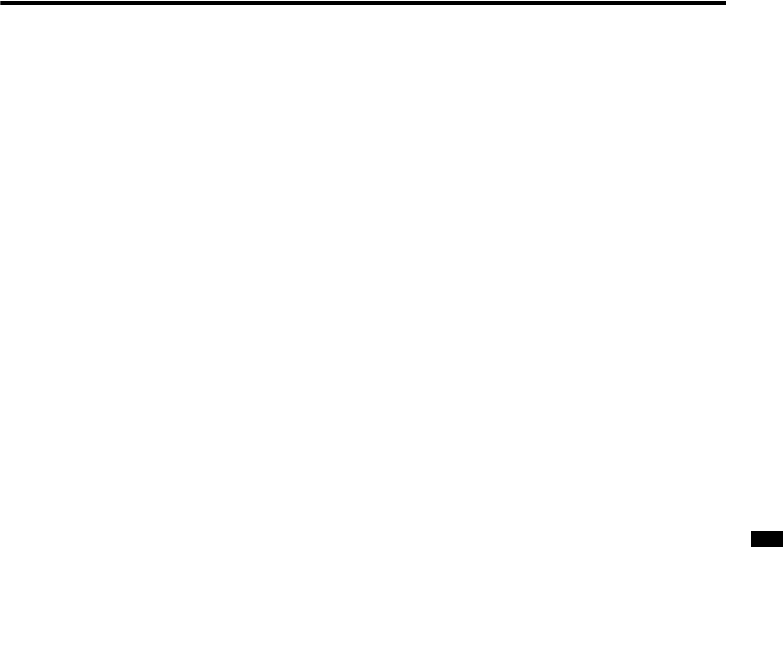
37
HV-Z34L1/29V1/ LCT1457-001A / English
Additional preparation
Connecting methods
1 Connect the TV’s VIDEO jack and the
device’s VIDEO OUT (video output)
jack with a video cable.
If connecting a device to the TV with an
S-VIDEO cable:
Connect the VCR’s S-VIDEO OUT (S-
VIDEO output) connector and the TV’s S
connector with an S-VIDEO cable, instead
of connecting with a video cable.
Note that the connection with a video cable
will be ignored in case you connect a VCR
to the TV with both video cable and S-
VIDEO cable.
If connecting a DVD player to the TV with
a component video cable.
Connect three jacks (Y, Cb/Pb, Cr/Pr) in the
VIDEO-2 or VIDEO-3 terminal and the DVD
player’s COMPONENT (component video
output) jacks with a component video
cables, instead of connection with a video
cable. Then set the VIDEO-2 SETTING/
VIDEO-3 SETTING to COMPONENT,
according to “VIDEO-2 SETTING/VIDEO-3
SETTING” on page 33.
• If you have a DVD player that outputs
1125i, 625p or 525p video signals as a
component video signal, then by
attaching the device to the television
with a component video cable you can
see the actual images that are
recorded on a DVD disc as an original
image source.
If connecting a device to the VIDEO-2
(COMPONENT) or VIDEO-3 (COMPONENT)
terminal with a video cable.
Connect the TV’s VIDEO jack and the
device’s VIDEO OUT (video output) jack
with a video cable.
Then set the VIDEO-2 SETTING or VIDEO-
3 SETTING to VIDEO according to “VIDEO-
2 SETTING/VIDEO-3 SETTING” on
page 33.
• In the VIDEO-4 terminal, the VIDEO
jack is indicated by “V”.
2 Connect the TV’s AUDIO jacks (L/
MONO and R) and the device’s AUDIO
OUT (audio L/R output) jacks with an
audio cable.
If the device’s sound output is in mono:
Connect the device’s AUDIO OUT jack and
the TV’s L/MONO jack with an audio cable.
Connecting devices to the
OUTPUT terminal
The signals of the images and sound you
are currently viewing with this TV are output
through the OUTPUT terminal. By
connecting a VCR to the OUTPUT terminal,
you can record the currently shown image
and sound to that VCR. To do this, connect
the VCR and OUTPUT terminal following
the steps below.
1 Connect the VIDEO jack in the
OUTPUT terminal and the VCR’s
VIDEO IN (video input) jack with a
video cable.
2 Connect the AUDIO jacks (L and R) in
the OUTPUT terminal and the VCR’s
AUDIO IN (audio L/R input) jacks with
an audio cable.
• When you turn off the TV, the signals
from the OUTPUT terminal are also
turned off.
• The component signals input from the
VIDEO-2 (COMPONENT) or VIDEO-3
(COMPONENT) terminal cannot be
output through the OUTPUT terminal.
HVZ34L1_Z29V1.book Page 37 Friday, November 7, 2003 9:30 AM


















