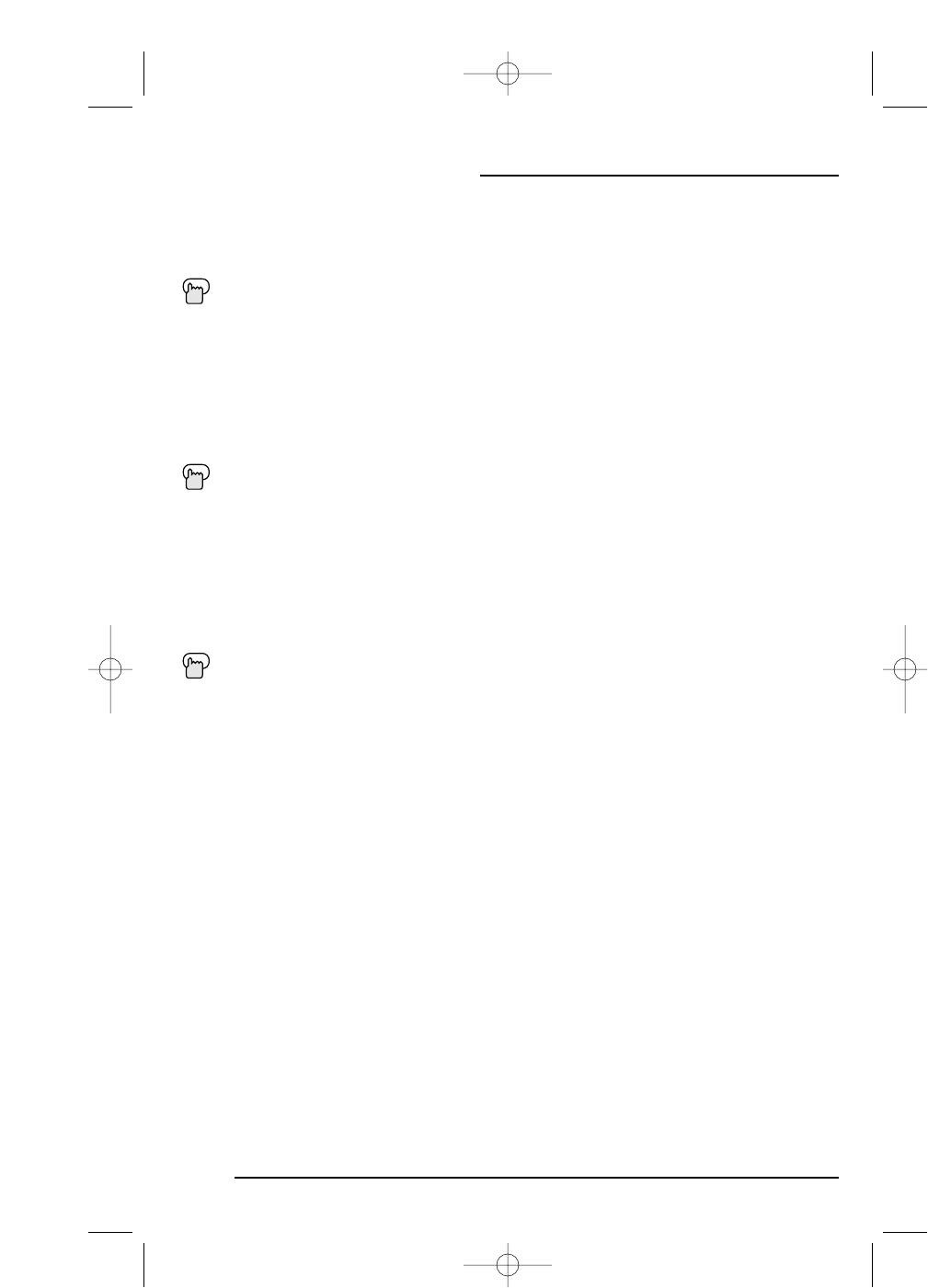
32
Sound Settings
You can increase or decrease the level of low-frequency sound in the TV’s audio with the Bass adjustment.
Press the MENU button
➐❷
To BASS
❿
To increase the bass
➛
To decrease the bass
➐❷
To move to the next setting
Use Treble to adjust the level of high-frequency sound in your TV’s audio.
Press the M
ENU button
➐❷
To TREBLE
❿
To increase the treble
➛
To decrease the treble
➐❷
To move to the next setting
Adjust the level of sound between the TV’s two speakers with the Balance setting.
Press the M
ENU button
➐❷
To BALANCE
❿
To shift the balance towards the right speaker
➛
To shift the balance towards the left speaker
➐❷
To move to the next setting
Treble
Balance
Bass
You can leave the Sound Settings menu at any time by pressing the EXIT button on the remote control.
NOTE:
FD mini-IB 1/16/01 3:33 PM Page 32


















