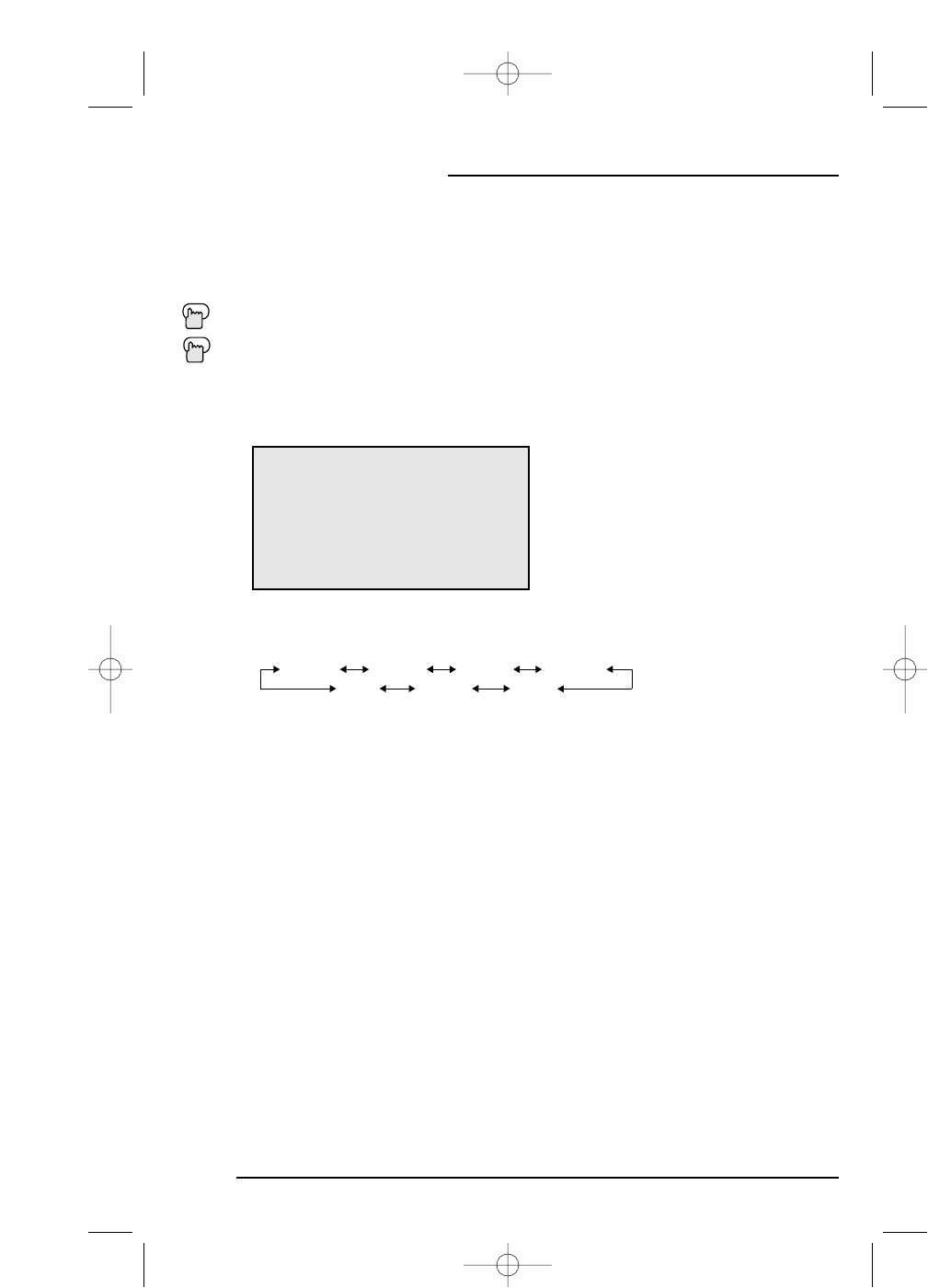
General Items
34
Auto Clock Set
Before you use any of your TV’s timer functions, you must first set the clock. You may precisely set
your clock using the XDS time signal broadcast by most Public Broadcasting stations. To set the
clock using the XDS signal:
Enter the channel number of your local PBS station
Press M
ENU
➐❷
To SET CLOCK
➛❿
To operate
➛❿
To AUTO
➐❷
To TIME ZONE
➛❿
To select your time zone
➐❷
To move to Daylight Savings Time (D.S.T.)
➛❿
To turn D.S.T. ON or OFF
➐❷
To FINISH
➛❿
To save settings and exit
• If you do not have a PBS station in your local area, you will have to set the clock manually. See
‘Manual Clock Set’ at the top of the next page for instructions.
• The Daylight Savings Time feature automatically adjusts your TV’s clock for Daylight Savings. The
clock will move forward one hour at 2:00 am on the first Sunday in April. The clock will move back
one hour at 2:00 am on the last Sunday in October.
MODE AUTO MANUAL
TIME ZONE EASTERN
D.S.T. ON OFF
FINISH
ATLANTIC
EASTERN
CENTRAL
MOUNTAIN
HAWAII
ALASKA
PACIFIC
FD mini-IB 1/16/01 3:33 PM Page 34


















