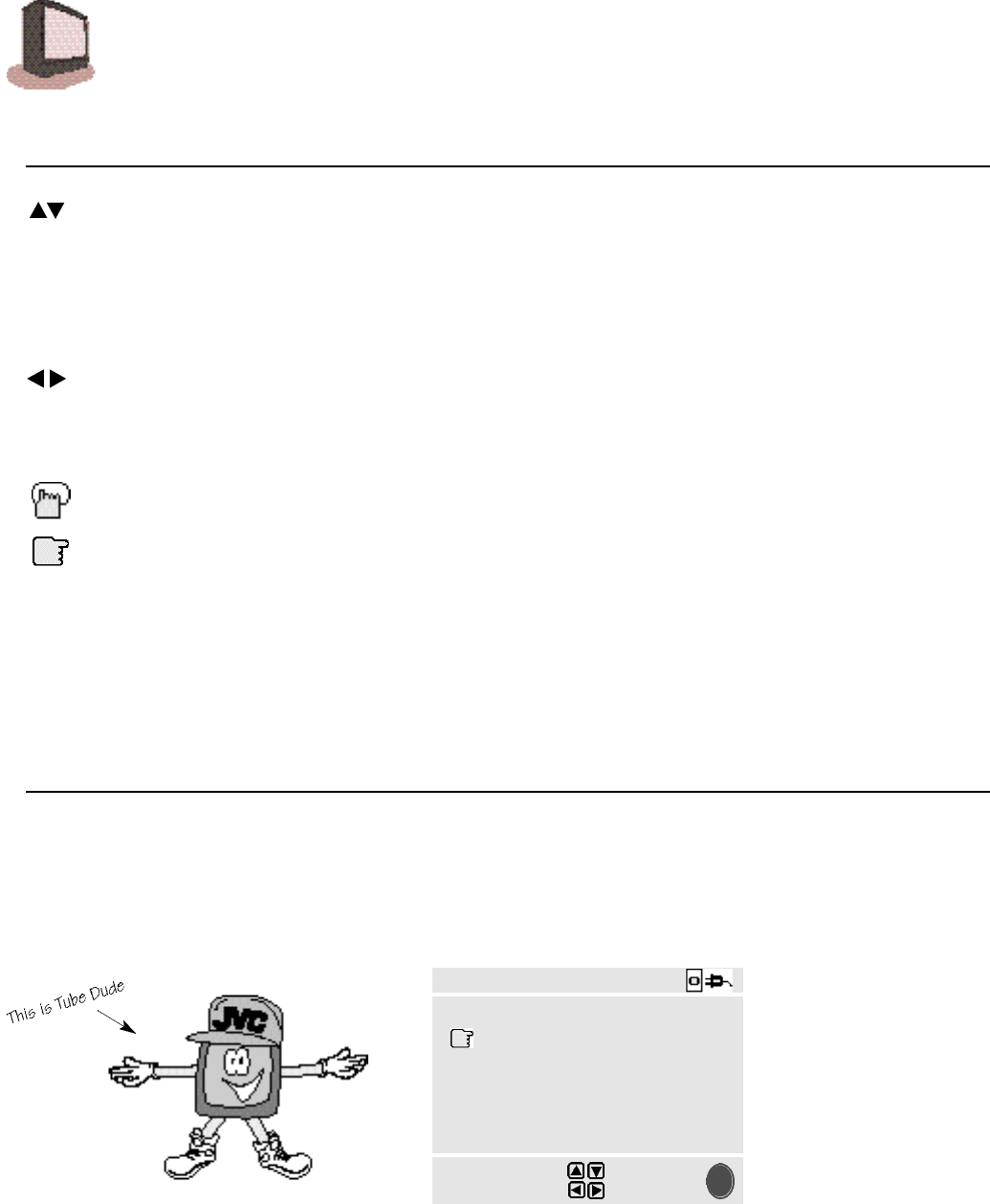
PLUGGING IN YOUR NEW TV
The first time you plug in your new TV, or after a power interruption of longer than 90 seconds, the
Plug In Menu will appear. This menu is very important because it prompts you to set up your
preferences for onscreen language, tuner setup, and TV Guide Plus+. You should complete all of the
steps in the Plug In Menu before moving to FINISH and exiting to watch TV.
To begin your setup, follow the directions using the symbols described above. Enjoy your new TV s e t !
PLUG IN MENU
1
6
G E T T I N G S T A R T E D
THE SYMBOLS USED IN THIS GUIDE
Whenever you see up and down arrows is this book, you should press the MENU UP or MENU
DOWN button. This function allows you to:
• Move vertically in the main menu,
• Move through a submenu,
• Move to the next letter, number, or other choice in a submenu, or
• Back up to correct an error
Whenever you see left and right arrows, we want you to press the ME N U LE F T or ME N U RI G H T
button. This function allows you to:
• Select the highlighted item, or
• Select the options in a submenu
The “Press Button” means you should press that button on the remote control.
The “Helping Hand” points to the highlighted or selected item in a menu.
Note: To help avoid confusion between menu screens and buttons of the same name, button names
are always written in SMALL CAPITAL LETTERS.
To use the Menu, press any of the remote’s 4-way cursor control (MENU) buttons and JVC’s scrolling
menu will appear on screen. The item that appears yellow is the selected item.
LANGUAGE ENG FRE SPA
AUTO TUNER SETUP
TV GUIDE PLUS+ SETUP
FINISH
SELECT BY
OPERATE BY
EXIT BY
EX
IT
NOTE: The menu screens depicted in this book are representations of the menu screens on your set. They are not exact replications.





















