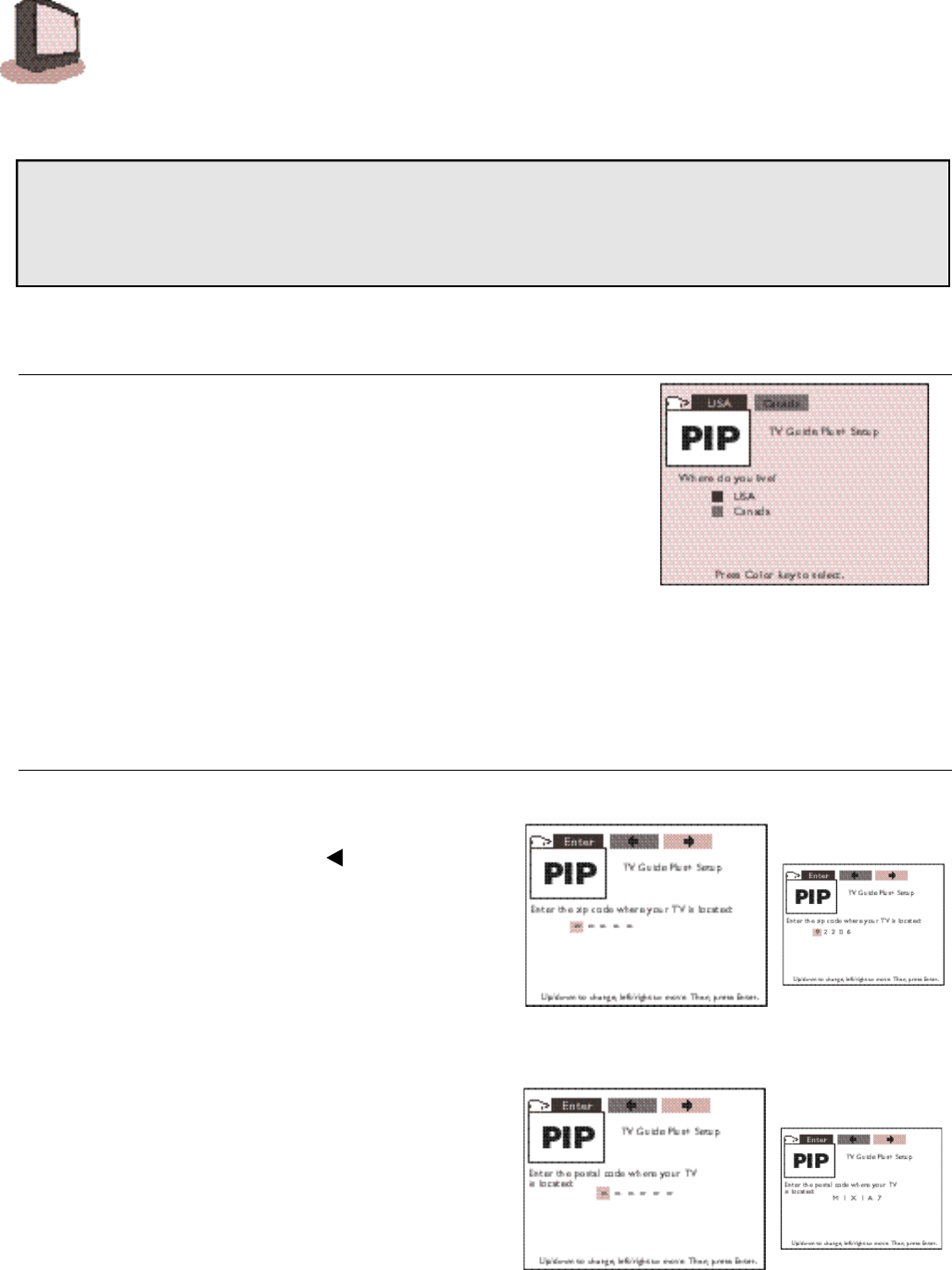
SETTING UP TV GUIDE PLUS+™
The first thing you must do with regard to TV Guide Plus+ is perform the setup. It’s very simple.
Use your remote control to enter the information provided here. Screens very similar to those you
will see as you perform each step are shown here. (Note: The word “PIP” in the window screen is
where your TV will display an active picture of the channel you were watching.)
STEP 1
(This screen will automatically appear after you enter Setup either from the
Plug In Menu or from the TV Guide Plus+ Setup Menu.)
1. Press the BLUE button if you live in the U.S.A. or
press the GREEN button if you live in Canada.
(After you press the BLUE or GREEN button you automatically move to the
next screen in Step 2.)
Note: When you select the TV Guide Plus+ Setup, press the EXIT button
on the remote control.
When you setup TV Guide Plus+ again, you select the TV Guide Plus+
Setup from the JVC regular menu.
Note: The TV Guide Plus+ Setup screen will automatically disappear when
you don't operate anything further.
STEP 2
1. Using the 10 key pad on your remote, enter your
zipcode. (Press GREEN or to correct an erro r. )
2. When finished, press BLUE to enter your
zipcode.
1. Input the first number or letter of your postal
c o d e . P r ess the MENU arrow up button to
begin the numbers and alphabet. (Once you
a r e in the number/letter list, press the down
a r row to go backwards in the list.)
2 When you have selected the letter or
number, press the YELLOW button to
move to the next position. (Press GREEN
to go back to correct an error.)
3. Repeat steps 1 and 2 for all six spaces.
4. When done press BLUE to enter your
postal code.
(A screen asking if you have cable automatically appears after you
enter your zipcode in the U.S., or your postal code in Canada.)
Canada Example
U.S.A. Example
U
S
A
C
A
N
A
D
A
1
8
T V G U I D E P L U S + S E T U P
When you select the TV Guide Plus+ Setup from the Plug In Menu or select the TV Guide Plus+ Options Menu
(page 33) will automatically appear if the Host Searc h * has finished (*See page 23 for the host searc h . )


















