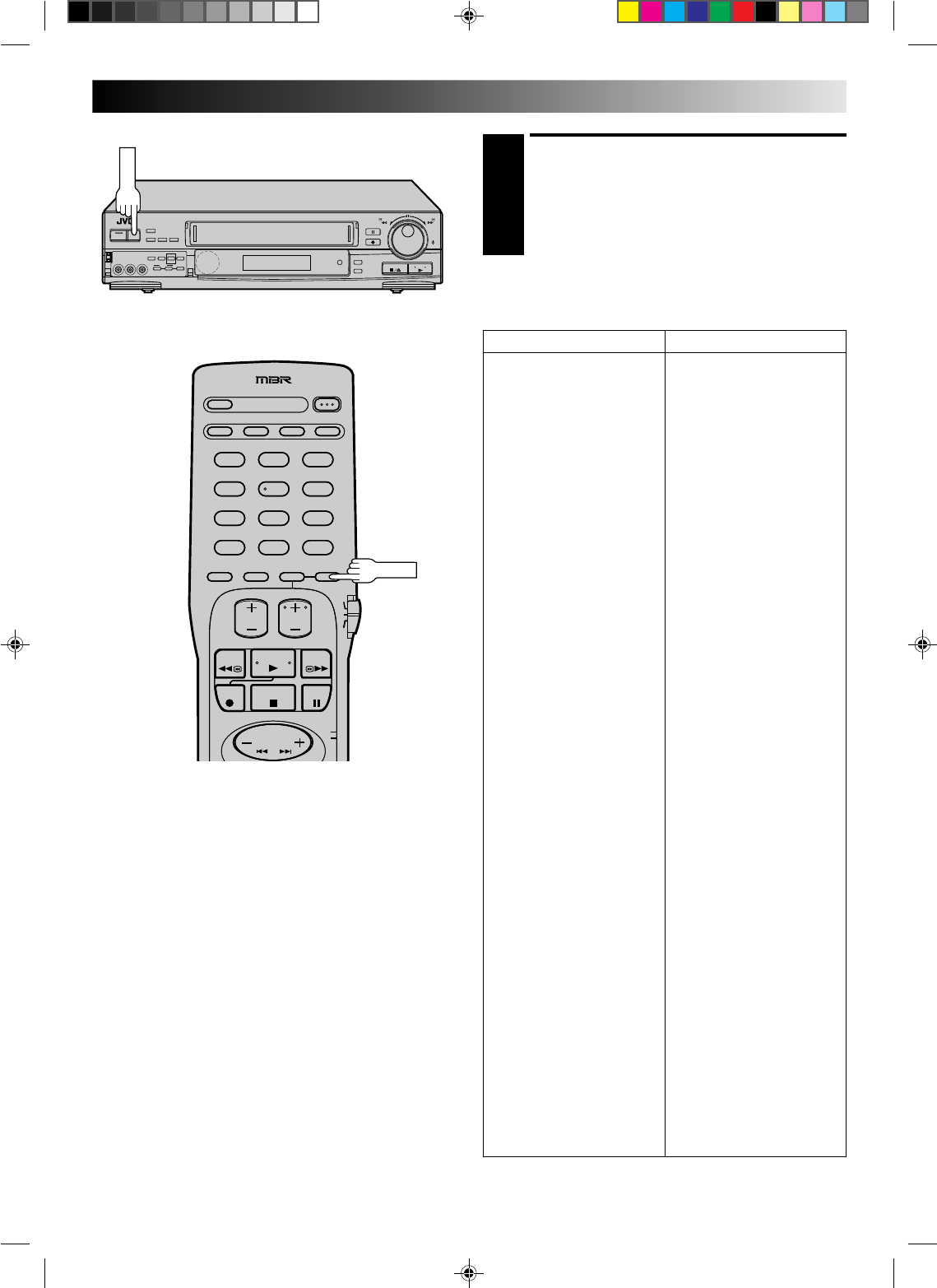
19
+
–
0
0
0
0
0
0
0
0
0
0
0
0
0
0
0
0
0
0
0
0
0
0
0
0
0
0
0
0
0
0
0
0
0
0
0
0
0
0
0
0
0
0
RETURN TO NORMAL
SCREEN
4
Press MENU as many times as necessary.
You can now set up the VCR Plus+ feature ( ੬ pg. 20).
CABLE BOX BRAND LIST
BRAND CODE
ARCHER 49, 52, 53, 54
CABLEVIEW 49, 53
CITIZEN 49, 53
CURTIS 9, 10, 62, 63
DIAMOND 52, 53, 54
EAGLE 30, 31, 32, 33, 34, 35, 36, 37
EASTERN 51
GC BRAND 49, 53
GEMINI 8, 56
GENERAL ELECTRIC 67
GENERAL INSTRUMENTS 1, 2, 3, 4, 5, 6, 7,8
HAMLIN 15, 16, 17,18
JERROLD 1, 2, 3, 4, 5, 6, 7, 8
MACOM, HITACHI 57, 58, 59
MAGNAVOX 30, 31, 32, 33, 34, 35, 43
MOVIETIME 44, 45, 46
NSC 44, 45, 46
OAK 19, 20, 21, 30, 47, 48
PANASONIC 24, 25, 26
PHILIPS 30, 31, 32, 33, 42
PIONEER 13, 14
PULSER 49, 53
RCA 24, 25, 26
REGAL 15, 16, 17, 18, 33
REGENCY 51
SAMSUNG 8, 13, 49, 50
SCIENTIFIC ATLANTA 9, 10, 62, 63
SIGMA 19, 20, 21
SL MARX 8, 13, 49, 50
SPRUCER 24, 25, 26
STARGATE 8, 13, 49, 50
SYLVANIA 29
TEKNIKA 68, 69
TELECAPTION 27
TELEVIEW 8, 13, 49, 50
TEXSCAN 28, 29
TOCOM 22, 23, 64, 65, 66
UNIKA 52, 53, 54
UNIVERSAL 38, 39, 40, 41
VIDEOWAY 11, 12, 60, 61
VIDEO TECH 55
VIDTER 55
VIEWSTAR 30, 31, 32, 33, 34, 35, 36, 37
ZENITH 11, 12, 60, 61
NOTES:
●
Although the supplied Cable Box Controller is compatible
with many different cable box brands, it is possible that it will
not work with your cable box.
●
If your cable box doesn’t respond to any code between 1 and
69, you can’t use the Controller to change cable box
channels. In this case, make sure to leave the cable box
turned on and tuned to the proper channel before the
scheduled start of timer recording.
Please contact your cable company about the possibility of
exchanging your current cable box with one that is compat-
ible with your VCR.
●
The VCR can only change the cable box channel through the
Cable Box Controller during timer recording.
●
If your cable box is one that can’t be operated with a remote
control (has no remote sensor), you can’t use the Cable Box
Controller to change its channels. Make sure to leave the
cable box turned on and tuned to the proper channel before
the scheduled start of timer recording.
●
If you are unable to set the Cable Box Controller, please
contact JVC toll free at 1-800-252-5722.
123
456
789
0
123
456
789
0
MENU
MENU


















