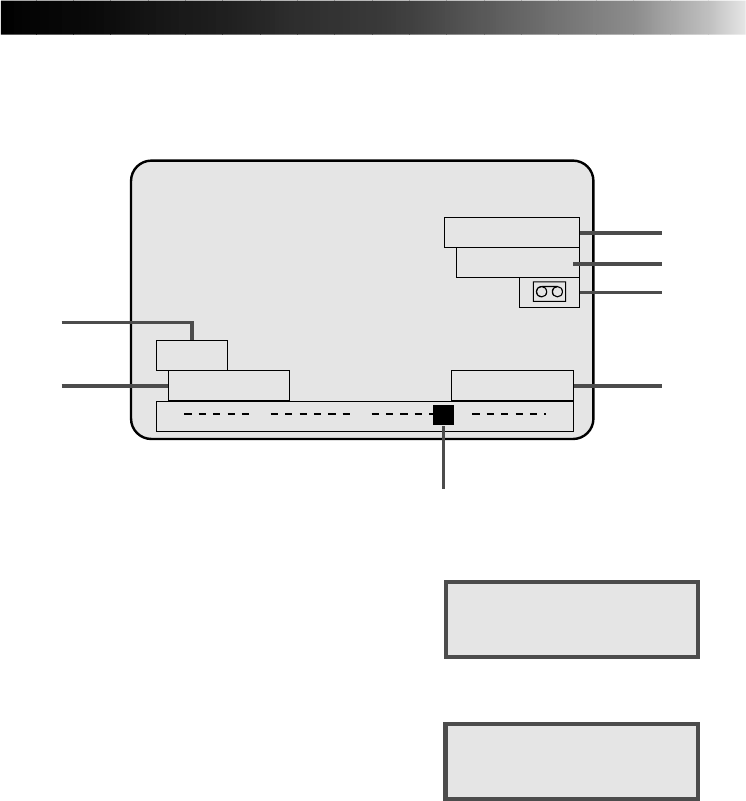
11
Indications on the screen
Operation and status of the video cassette recorder can be checked by indications appearing on the screen.
Each time an operation button is pressed, operation of the video cassette recorder is shown for about 5 seconds.
1
Recording/Playback tape speed indication
(SP/EP)
2
Tape counter/Tape remainder indication (by time)
Indication of tape counter or tape remainder is
switchable by the DISPLAY button on the remote
controller.
3
Present tape position indication
4
Tape status indication
(PLAY/RECORD/FF/REW/PAUSE)
5
Audio output indication
HI-FI: Hi-Fi audio output
L: Audio output on left channel only
R: Audio output on right channel only
NORM: Normal audio output
MIX: Mixed audio output
6
Cassette indication
7
Program index indication
(Indication of “MARK” blinks for about 2
seconds.)
RECORD
HI-FI
BE
0 : 00 : 00 INDEX –1
SP
1
2
4
5
6
7
3
++ +
5 Indication of tape remainder is just a reference.
Some kind of cassette needs a considerable long
time to indicate the remainder of tape or fails in
indicating the remainder.
Tape counter
Tape remainder
0 : 00 : 00
SP
REMAIN 1 : 35


















