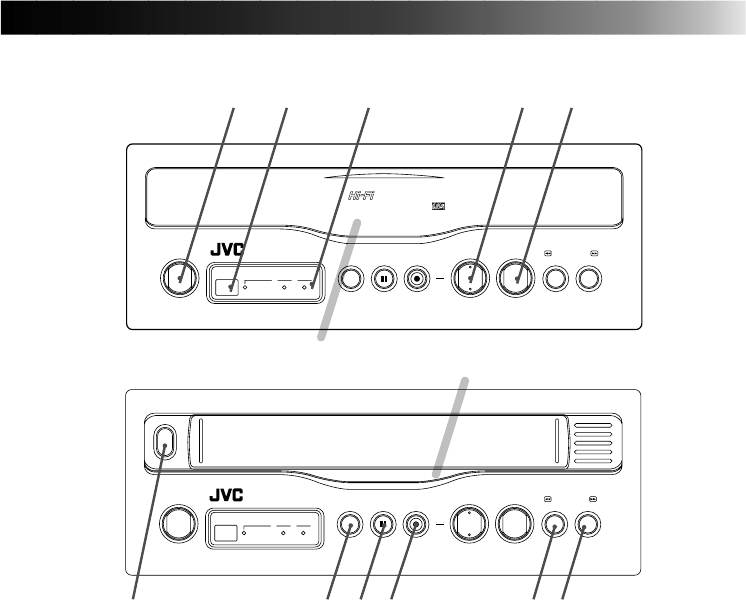
7
6 0 (eject) button
Press this button to eject a video cassette.
7 SP/EP (standard play/extended play)
selector button
Press this button to change the recording speed.
8 PAUSE button
Press this button to suspend recording or playback
temporarily.
9 REC (recording) button
Press this button together with the PLAY button for
recording.
0 REW (rewind) button
Press this button to rewind the tape.
! FF (fast-forward) button
Press this button to fast-forward the tape.
1 POWER button
Press this button to turn on or off this video cas-
sette recorder.
2 REMOTE (remote sensor)
Aim the remote control unit at this part for operat-
ing this video cassette recorder with the remote
controller.
3 Indicator lamps
Each indicator lamp is on when its related func-
tion is in operation.
POWER : Power supply indicator lamp (red lamp)
SP : Standard play (SP) indicator lamp (green lamp)
REC : Recording indicator lamp (red lamp)
4 PLAY button
Press this button to play back a video cassette.
5 STOP button
Press this button to stop playback operation.
FRONT VIEW
POWER
REMOTE POWER SP REC
PAUSE RECSP/EP PLAY REWSTOP
1
FF
¡
#&
STEREO
KZ-V10
MOBILE VIDEO CASSETTE RECORDER
SQPB
POWER
REMOTE POWER SP REC
PAUSE RECSP/EP PLAY REWSTOP
1
FF
¡
#&
0
Dustproof cover (cassette door)
Pull the dustproof cover to open it.
1 2 3 4 5
6 7 8 9 0 !


















