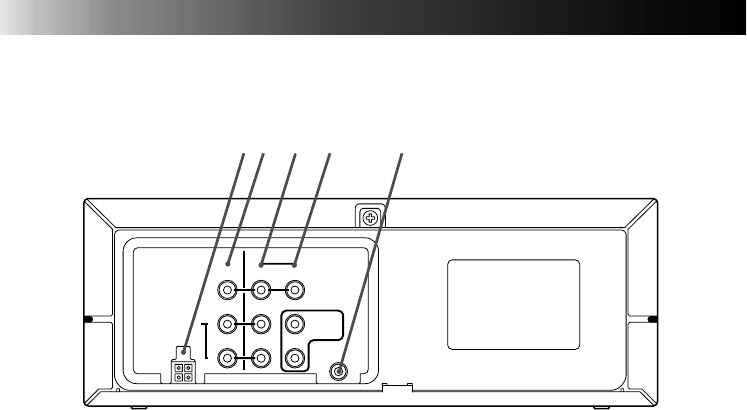
8
REAR VIEW
VIDEO
L
R
AUDIO
INPUT OUTPUT
12
AUDIO
MONO
(L+R)
DC INPUT
DC 12V
REMOTE
CONTROL
SENSOR INPUT
1 2 3 4 5
1 POWER CORD CONNECTOR
2 INPUT (video and audio input) terminals
3 OUTPUT-1 (video and audio [stereo] output)
terminals
Connect the video and stereo audio input termi-
nals of a TV set to these terminals.
4 OUTPUT-2 (video and audio [monaural] output)
terminals
Connect the video and monaural audio output ter-
minals of a TV set to these terminals.
5 REMOTE CONTROL SENSOR INPUT terminal
Connect a supplied Remote sensor unit to this
terminal.
While a Remote Sensor unit is connected to this
terminal, the video cassette recorder cannot be op-
erated by wireless remote control through the Re-
mote sensor on the front panel
.
For connecting the JVC AV control receiver (KD-
SX1000R, etc.) with the Remote control data cord
supplied as an accessory, refer to the instructions
of the JVC AV control receiver.


















