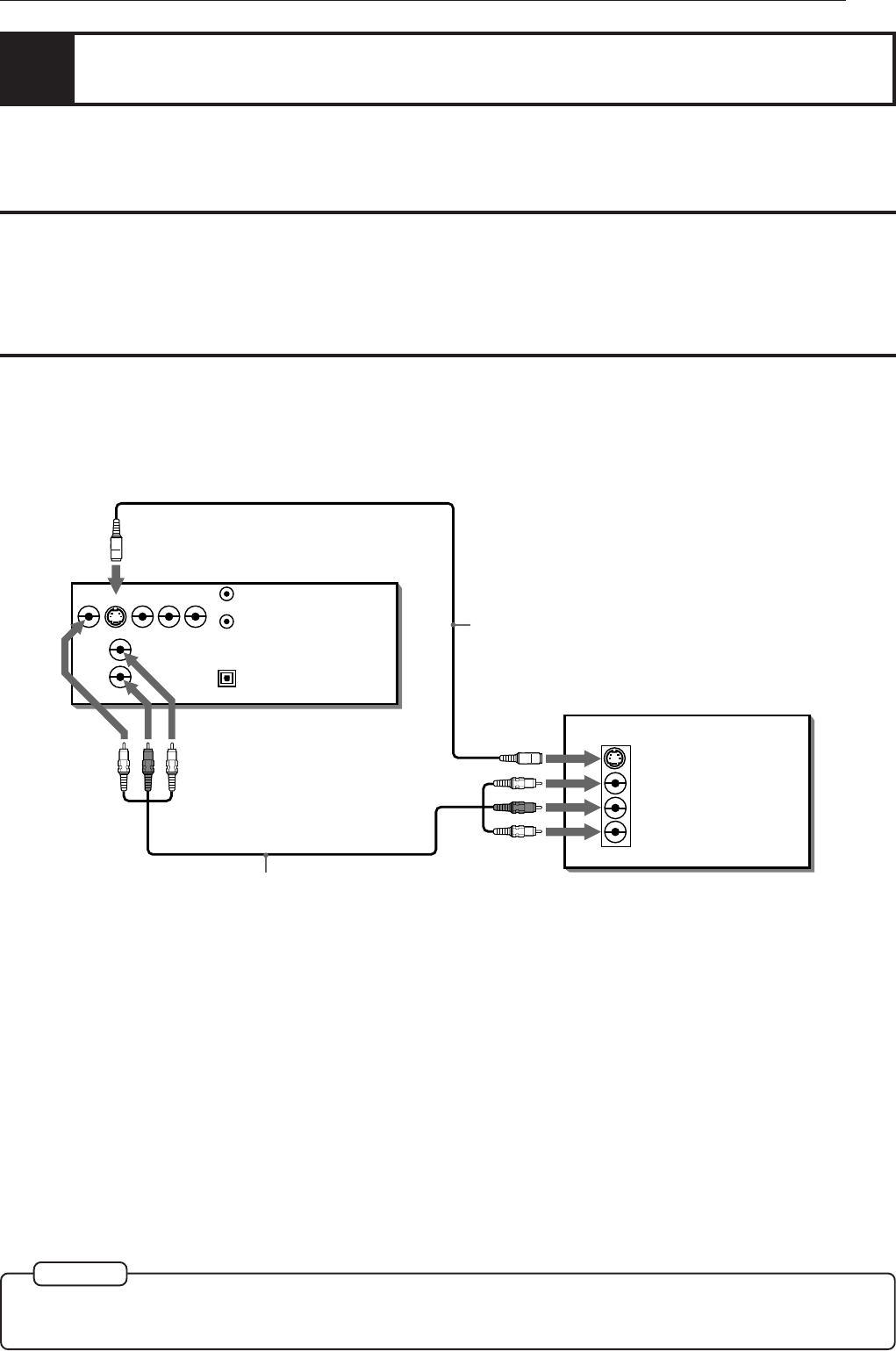
16
Getting started
XV-501BK [J]
LET0145-001B
Before making any connections
• Do not connect the AC power cord until all other connections have been made.
• Since different components often have different terminal names, carefully read the instructions supplied with the
component you wish to connect.
To connect to a TV, monitor, or projector with the audio input and video input
jacks
You can enjoy using the unit by simply connecting it to a television set. To hear improved audio sound quality,
connect the audio outputs to your audio equipment. (See the following pages.)
Connections
Before using the unit, you have to connect the unit to a TV or amplifier. By connecting to an amplifier which has a
digital terminal or Dolby digital capability, you can enhance the sound quality.
Connect the unit to a television set equipped with stereo audio input and video input jacks using the supplied audio/
video cables.
• If your television set has a monaural audio input instead of stereo, you need to use an optional audio cable which
converts stereo audio output to monaural.
• If your television set has an S-video input, you should to connect it with the S-VIDEO output of the unit using the
supplied S-video cable in addition to the (standard) video connection to get better picture quality.
NOTE
¶
Connect VIDEO OUT of the unit to the video input of a television set. Connecting VIDEO OUT of the unit to a TV
via a VCR may cause a monitor problem when playing back a copy-protected disc.
Audio/video cable
(supplied)
S-video cable
(supplied)
The unit
TV, monitor, or projector
White
Red
Yellow
Red
White
Yellow
VIDEO
AUDIO
RIGHT
LEFT
IN
S-VIDEO
LEFT
PCM/STREAM
OPTICAL
VIDEO S-VIDEO
Y
RIGHT
AV COMPU LINK
VIDEO OUT
AUDIO OUT DIGITAL OUT
P
B
COMPONENT
P
R


















