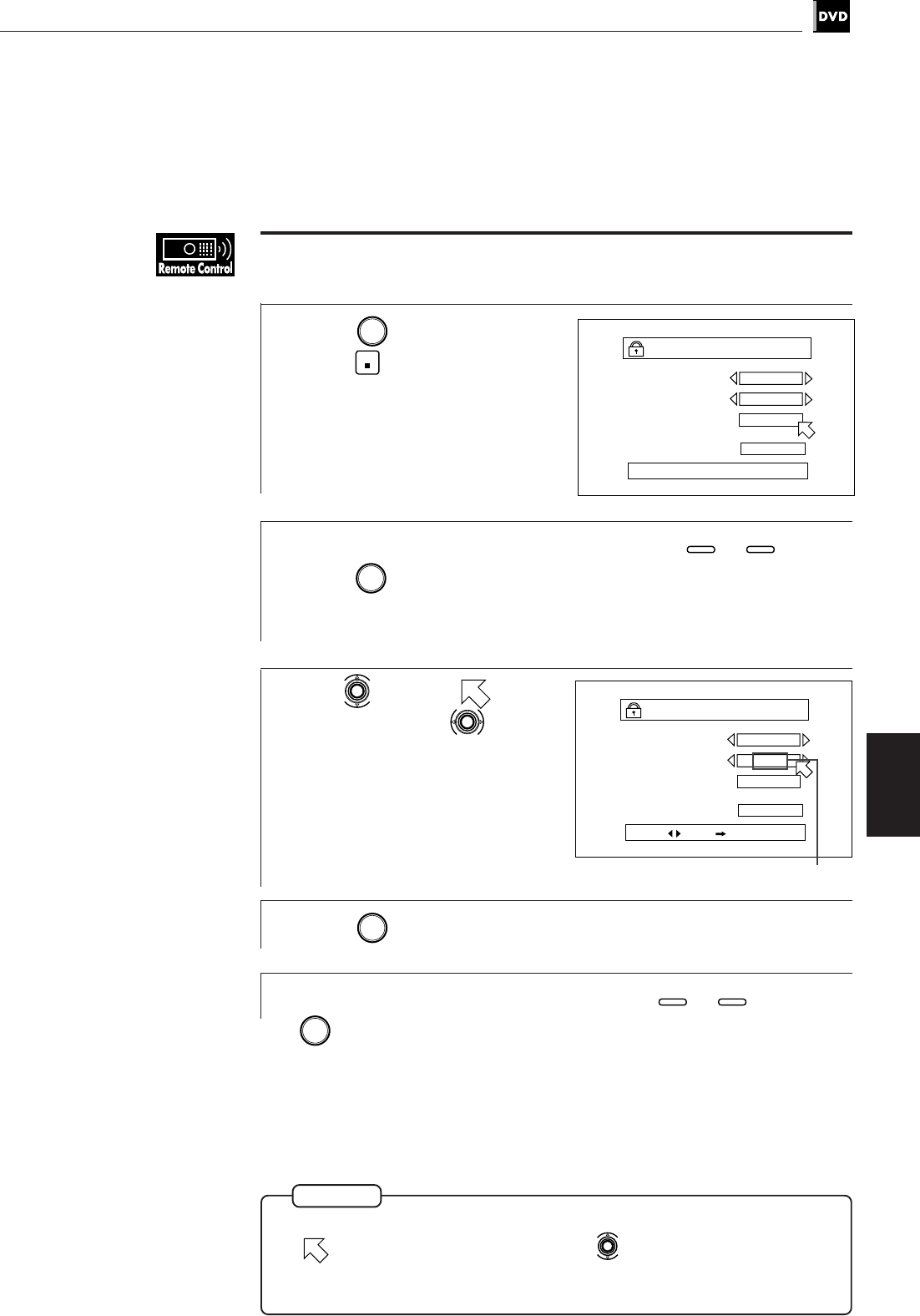
59
Setting and adjustment
Setting the unit
XV-501BK [J]
LET0145-001B
NOTES
¶
When you enter the wrong password more than 3 times in step 2 above,
moves to <EXIT> automatically and does not work.
¶ If you forget your password in step 2
Enter “8888.”
To change the settings [PARENTAL LOCK]
1
Press
ENTER
while holding
down
STOP
.
If the current disc is not a DVD disc,
you have to remove the disc from
the tray before setting up.
The Parental Lock on-screen display
appears on the TV screen.
2
Enter your current 4-digit password using
0
to
9
and
press
ENTER
.
If you enter the wrong password, <WRONG ENTRY……> appears on the TV
screen, and you cannot go to next step.
3
Use to move to [Set
Level], then use
to select
the parental lock level.
4
Press
ENTER
.
5
Enter your new 4-digit password using
0
to
9
and press
ENTER
.
7 The new setting is effective.
Selected level
PARENTAL LOCK
Country Code
US
Set Level
NC-17
PASSWORD
– – – –
EXIT
CURRENT PASSWORD? • • • PRESS 0~9 KEY
PARENTAL LOCK
Country Code
US
Set Level
PG13
PASSWORD
– – – –
EXIT
PRESS KEY ENTER


















