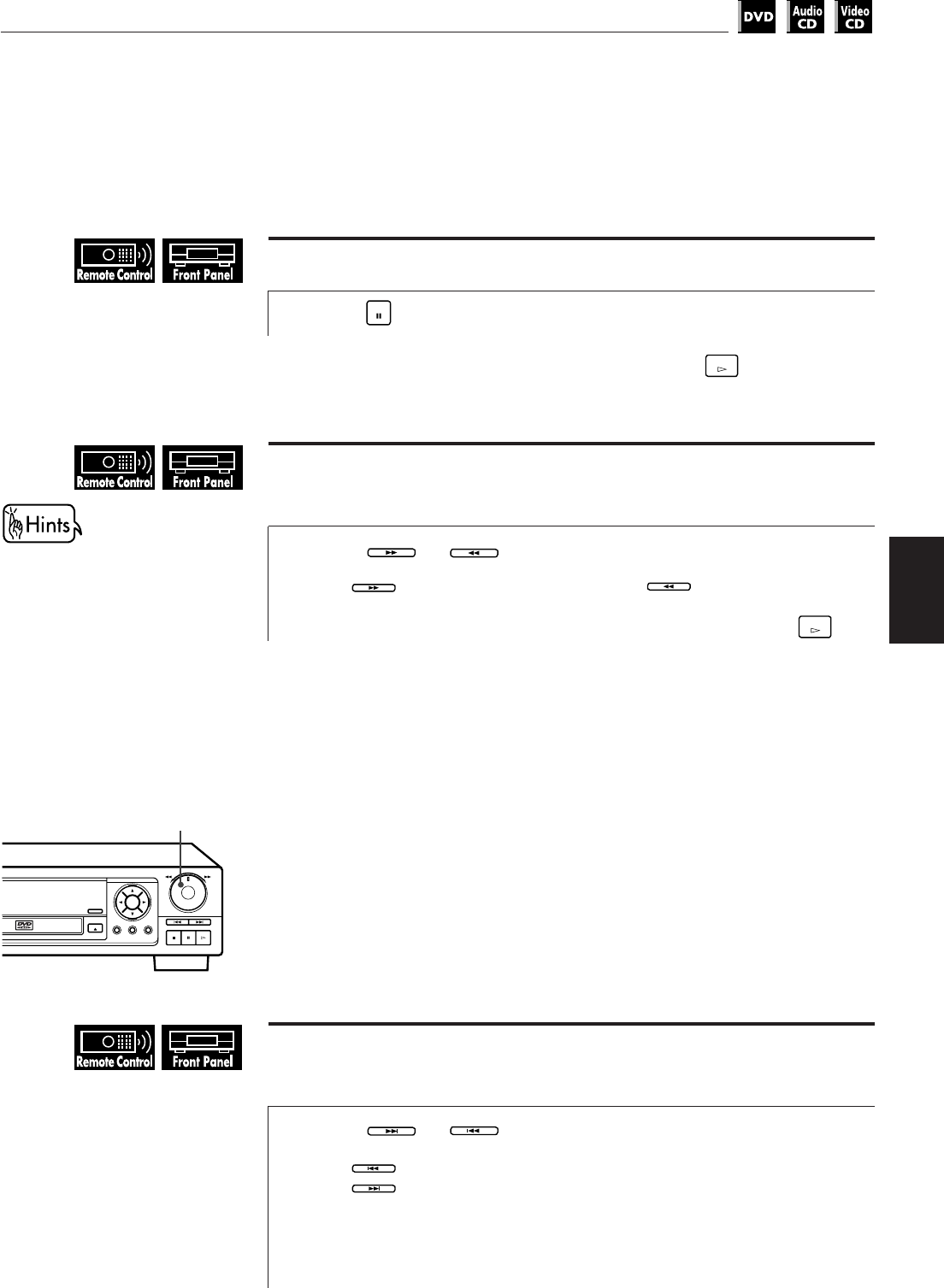
29
Basic
operations
Basic Operations
XV-501BK [J]
LET0145-001B
You can also advance or reverse
play rapidly with the SHUTTLE
knob on the front panel. To
advance play rapidly, turn the
shuttle knob to the right and
hold, and to reverse play rapidly,
turn the shuttle knob to the left
and hold. When you release the
shuttle knob, the unit returns to
normal playback. The playback
speed changes according to the
amount you turn the shuttle
knob.
To stop playback temporarily
1
Press
PAUSE
.
7 The unit pauses playback. To continue playback, press
PLAY
.
To advance or reverse play rapidly while monitoring
7 During playback
1
Press
SLOW(+)
or
SLOW(–)
.
Press
SLOW(+)
to advance playback rapidly, and
SLOW(–)
to reverse playback
rapidly. Each time you press the button, advance playback or reverse
playback speed increases. To return to the normal playback, press
PLAY
.
To locate the beginning of the scene or song
7 During playback
1
Press
NEXT
or
PREVIOUS
.
Press
PREVIOUS
to locate the beginning of the current chapter, title, or track, and
press
NEXT
to locate the beginning of the next chapter, title, or track.
The unit locates the beginning of the track when you play a Video CD disc
without the PBC function or Audio CD disc. When you play a video CD disc
with the PBC function or DVD VIDEO disc, the unit may locate anywhere, but
mostly it locates on the beginning of the title or chapter or track.
SHUTTLE knob
SHUTTLE
SKIP
STOP PAUSE PLAY
MENUTITLEON SCREEN
OPEN/CLOSE
VIDEO FINE
PROCESSOR
MANUAL
SOFT
SHARP
RESUME
ENTER
DVD VIDEO / VIDEO CD / CD


















