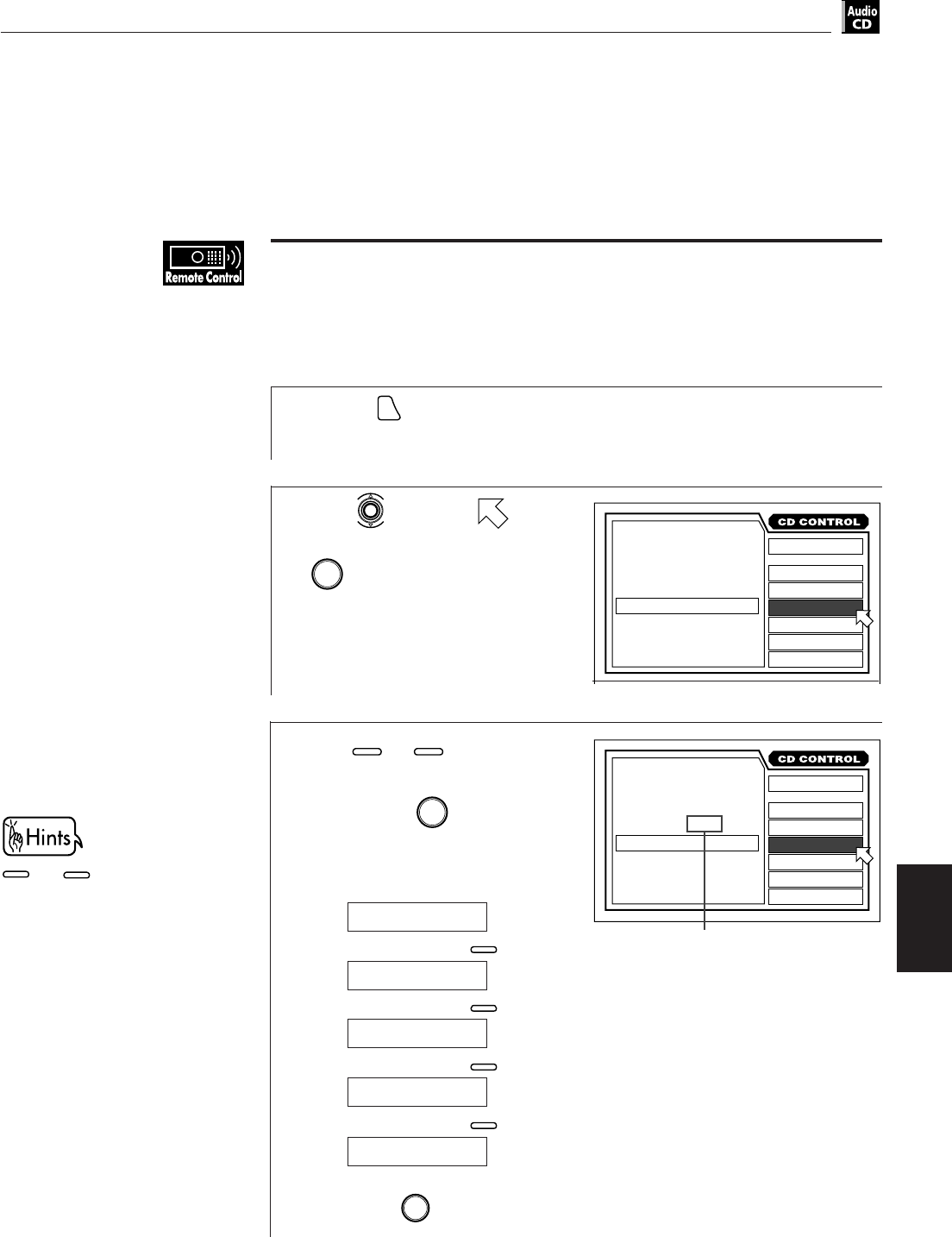
63
Audio CD operations
Audio CD
operations
XV-501BK [J]
LET0145-001B
10
and
+10
are not used for
this function.
To locate a desired position by specifying the time
[TIME SEARCH]
You can playback a disc from the desired position by specifying the elapsed time
from the beginning of the disc.
1
Press
ON SCREEN
.
The on-screen display appears on the TV screen.
2
Use to move to
[TIME SEARCH] and press
ENTER
.
The color of “TIME SEARCH”
changes.
3
Use
0
to
9
to select the
time (minute and second)
then press
ENTER
.
Example:
To playback from 2 minutes 34 seconds.
Press
ENTER
Press
0
.
Press
2
.
Press
3
.
Press
4
.
7 The unit starts playback from the selected time.
GO TO _ :
GO TO 0_ :
GO TO 02 : _
GO TO 02 : 3 _
GO TO 02 : 3 4
Selected time
TRACK 01
PRESS NUMERIC KEY
3 : 54TIME
MIN SEC
_ :
MIN SEC
EACH
REMAIN
INTRO
RANDOM
PROGRAM
TIME SEARCH
A-B REPEAT
REPEAT
TIME SELECT
GO TO
TRACK 01
PRESS NUMERIC KEY
3 : 54TIME
MIN SEC
02 : 34
MIN SEC
EACH
REMAIN
INTRO
RANDOM
PROGRAM
TIME SEARCH
A-B REPEAT
REPEAT
TIME SELECT
GO TO
continued


















