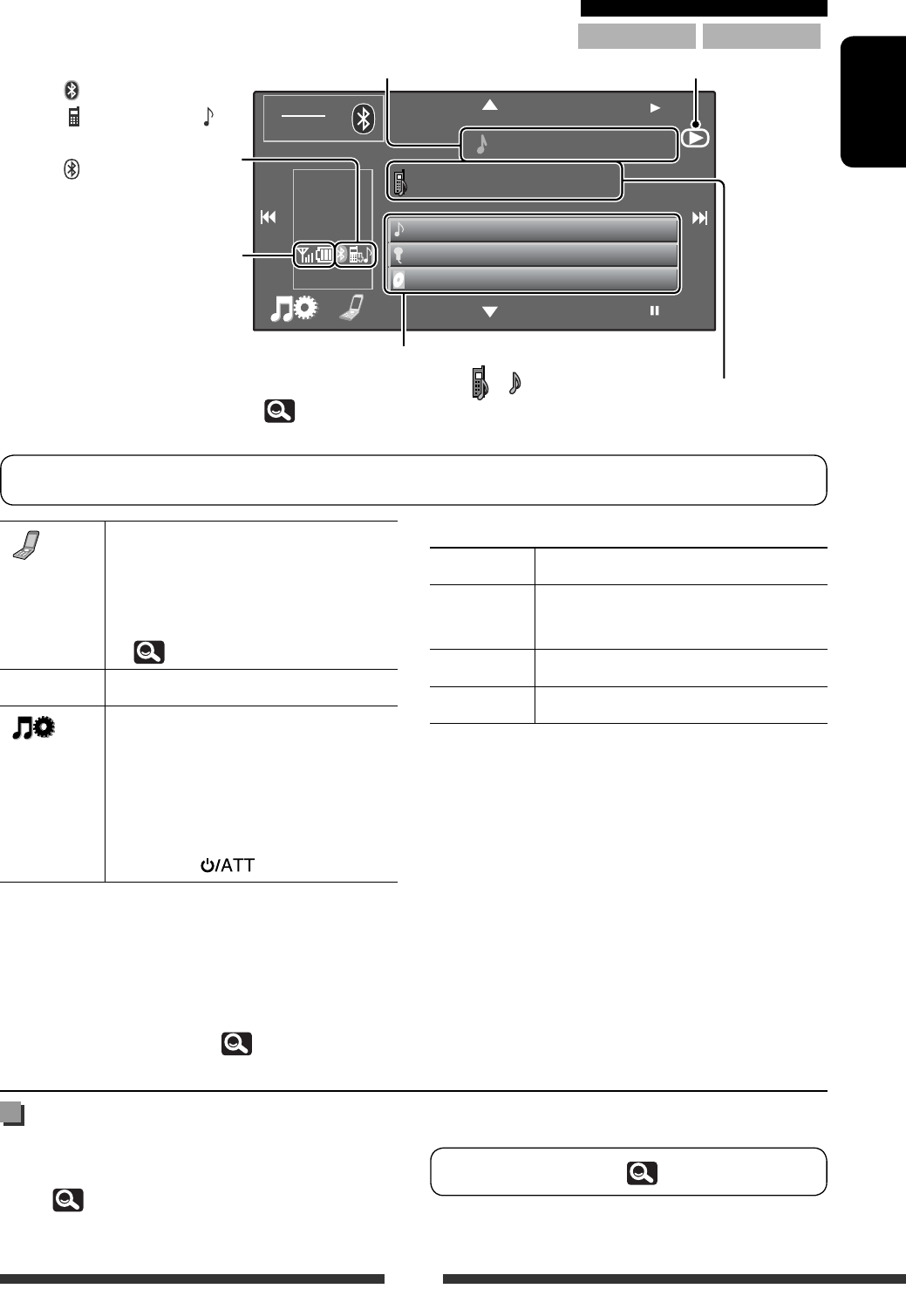
39
ENGLISH
Status of the device
• Signal strength/Battery remainder
(only when the information comes
from the device).
Connected device name
•
or appears depending on the device connected.
• When no audio device is connected, “No Audio Device”
appears.
Bluetooth icon
•
(Blue): Bluetooth device
(
: mobile phone*
2
/ :
audio player) is connected.
•
(White): Not connected.
If the screen is turned off, it will turn on again when a call/Tex t mess age comes in.
[ ]
• Displays <Dial Menu> screen.
• Switches the connection to the
other registered mobile phone*
4
connected with <Phone Connect>
(
44). (Hold)
[SOURCE] Displays <Source Menu> screen.
[
]
• Displays <AV Menu> screen.
• Activates <Voice Dialing>
function. (Hold)
− To cancel <Voice Dialing>, hold
any button on the monitor panel
(except
and VOL +/–).
*
1
Appears only when the connected device supports the function.
*
2
The number indicates the list position in <Phone Connect> in <Device Menu>.
*
3
“No Name” appears when the Tag data is not recorded or when the device does not support the function.
*
4
You can switch between 2 mobile phones. (The mobile phone last connected has priority if three or more phones are
found.) If you have registered 3 or more mobile phones and cannot switch to the phone you want to use, connect it
with <Phone Connect> (
44).
*
5
This does not work when the device does not support the function.
Using the Bluetooth mobile phone/audio player
Tag data*
1
*
3
(current track title/artist name/album title)
• Touching an information bar scrolls the text if all the
text is not shown. (See “Scroll,”
30.)
Track no./Playing time*
1
Playback status — 3: play/8: pause*
1
FLAT
Connected Device Name
Current Track Title
Artist Name
Album Title
01
0
:
01
:
2
0
SOURCE
Bluetooth
3:45
PM
Using the Bluetooth audio player
To connect a new device, 37.
KW-AVX830KW-AVX838
For operating the Bluetooth audio player:
[
3] Starts playba ck.
[
4 ¢] • Selects a track.
• Reverse/forward search. (Hold)*
5
[8] Pauses.
[
5 ∞] Selec t s the group.*
5
~ Select “
Bluetooth
” as the source.
( 10)
Ÿ Start playback.
EN_KW-AVX838[J]6.indb 39 10.1.18 5:42:50 PM


















