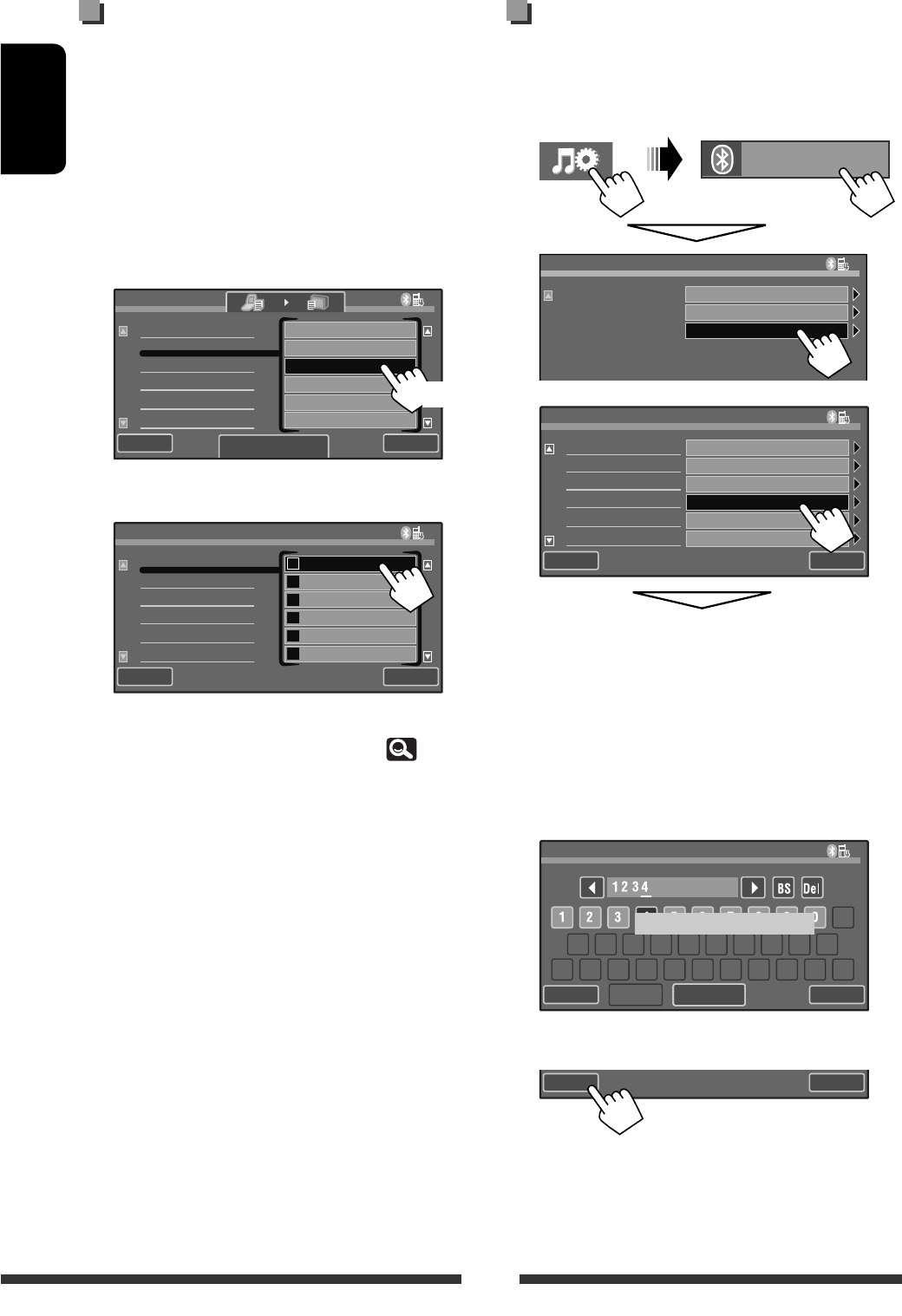
42
ENGLISH
Presetting the phone
numbers
You can preset up to 6 phone numbers.
1 Select the phone number you want to
preset from <Redial>, <Received Calls>,
<Phonebook>, <Missed Calls>, or
<Phone Number>.
2 Select a telephone number to store.
3 Select a preset number.
To delete the preset phone number s, initialize the
set tings from <Initialize> in <Setu p> (
34).
• All settings you have made in <AV Menu> are
initialized and the preset phone numbers are also
cleared.
Back
Exit
Preset Memory
Phone Number
1
2
3
4
5
6
Back
Exit
12312341234
12311112222
12322223333
12345678900
12345678911
12345678922
Received Calls
Delete
Redial
Received Calls
Phonebook
Missed Calls
Preset Calls
Phone Number
(Hold)
Copying the phone book
You can copy the phone book memory of a mobile
phone into the unit (up to 400 memories).
1 Display <Settings>.
2
Enter a PIN (Personal Identification Number), then
press [ENTER].
3 Operate the target mobile phone.
Enter the same PIN code (as entered in the above
step) on the mobile phone then transfer the phone
book memory to the unit. (Refer to the instruction
manual supplied with your mobile phone.)
4 Finish the procedure.
• If you try to copy a 401st phone book entry,
“Phonebook Full” appears on the monitor. Delete
unwanted names before copying.
Back
Exit
Dial Menu
Device Menu
Settings
Enter
Enter
Enter
Bluetooth
Back
Settings
Exit
Enter
Enter
Enter
Enter
Enter
Enter
Auto Connect
Auto Answer
SMS Notify
Add Phonebook
MIC Settings
Phone Volume
PIN Code
Back
Enter
Exit
Receiving 263/400
Bluetooth
EN_KW-AVX838[J]6.indb 42 10.1.18 5:42:52 PM


















