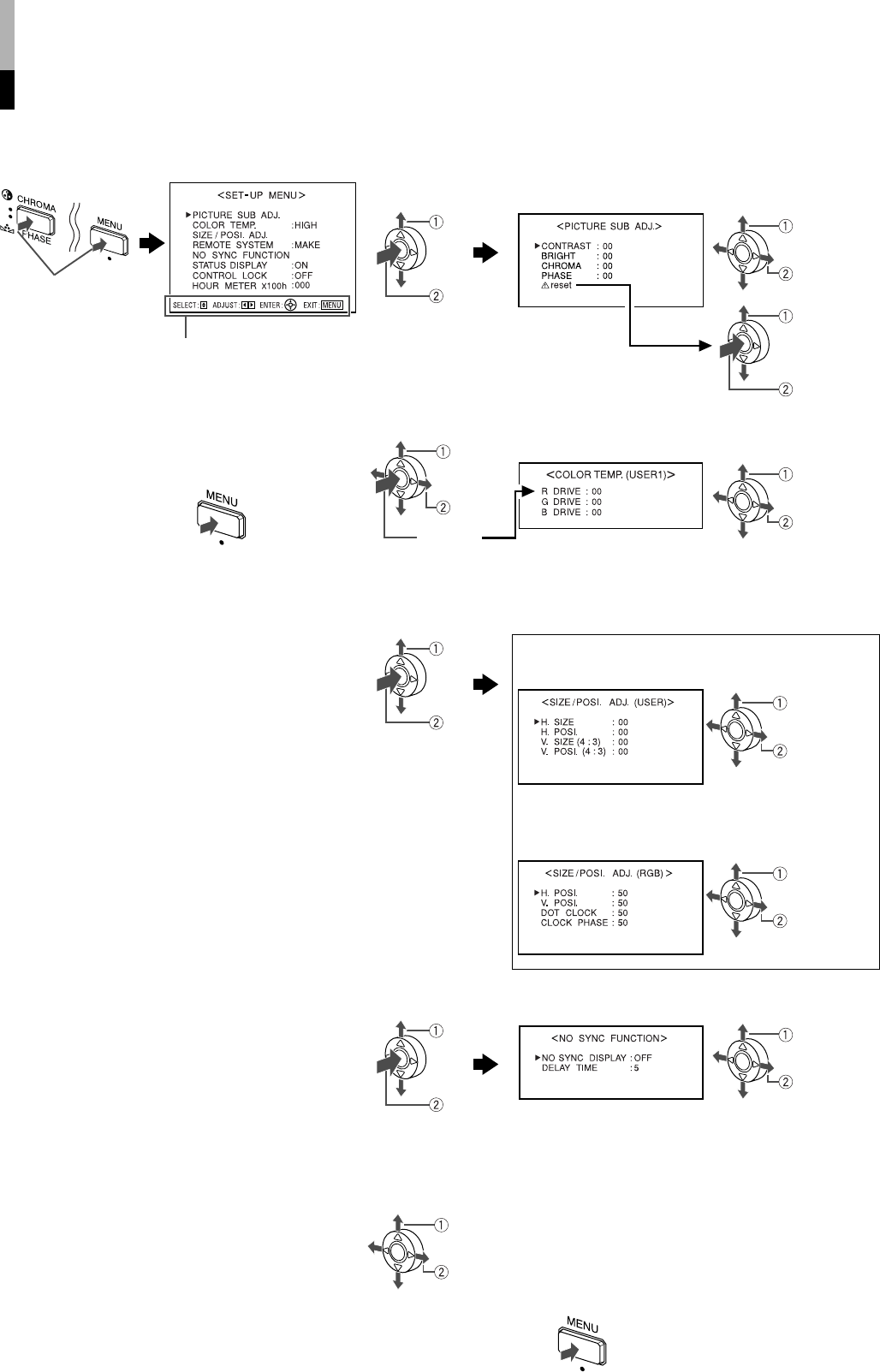
14
How to Use the SET-UP MENU
The SET-UP MENU contains the initial settings of the monitor.
SET-UP MENU
NOTE:
• The menu automatically disappears in about
30 seconds after the last menu operation.
• Some items may not appear on the menu.
Those items are not available for the current
input or the current input signal.
• “HOUR METER X100h” shows the total hors of
use of the monitor. This item is not selectable.
Operation guide
Shows the buttons for
each operation.
7 To exit the menu:
Select
Next
When video signals are input and
“SCAN SIZE” is “USER”
Ex. When “ASPECT” is “4:3”
When analog RGB signals are
input from the computer
7 To go back to the previous screen:
Select
Adjust
Press CHROMA/
PHASE while
pressing MENU.
Select
“reset”
Perform
“reset”
Select
Adjust
Select
Adjust
Select
Adjust
Select
Adjust
Next
(When selecting “USER1” or
“USER2” in 2)
Select
Next
Select
Next
7 NO SYNC FUNCTION
7 COLOR TEMP.
7 PICTURE SUB ADJ.
7 SIZE/POSI. ADJ.
7 REMOTE SYSTEM
7 STATUS DISPLAY
7 CONTROL LOCK
Select
Adjust
(☞ page 16)
Select
Adjust
03_LM170&150-EN4.indd 1403_LM170&150-EN4.indd 14 06.7.31 5:48:01 PM06.7.31 5:48:01 PM


















