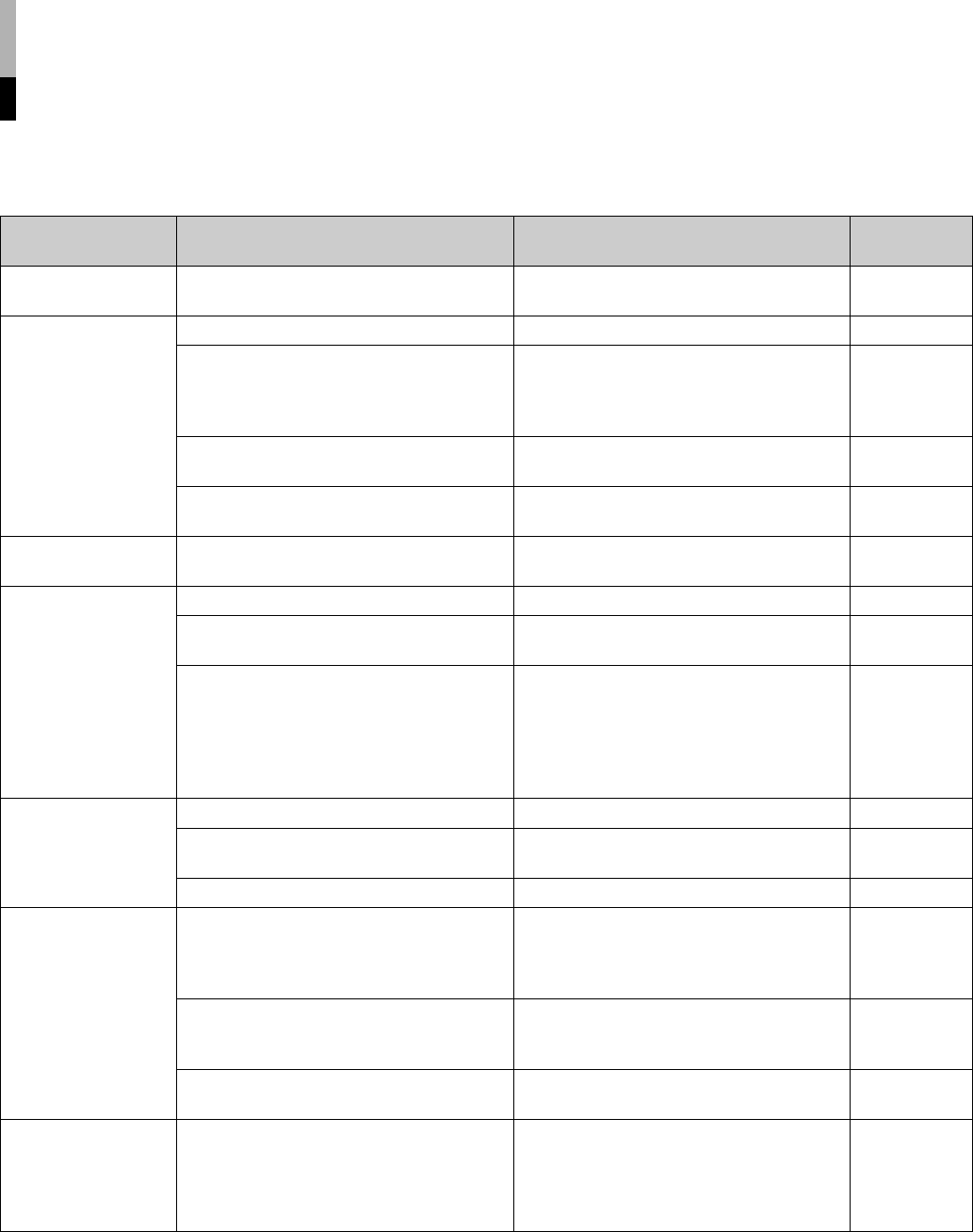
18
Tr oubleshooting
Solutions to common problems related to your monitor are described here. If none of the solutions presented here
solves the problem, unplug the monitor and consult a JVC-authorized dealer or service center for assistance.
Problems Points to be checked Measures (Remedy)
Reference
pages
No power supply
Is the power plug loosened or
disconnected?
Firmly insert the power plug.
—
No picture with the
power on
Is the signal cable disconnected? Connect the signal cable firmly. 10
Is the power of the connected
component on?
Is the signal being output from the
connected component?
Turn on the power of the connected
component and set the output correctly.
—
Is the input selected correctly? Select the correct input with the INPUT
SELECT buttons.
9
Is the input signal adapted to the monitor’s
specification?
Check if the input signal format is
acceptable to the monitor.
20
“OTHERS” or “Out
of range” appears.
Is the input signal adapted to the monitor’s
specification?
Check if the input signal format is
acceptable to the monitor.
20
“NO SYNC”
appears.
Is the signal cable disconnected? Connect the signal cable firmly. 10
Is the input selected correctly? Select the correct input with the INPUT
SELECT buttons.
9
Is the power of the connected
component on?
Is the signal being output from the
connected component?
Turn on the power of the connected
component and output video signals.
Or, check if the video output of the
component (video output setting of the
VCR or graphic board of the computer) is
set correctly.
—
No sound (LM-170
only)
Is the signal cable disconnected? Connect the signal cable firmly. 10
Is the signal being output from the
connected component?
Turn on the power of the connected
component and set the output correctly.
—
Is the volume set to minimum? Adjust the volume level. 8
Wrong color, no
color
Has the picture adjustment been changed? Adjust the picture by using the buttons on
the front panel or the items in “PICTURE
SUB ADJ.” in the SET-UP MENU. Or,
perform “reset” in “PICTURE SUB ADJ.”
8, 15
Has the white balance setting been
changed?
Change “COLOR TEMP.” in the SET-UP
MENU. Or, perform “all reset” in the MAIN
MENU.
13, 15
Is the correct color system selected? Set “COLOR SYSTEM” correctly in the
MAIN MENU.
13
Unnatural picture
Has “CONTRAST” or “BRIGHT” been
changed?
Adjust picture contrast or brightness
by using the buttons on the front panel.
Or, adjust “CONTRAST” or “BRIGHT”
in “PICTURE SUB ADJ.” in the SET-UP
MENU.
8, 15
03_LM170&150-EN4.indd 1803_LM170&150-EN4.indd 18 06.7.21 0:39:22 PM06.7.21 0:39:22 PM


















