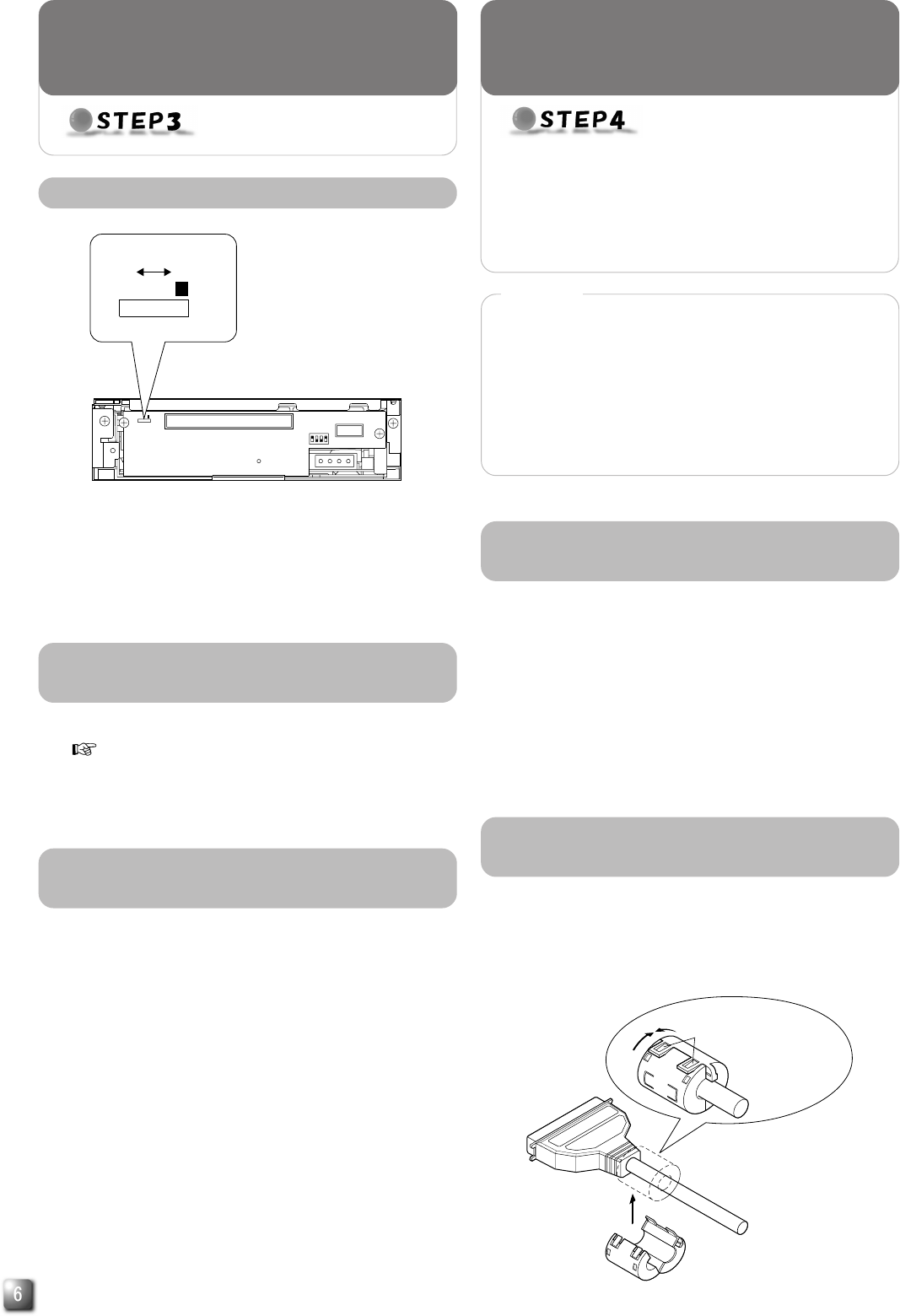
E
1.
Ensure that the slide switch is set to N.
Ⅵ The W position is for use by service personnel only. The
user should not use this position.
1.
Secure the cover with the screws that were removed.
"Procedure for Opening the Drive Storage Cover of
the CD/DVD Library" on page 3.
1.
Close the door and lock the key cylinder.
1.
While holding the "8" key on the control panel, turn the
power of the CD/DVD Library on.
2.
When the LCD shows "DRIVE DETECTION COMPLETED,"
turn the power of the CD/DVD Library off.
3.
Tu rn the CD/DVD Library on again.
Ⅵ The DRIVE DISPLAY of the CD/DVD Library displays
this drive as a "DVD-RAM.
Ⅵ When using an external SCSI cable, use a SCSI-2 high-im-
pedance, shielded cable and attach the provided clamp fil-
ters.
<Clamp filter attachment method
1
>
<Slide switch position on the MC-R433U rear panel>
●
Execute the automatic drive detection mode of the
CD/DVD Library.
For the automatic drive detection mode, refer to the
instruction manual for the CD/DVD Library.
EXECUTION OF AUTO-
MATIC DRIVE DETEC-
TION MODE.
SETUP (continued)
Procedure for Setting the Slide Switch
CAUTION
Ⅵ Be sure to close the drive storage cover and door of the
CD/DVD Library before turning it on.
Ⅵ After installing, adding, replacing or removing the drives,
be sure to execute the automatic drive detection mode.
Otherwise, a malfunction may result.
Ⅵ After installing, adding, removing or replacing the drives,
or changing the SCSI ID No., be sure to turn the host
computer off and then turn it on again.
Tighten until the tabs
are locked completely.
Procedure for Attaching the Drive
Storage Cover of the CD/DVD Library
Procedure for Executing the Automatic
Drive Detection Mode of the CD/DVD
Library
Procedure for Closing the CD/DVD
Library Door
Procedure for Connecting the CD/DVD
Library to the Host Computer
03.7.10, 2:12 PM6


















