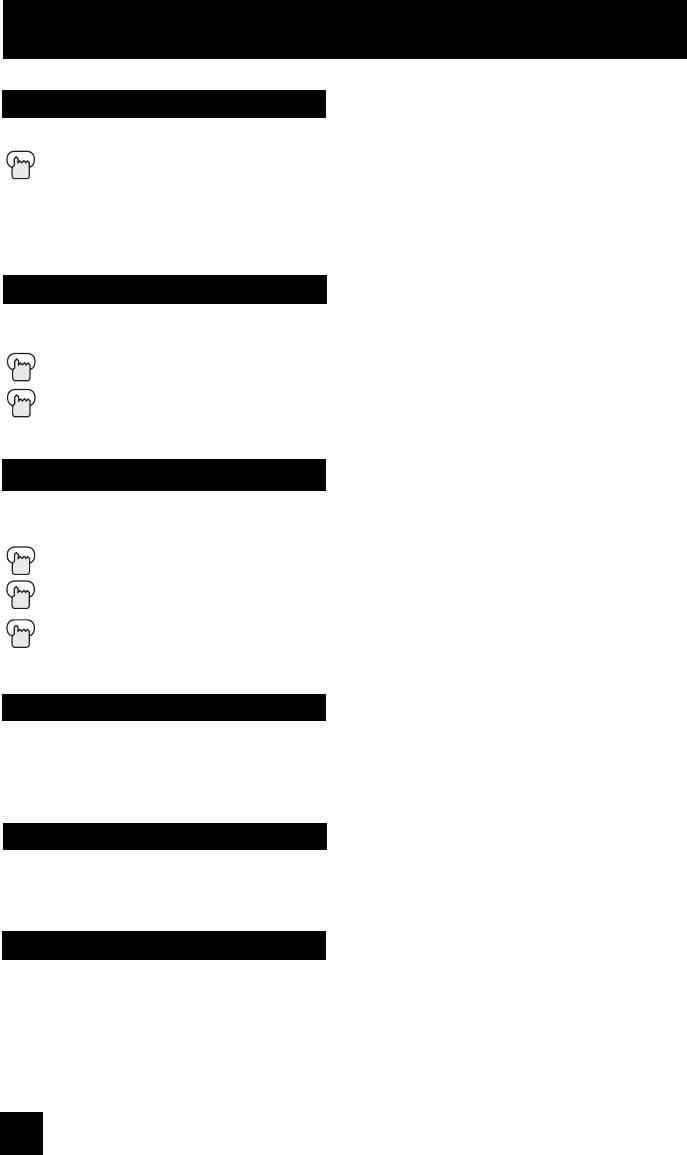
60
Button Functions
Turns the TV on or off.
Press the P
OWER button
Note:
• After turning the power on, you can not turn the power off for about one minute.
Use the number buttons on the remote control to move directly to a specific channel. For
example, to move to channel 12:
1 (One)
2 (Two)
Tune
Use these buttons to move up or down all the available channels your TV is able to receive.
To move rapidly through the channels using JVC’s Hyperscan feature, press and hold CH+ or
CH –.
Use these buttons to raise or lower the TV’s volume level. The maximum is the level you set in
Volume Limit. See page 56.
The MUTING button instantly turns the volume down completely when you press it. Press
MUTING and the volume level will instantly go to zero. To restore the volume to its previous
level, press M
UTING again.
Muting
Volume +/–
Channel +/–
Lets you decide the input channel and select it. After you press the number buttons on the
remote, press the TUNE button. For example, to move to channel 12:
1 (One)
2 (Two)
Press the TUNE button
Number Buttons - 10Key Pad
Power
LCT2172-001C-A English.indd 60LCT2172-001C-A English.indd 60 3/26/07 8:59:27 AM3/26/07 8:59:27 AM


















