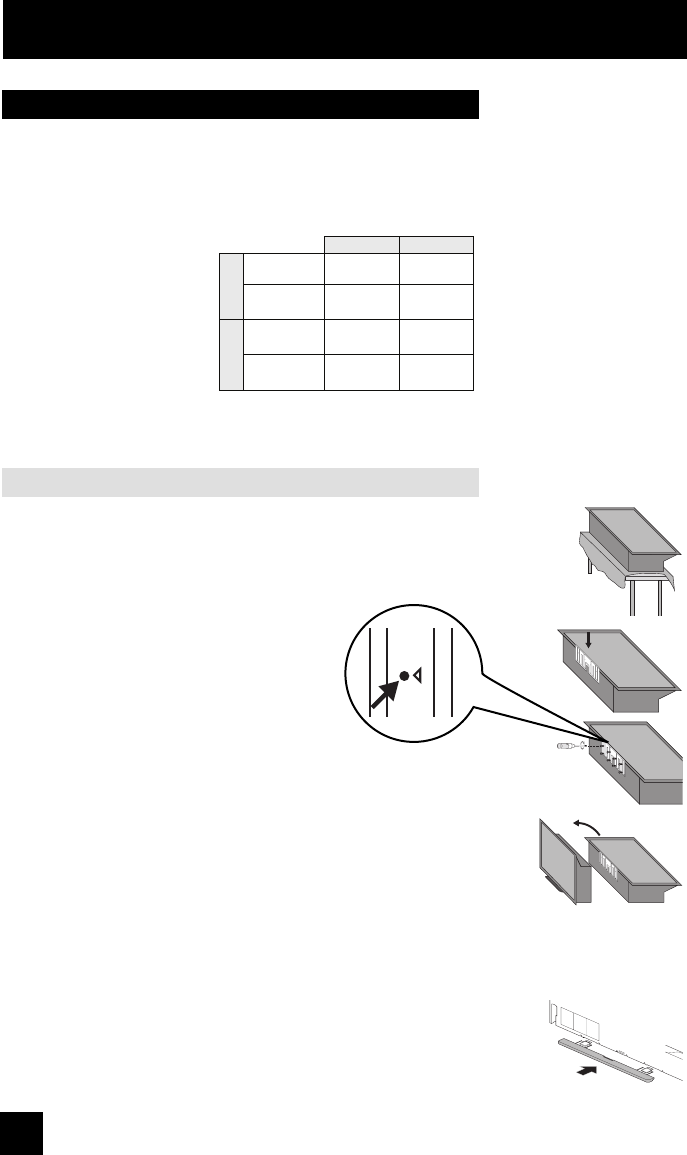
8
Warnings
The TV comes with front and rear pedestal (included). If you choose to mount the TV to a wall
or utilize JVC optional (sold separately) specifi c TV stand or wall mounting kit, you will not need
the pedestal, but should keep it for future use.
Make sure to use the specifi c JVC optional TV stand or wall mounting kit. Use with other
stands or wall mounting kit are capable of causing instability which may lead to serious injury.
If you do not utilize the TV stand, the front and rear pedestal MUST be attached to prevent injury.
If the TV sits fl ush against the wall, only the front pedestal MUST be attached.
1) Clear a fl at, soft area on which to lay the TV on it's back. Two
people can gently lay back the TV. Please use extra care as
any shock or impact may damage the TV. (Do not lay it on it's
front to avoid damaging the screen.)
2) Remove the front pedestal from its box and
place it over the screw holes on the bottom
of the TV. All the holes should match up
perfectly. Tighten 8 Phillips type screws
(included) into the holes marked.
3) Gently return the TV to an upright position. Please attach the
rear pedestal after you attach the front pedestal. If you attach
the rear pedestal fi rst, you may break the pedestal when you
attach the front pedestal.
Note:
• If the TV sits fl ush against the wall, you do not need to attach the rear pedestal.
4) Remove rear pedestal from it's box and slide the rear pedestal
as shown, under the TV and into the proper position.
To attach the front and rear pedestal
Attaching or removing the pedestals
HD-58S998 HD-65S998
RK-CSLM8
RK-CSLL8
TS-CP01WG
TV StandWall Mount
TS-CP02WG
YES
NO
YES
YES
YES
YES
NO
NO
LCT2172-001C-A English.indd 8LCT2172-001C-A English.indd 8 3/26/07 8:59:09 AM3/26/07 8:59:09 AM


















