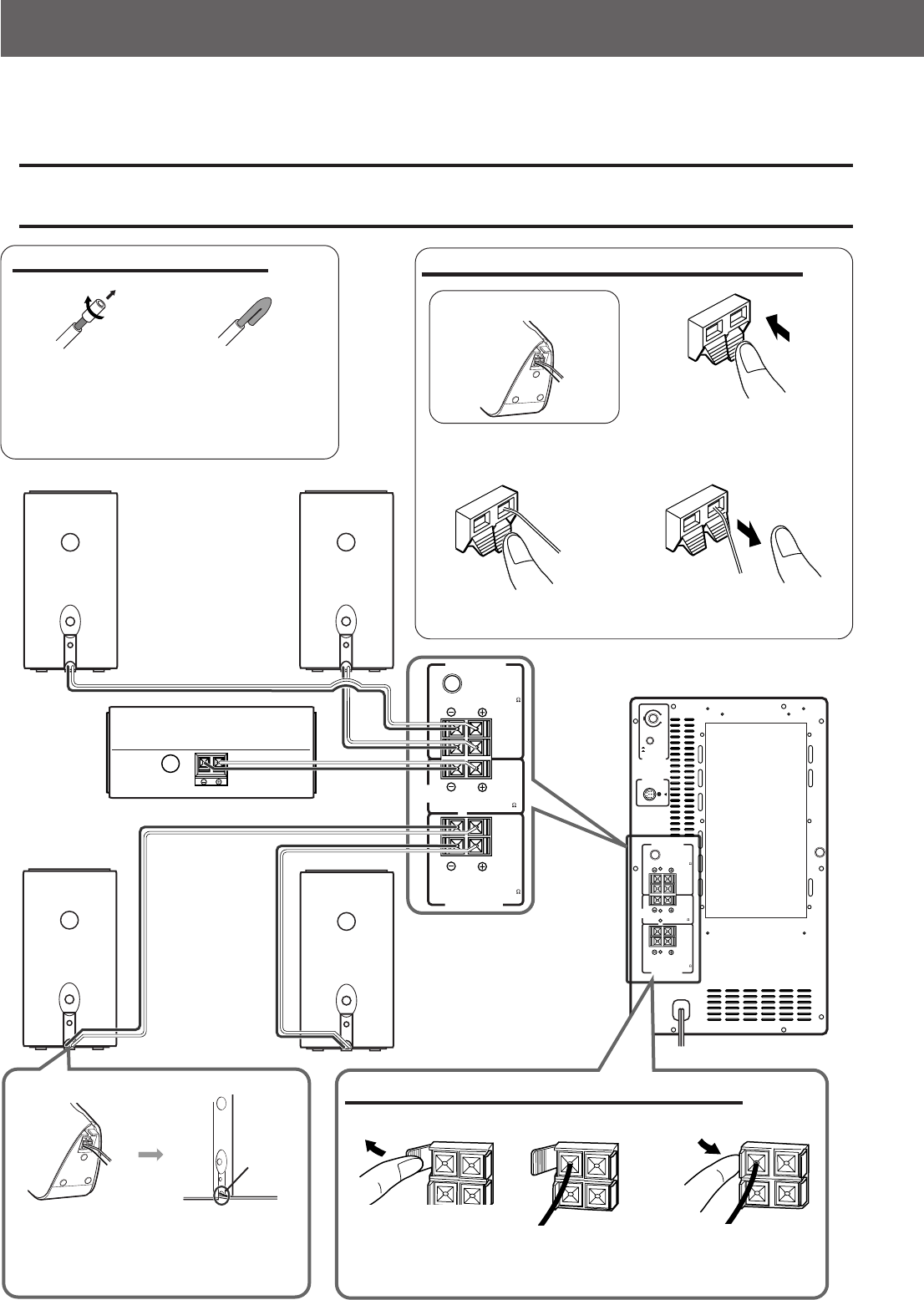
13
Getting Started
7 Connecting the satellite (front, center, rear) speakers
Connect the satellite speakers to the powered subwoofer using the supplied speaker cords.
• Connect the white cord to the red (+) terminal and the black cord to the black (–) terminal.
CAUTION:
• When you do not connect the supplied speakers but connect other (larger) speakers, use the speakers with the SPEAKER IMPEDANCE
indicated by the speaker terminals on the rear panel of the subwoofer.
• DO NOT connect more than one speaker to one speaker terminal.
2
Fold the end of each
speaker cord to avoid
short-circuit.
1
If the speaker cord is
covered with vinyl,
remove the vinyl by
twisting it as shown
above.
LEFT
RIGHT
LEFT
MAX
REVERSE
NORMAL
MIN
RIGHT
SPEAKER IMPEDANCE
VOLUME
PHASE
SUB WOOFER
FRONT SPEAKERS
CONNECTOR
FROM XV-THV70
CENTER
SPEAKER
4
~
16
CAUTION :
SPEAKER IMPEDANCE
CAUTION :
4
~
16
REAR
SPEAKERS
SPEAKER IMPEDANCE
CAUTION :
4
~
16
LEFT
RIGHT
LEFT
RIGHT
SPEAKER IMPEDANCE
FRONT SPEAKERS
CENTER
SPEAKER
4
~
16
CAUTION :
SPEAKER IMPEDANCE
CAUTION :
4
~
16
REAR
SPEAKERS
SPEAKER IMPEDANCE
CAUTION :
4
~
16
Connect the
speaker cords.
Connecting the speaker cord to the powered subwoofer
1
Open the terminal
clamp.
2
Insert the speaker
cord.
3
Close the terminal
clamp.
Let the cables
pass through the
groove.
Groove
Before connecting the speaker cord
Connecting the speaker cord to the satellite speakers
1
Press and hold the
terminal clamp.
Front speakers*
(SP-XSV70)
Center speaker (SP-XCV70)
Rear speakers*
(SP-XSV70)
Powered subwoofer
2
Insert the speaker
cord.
3
Release the finger from the
terminal clamp.
* The terminal of SP-XSV70
EN1-20TH-V70[A]1 02.4.9, 10:15 AM13


















