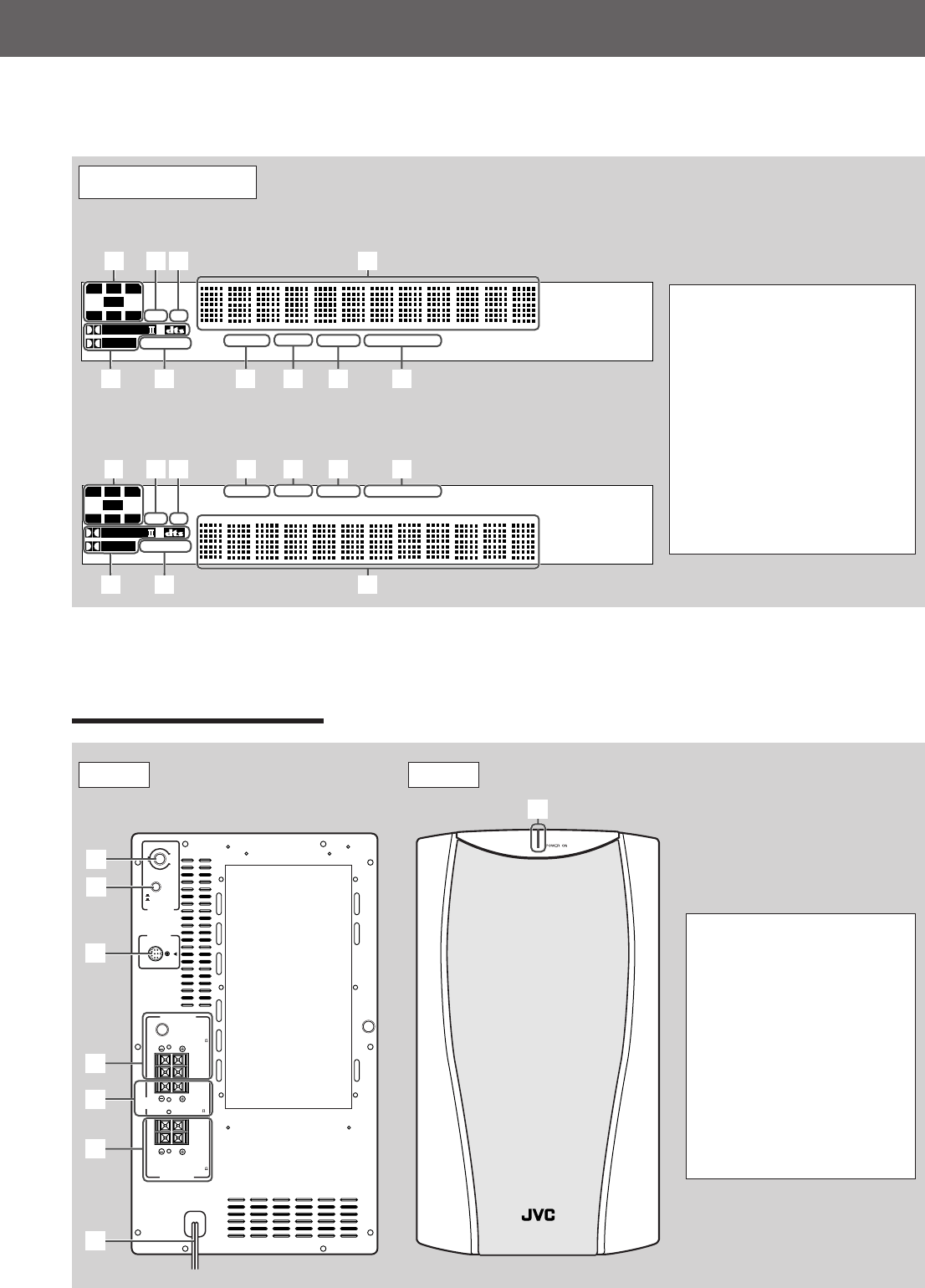
4
Display window
Display window
1 Signal indicators (34)
2 DSP indicator (34)
3 CH indicator (32)
4 Main display
5 • PRO LOGIC II indicator (33)
• Digital signal format
indicators (33)
DOLBY DIGITAL and DTS
6 SURROUND indicator (36)
7 RESUME indicator (29)
8 TUNED indicator (31)
9 STEREO indicator (31, 32)
p AUTO MUTING indicator (32)
L
LFE
LS
S
PRO LOGIC
RS
CR
DSP CH
SURROUND
RESUME
TUNED
STEREO AUTO MUTING
DIGITAL
RESUME
TUNED
STEREO AUTO MUTING
L
LFE
LS
S
PRO LOGIC
RS
CR
DSP CH
SURROUND
DIGITAL
7
p9
8
76
5
32
1
432
1
8
9 p
6
5
4
Placed vertically (with DISP.SET set to “V”)*
Placed horizontally (with DISP.SET set to “H”)
Powered subwoofer
LEFT
RIGHT
LEFT
MAX
REVERSE
NORMAL
MIN
RIGHT
SPEAKER IMPEDANCE
VOLUME
PHASE
SUB WOOFER
FRONT SPEAKERS
CONNECTOR
FROM XV-THV70
CENTER
SPEAKER
4
~
16
CAUTION :
SPEAKER IMPEDANCE
CAUTION :
4
~
16
REAR
SPEAKERS
SPEAKER IMPEDANCE
CAUTION :
4
~
16
8
1
2
3
4
5
6
7
Powered subwoofer
1 VOLUME knob (24)
2 PHASE button (24)
3 System cord CONNECTOR
(12)
4 FRONT SPEAKERS
terminals (13)
5 CENTER SPEAKER
terminals (13)
6 REAR SPEAKERS terminals
(13)
7 Power cord (15)
8 POWER ON lamp (22)
Rear Front
* This manual explains operations using the illustrations of the display window that are shown when the center unit is placed
vertically (the DISP.SET selector is set to “V”).
EN1-20TH-V70[A]1 02.4.9, 10:15 AM4


















