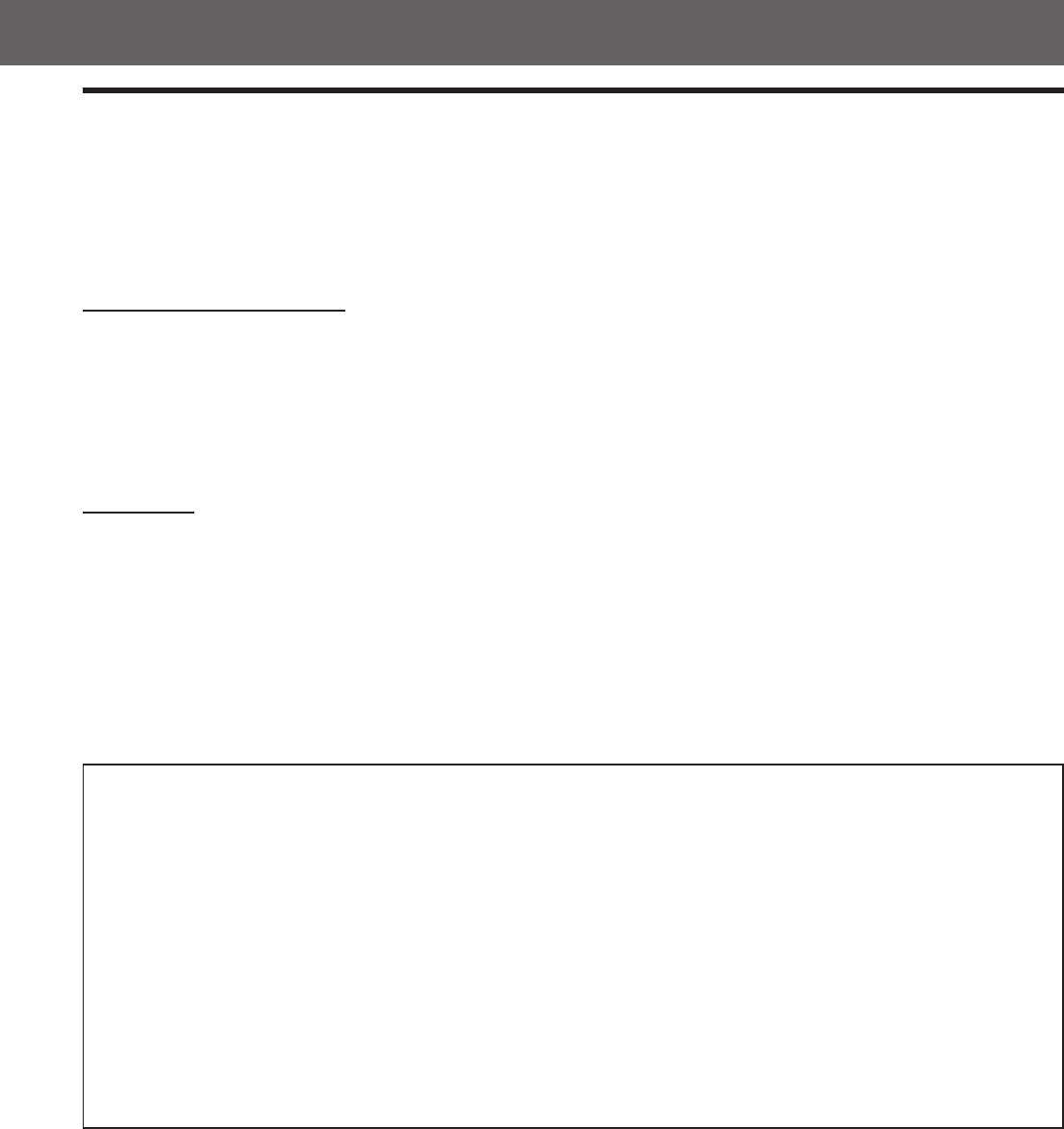
26
Changing the scan mode
This system supports the progressive scan system (525p*) as wel as the conventional interlaced scan system (525i*).
If your TV equipped with component jacks supports the progressive video input, you can enjoy a high quality picture by
making the progressive scan mode active.
• Refer also to the instruction manuals supplied with your TV.
• If your TV equipped with component jacks does not support the progressive video input, do not change the scan mode to
the progressive scan mode.
From the remote control ONLY:
Press and hold PROGRESSIVE (VFP) for 3 seconds.
Each time you perform this operation, the scan mode changes as follows.
INTERLACE O PROGRESSIVE
• INTERLACE: Select this If your TV equipped with component jacks supports the interlaced video input only.
• PROGRESSIVE: Select this If your TV equipped with component jacks supports the progressive video input.
The selected scan mode appears on the display window for a while.
NOTES:
• When “PAL” is selected on the VIDEO OUT SELECT switch (see page 10), the scan mode is fixed to “INTERLACE.” So the scan mode cannot
be changed.
• There are some progressive TVs and High-Definition TVs that are not fully compatible with this system, resulting in the unnatural picture when
playing back a DVD in the progressive scan mode.
In such a case, change the scan mode to “INTERLACE.”
To check the compatibility of your TV, contact your local JVC customer service center.
• All JVC progressive TVs and High-Definition TVs are fully compatible with this system.
* 525p and 525i indicate the number of scanning lines and scanning format of an image signal.
• 525p indicates 525 scanning lines with progressive format.
• 525i indicates 525 scanning lines with interlaced format.
About scan system
To display video on the TV screen, the conventional scanning method is called “Interlaced scan.”
With this method, only half of the horizontal lines are displayed at a time. So two fields complete a single picture (frame);
i.e., the first field, containing all the odd-numbered lines, is displayed followed by the second field, containing all the
even-numbered lines.
On the other hand, the Progressive scan system scans all horizontal lines at a time, so you can double the number of
scanning lines displayed at a time, resulting in a flicker-free, high-density picture.
To enjoy the progressive scanned video, a monitor (or TV or projector) to be connected to the unit must have the
Progressive inputs.
Depending on the material source format, DVD VIDEO can be classified into two types; film source and video source (note
that some DVD VIDEO contain both film source and video source). Film sources are recorded as 24-frame-
per-second information, while (NTSC) video sources are recorded as 30-frame-per-second (60-field-per-second interlaced)
information.
When this system plays back a film source material, uninterlaced progressive output signals are created using the original
information. When a video source material is played back, the unit interleaves lines between the interlaced lines on each to
create the pseudo uninterlaced picture and outputs as the progressive signal.
EN21-30TH-V70[A]1 02.4.9, 10:15 AM26


















