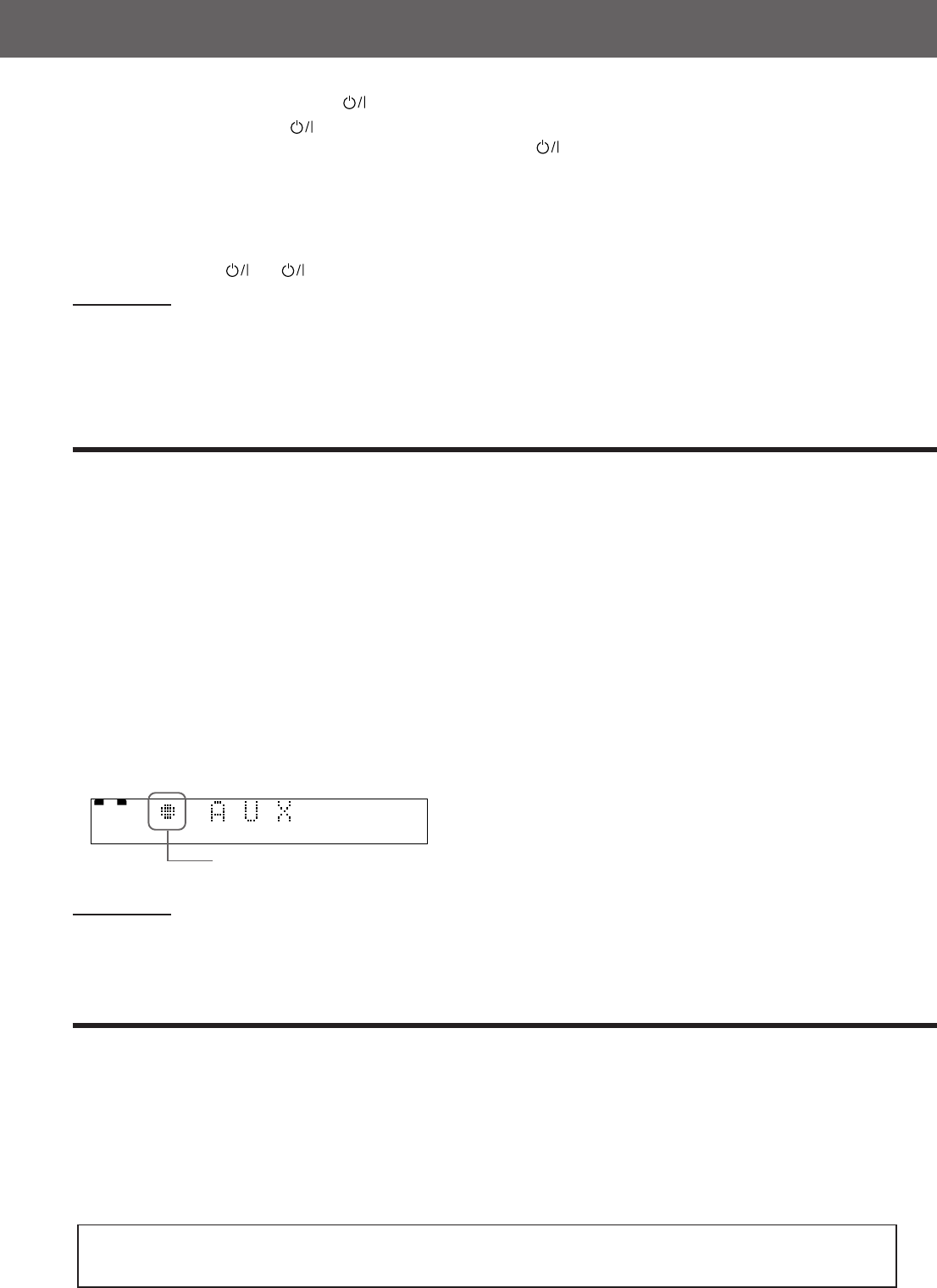
22
To turn power off
From the remote control: Press AUDIO
again.
On the center unit: Press
again.
The illumination lamps and the button name indications (except the
indicator) go off.
• When placing the center unit vertically, the moving panel closes.
7 When the resume playback is set to “ON” (see page 62):
If you turn off the power while playing back a disc, playback stops and the position where playback has been stopped is
stored.
To resume playback from the stored position, press DVD or PLAY on the remote control. (See below and page 29.)
If you press AUDIO (or on the center unit), the stored position is erased.
NOTES:
• The power supply to the subwoofer is linked to the center unit. The POWER ON lamp on the subwoofer lights in green when the power is turned on.
• A small amount of power is consumed even though the power is turned off (called standby mode). Remove the power cord from the AC outlet
to turn off the power supply completely.
• You can also turn on the system by pressing
0
on the center unit or one of the source selecting buttons on the remote control. See below and
page 28.
• The resume playback does not work for Audio CDs.
Selecting the source to play
From the remote control: Press one of the source selecting buttons (DVD, FM/AM, and AUX).
DVD: Select the DVD player, and the remote control can be used to operate the DVD player. (See pages 27 and 37.)
FM/AM: Select an FM or AM broadcast, and the remote control can be used to operate the tuner (FM/AM). (See page 31.)
• Each time you press the button, the band alternates between FM and AM.
AUX: Select a component connected to the AUX IN jacks or DIGITAL IN jack. (See page 14.)
• Each time you press the button, the source alternates between “AUX” and “AUX DIGITAL.”
On the center unit: Press SOURCE repeatedly until the source name you want appears on the
display.
Each time you press the button, the source changes as follows.
] DVD ] AM ] FM ] AUX ] AUX DIGITAL ] (back to the beginning)
The selected source name appears on the display window.
Example: When “AUX” is selected.
When AM, FM, AUX, or AUX DIGITAL is selected as the source to play, this indication appears if a disc is
inserted. (See page 28.)
NOTES:
• When the system is in standby mode, pressing one of the source selecting buttons on the remote control also turns on the system.
• When the resume playback is set to “ON” (see page 62), if you change the source during playback, playback stops and the position where
playback has been stopped is stored. Next time you select DVD as the source or if you press PLAY (or
3
on the center unit) to start playback,
playback starts from the stored potision (the resume playback).
Adjusting volume
You can adjust the volume level within the range from “0” (minimum) to “70” (maximum).
From the remote controls: Press VOLUME + or –.
On the center unit: Press VOL + or –.
• Press + to increase volume.
• Press – to decrease volume.
The volume level appears on the display window.
CAUTION:
Always set the volume to the minimum before starting any source.
If the volume is set at its high level, the sudden blast of sound energy can permanently damage your hearing and/or ruin your speakers.
L
R
EN21-30TH-V70[A]1 02.4.9, 10:15 AM22


















