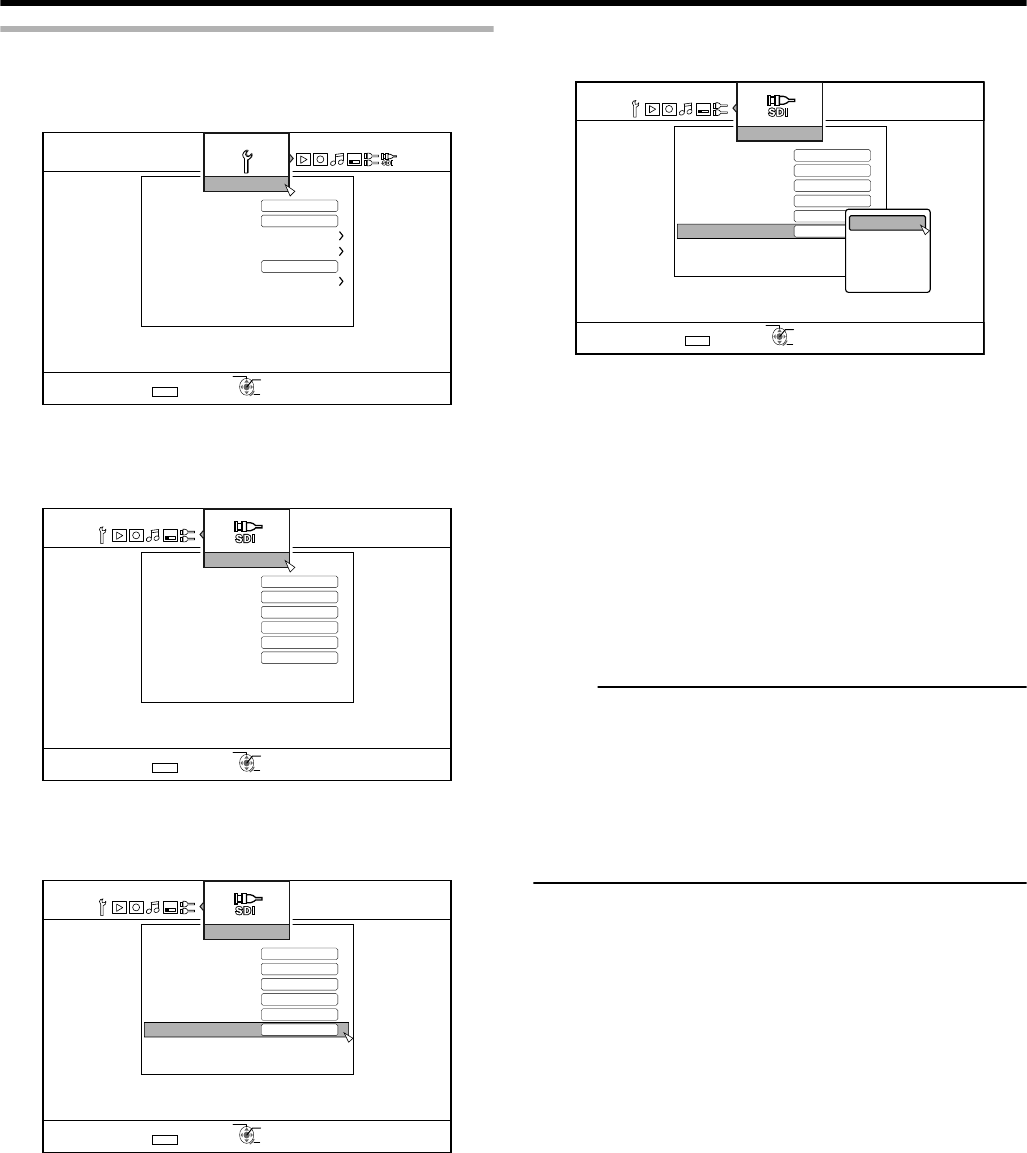
Setting “TIME CODE DISPLAY POSITION”
1
Press the [SET UP] button on the remote control unit
v
The Settings menu screen appears.
.
1-
4'6740
5'672
5'.'%6
':+6
&'(#7.65'66+0)
$7<<'4176276
1((
1((37+%-56#4672
2#0'.&+52.#;$4+)*60'55
%.1%-5'6&+52.#;
4'/16'%10641.
4'/16'%10641.%1&'
#761219'41((
5'672
2
Press the [ I ] button, and select “SDI
CONNECTION”
The “SDI CONNECTION” screen appears.
.
1-
4'6740
5'672
5'.'%6
':+6
%'06'4
6+/'%1&'&+52.#;215+6+10
'6+/'
10
10
4'%.1%-
%108'45+10
5&+#7&+11762765'66+0)
6+/'%1&'+02765'66+0)
5&+#7&+1+02765'66+0)
5&+%100'%6+10
%*%*
%*%*
3
Press the [ J ] or the [ K ] button, select “TIME
CODE DISPLAY POSITION”, and press the [OK]
button
.
1-
4'6740
5'672
5'.'%6
':+6
%'06'4
6+/'%1&'&+52.#;215+6+10
'6+/'
4'%.1%-
6+/'%1&'+02765'66+0)
%108'45+10
%*%*
%*%*
5&+#7&+11762765'66+0)
10
10
5&+#7&+1+02765'66+0)
5&+%100'%6+10
4
Press the [ J ] or the [ K ] button to select the
display position
.
1-
4'6740
5'672
5'.'%6
':+6
%'06'4
6+/'%1&'&+52.#;215+6+10
'6+/'
10
10
4'%.1%-
%108'45+10
%*%*
%*%*
5&+#7&+11762765'66+0)
6+/'%1&'+02765'66+0)
5&+#7&+1+02765'66+0)
5&+%100'%6+10
%'06'4
722'44+)*6
722'4.'(6
.19'44+)*6
.19'4.'(6
LOWER LEFT
:
Sets the time code display position to the
bottom left.
LOWER
RIGHT
:
Sets the time code display position to the
bottom right.
UPPER LEFT
:
Sets the time code display position to the
top left.
UPPER RIGHT
:
Sets the time code display position to the
top right.
CENTER
:
Sets the time code display position to the
center.
5
Press the [OK] button after making a selection
The time code display position is saved.
Memo:
v
Setting is now complete. If multiple time code inputs are not
detected from the SDI signals, time code is displayed as
“TC--:--:--:--”.
v
If you have not set a date after selecting “DATE & TIME”
and completing the setting, time code will be displayed as
“--:--:--:--”.
v
Time code is not displayed when the monitor is connected
to the [SDI OUT THROUGH] terminal.
Preparation
24
2012/3/8 13:53:0


















