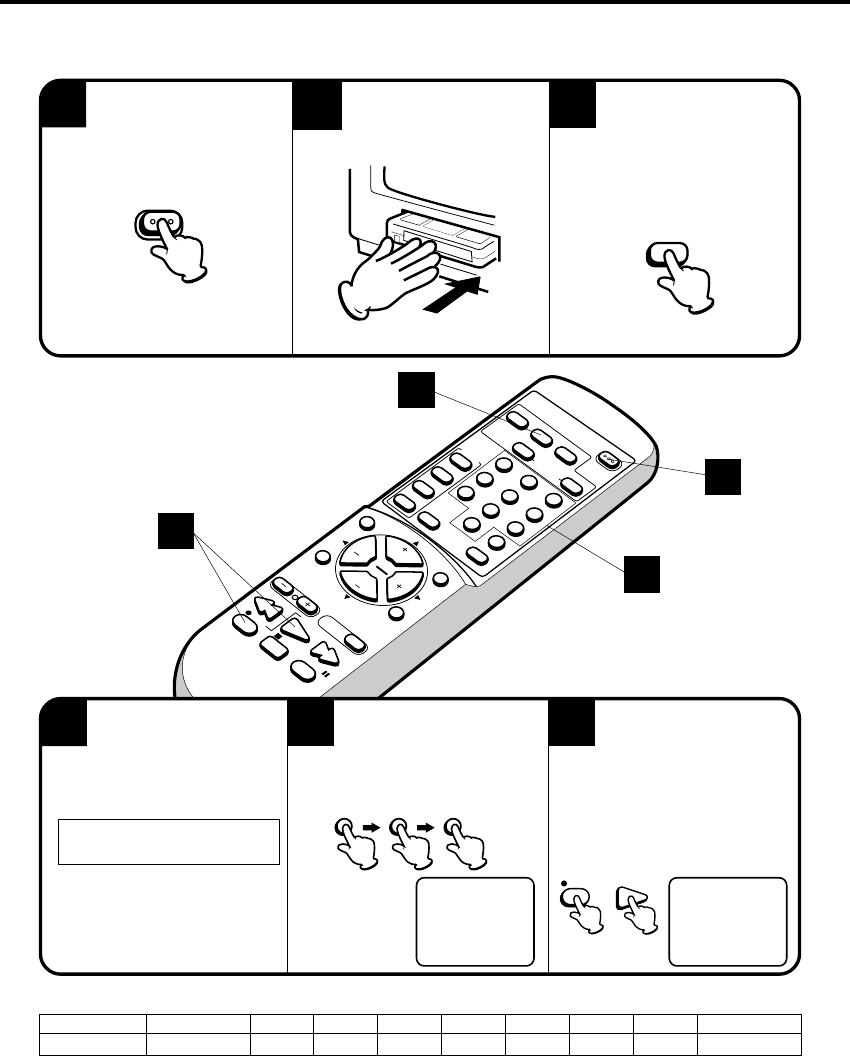
39
ENTER
SET
–
SET
+
MENU
ZERO RETURN
RESET
P
R
O
G
R
A
M
SP/
EP
TIMER
P
O
W
E
R
COUNTER
CANCEL
TV/CAP/TEXT
RETURN
0
8
5
2
7
4
1
9
6
3
PLAY
STOP
REC
PAUSE
FF
REW
TRACKING AUTO
S
L
E
E
P
C
A
L
L
INPUT
M
U
T
IN
G
CH
CH
VOL
VOL
6
1
3
EXAMPLE: Instant timer recording for 30 minutes.
4
INSTANT TIMER RECORDING (ITR)
TV - VHF/UHF channels
CATV - CABLE TV channels
Press the REC and PLAY
buttons simultaneously to
begin recording. Press the
both buttons again to stop recording
after 30 minutes. Each additional
press of the both buttons will
increase recording time as shown
below, up to a maximum of 5 hours.
“ITR” will appear on the screen.
Press the Direct Channel
Selection buttons to select
the channel to be recorded.
(Example: Channel 12) Or press and
release the CHANNEL + or – button.
(See page 17.)
5
CH 012
ITR 0 : 30
CH 012
NOTE: • Press both the REC button and the PLAY button to increase the time needed for recording. (See the chart
below.)
• To cancel Instant Timer Recording, press the STOP button.
• The TV/VCR channel cannot be changed during recording.
once
NORMAL REC
twice
0:30
4 times
1:30
3 times
1:00
5 times
2:00
9 times
NORMAL REC
Press
Recording time
6 times
3:00
7 times
4:00
8 times
5:00
Press the PO WER button
to turn on the TV/VCR.
Load a video cassette with the
erase pre vention tab intact.
Press the SP/EP b utton to
select the desired tape
speed (SP or EP). SP or EP
will appear on the screen f or 4 sec-
onds. (See page 28 for more
inf ormation on tape usa ge.)
The Instant Timer Recording feature provides a simple and convenient way to make a timed recording.
Set the TV/CATV option
to the appropriate setting.
POWER
SP/EP
0
1
2
REC
PLAY
6
5
1
3
2
5B20401A-E/P34-43 1/10/02, 4:55 PM39


















