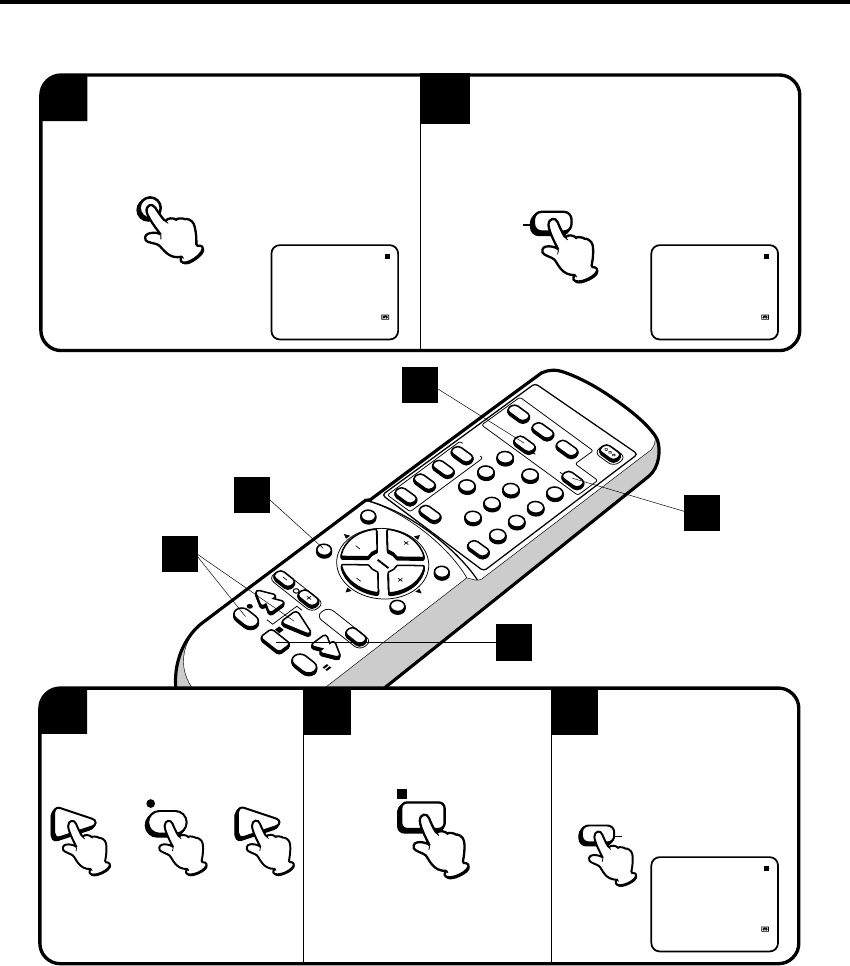
45
ENTER
SET
–
SET
+
MENU
ZERO RETURN RESET
P
R
O
G
R
A
M
SP/
EP
TIMER
P
O
W
E
R
COUNTER
CANCEL
TV/CAP/TEXT
RETURN
0
8
5
2
7
4
1
9
6
3
PLAY
STOP
REC
PAUSE
FF
REW
TRACKING AUTO
S
L
E
E
P
C
A
L
L
INPUT
M
U
T
IN
G
CH
CH
VOL
VOL
1
2
3
The zero return function pr ovides a con venient method of rapidl y returning to the star ting point of recor ding or
playback. The star ting point can be inde xed for an y location on the tape b y pressing the COUNTER RESET b utton
and COUNTER ZERO RETURN button.
5
Begin pla yback or recor ding.
Press the STOP button.
Press the ZERO RETURN
button. The tape will rewind
and automatically stop at
the “00:00:00” position.
Press the CALL button to display the counter.
1
USING ZERO RETURN
3
Before pla ybac k or recor ding, press the
COUNTER RESET button to set the counter
to “00:00:00”.
8
:
40AM THU
00
:
00
:
00 SP
CH 012
4
00
:
30
:
50
SP
8
:
40AM THU
CH 012
8
:
40AM THU
00
:
00
:
00 SP
CH 012
+
or
PLAY
REC
PLAY
STOP
ZERO RETURN
COUNTER
CALL
RESET
COUNTER
4
5
2
5B20401A-E/P44-BACK 1/10/02, 4:55 PM45


















