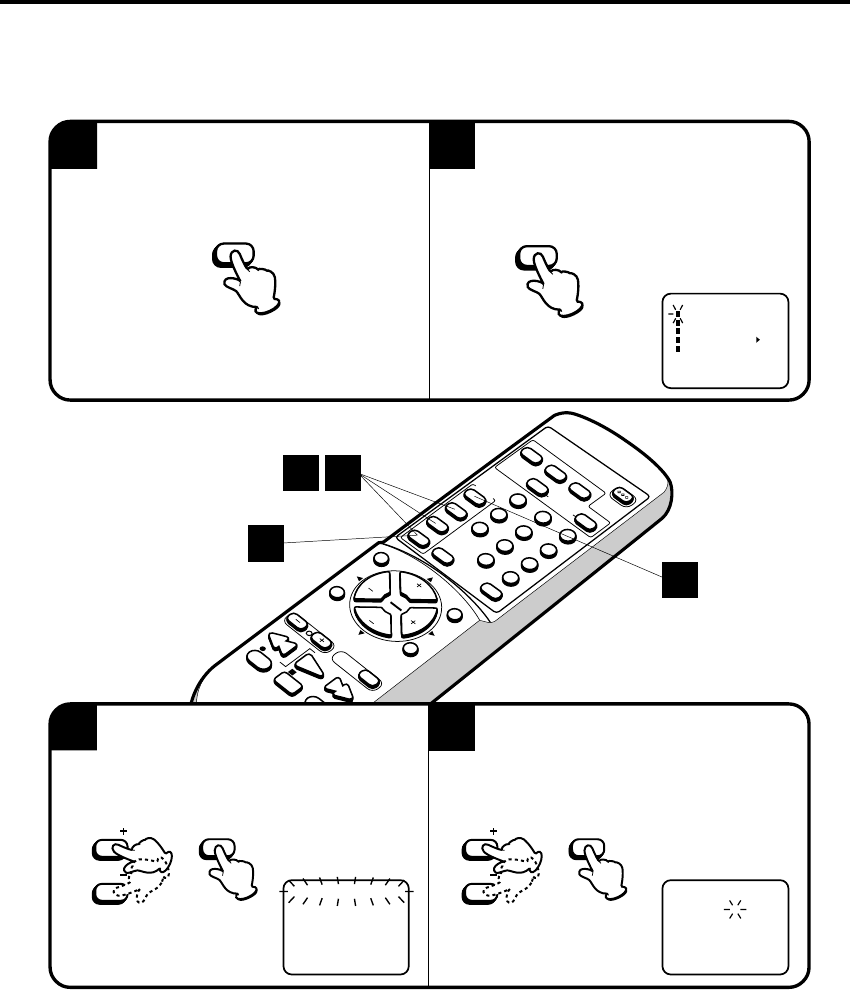
40
ENTER
SET
–
SET
+
MENU
ZERO RETURN
RESET
P
R
O
G
R
A
M
SP/
EP
TIMER
POWER
C
O
U
N
T
E
R
CANCEL
TV
/C
A
P
/TE
X
T
RETURN
0
8
5
2
7
4
1
9
6
3
PLAY
STOP
REC
PAU
SE
FF
REW
TRACKING
AUTO
SLEEP
CALL
INPUT
MUTING
CH
CH
VOL
VOL
Check the TIMER REC SET option is selected,
then press the ENTER button.
TIMER RECORDING
Press the MENU b utton.
1
2
4
3
Press the SET + or – button to select the
PROGRAM position, then press the ENTER
button.
Press the SET + or – button to select the date,
then press the ENTER button.
See page 42 for the Daily/Weekly Timer.
M E N U
TIMER REC SET
TV SET-UP
CH SET-UP
AUTO REPEAT ON OFF
SYSTEM SET-UP
〈
+/–/ENTER/MENU
〉
TIMER REC SET
〈
+/—/ENTER/CANCEL/MENU
〉
DATE
START
END
CH
SPEED
23 (TUE)
8
:
30 AM
--
:
--
012
SP
〈
+/–/ENTER/CANCEL/MENU
〉
----- --- -
-----
----- --
:
-- --- ---
:
--
--
:
-- --
:
--
--
:
-- --
:
--
--
:
-- --
:
--
--
:
-- --
:
--
--
:
-- --
:
--
--
:
-- --
:
--
--
:
-- --
:
--
--- -
----- --- -
----- --- -
----- --- -
----- --- -
----- --- -
NOTE: • If programming is perf ormed without a tape in the TV/VCR, or with a tape without an erase pre vention tab, the
Timer Recor ding is not possib le. If a tape without an erase pre vention tab is in the TV/VCR, the tape will be
ejected.
• To recor d fr om the e xternal equipment press the SET + or – b utton repeatedl y until "L" (LINE) appear s
when setting the channel in step 5.
•
Load a video cassette with the erase prevention tab intact. The TV/VCR will automatically turn on.
•
Set the TV/CATV selection to the appropriate position. (see page 21.)
•
See page 9 and 10, REMOTE CONTROL Operation.
Timer recording can be programmed on-screen with the remote control. The built-in timer allows automatic
unattended recording of up to 8 programs within 1 month.
EXAMPLE: Program a timer recording for 23rd. day, channel 007 (CATV), 7:00 - 9:30 PM (Tape speed : EP)
3 4
1
2
MENU
ENTER
SET
SET
ENTER
SET
SET
ENTER
5B20401A-E/P34-43 1/10/02, 4:55 PM40


















