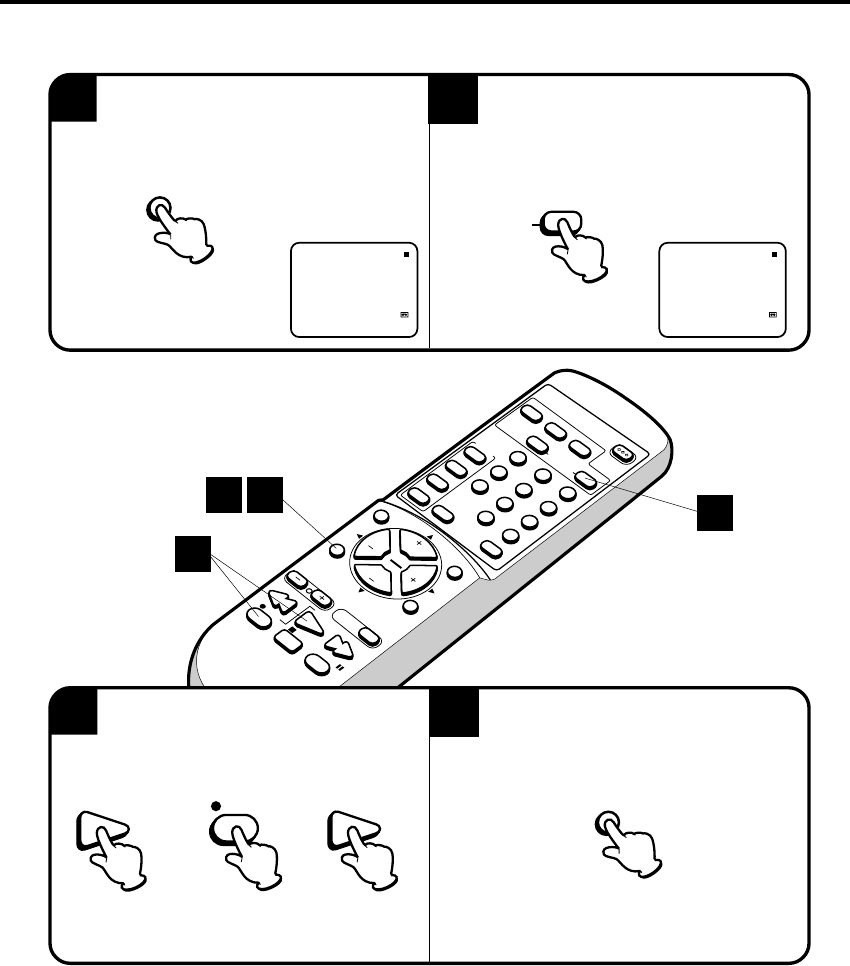
44
EN
TER
SET
–
S
ET
+
M
E
NU
ZER
O
R
ETU
RN
RE
SET
PROGRAM
SP/
EPTIM
E
R
POW
ER
COUNTER
CA
NC
EL
TV/CAP/TEXT
R
ETU
RN
0
8
5
2
7
4
1
9
6
3
P
L
A
Y
S
T
O
P
R
E
C
P
A
U
S
E
F
F
R
E
W
T
R
A
C
K
IN
G
A
U
T
O
SLE
EP
C
ALL
IN
P
U
T
M
U
T
IN
G
C
H
C
H
V
O
L
V
O
L
3
NOTE:
•
If you re wind the tape fr om “00:00:00”, a minus sign (“–”) will be displa yed in fr ont of the time .
•
When you load a tape , the counter will reset to “00:00:00”.
•
The counter does not function on nonrecor ded (b lank) sections of the tape . When you re wind, fast f orwar d or
play tapes thr ough b lank sections, the counter stops.
USING THE REAL TIME TAPE COUNTER
The On-Screen Real Time Tape Counter shows the tape running time in Hours, Minutes and Seconds.
You can easily determine how long the tape has been running or how much time is left on the tape.
TO VIEW THE COUNTER DISPLAY
1
Press the CALL button to display the Real Time
Tape Counter.
Press the COUNTER RESET button to set the
counter to “00:00:00”.
Begin Playback or Recording to start the tape,
the counter will display the elapsed time.
When you wish to make the counter disap-
pear, press the CALL button once again.
8
:
40AM THU
00
:
00
:
00 SP
CH 012
00
:
30
:
50 SP
8
:
40AM THU
CH 012
+
or
PLAY
REC
PLAY
CALL
CALL
RESET
COUNTER
41
2
3
2
4
5B20401A-E/P44-BACK 1/10/02, 4:55 PM44


















