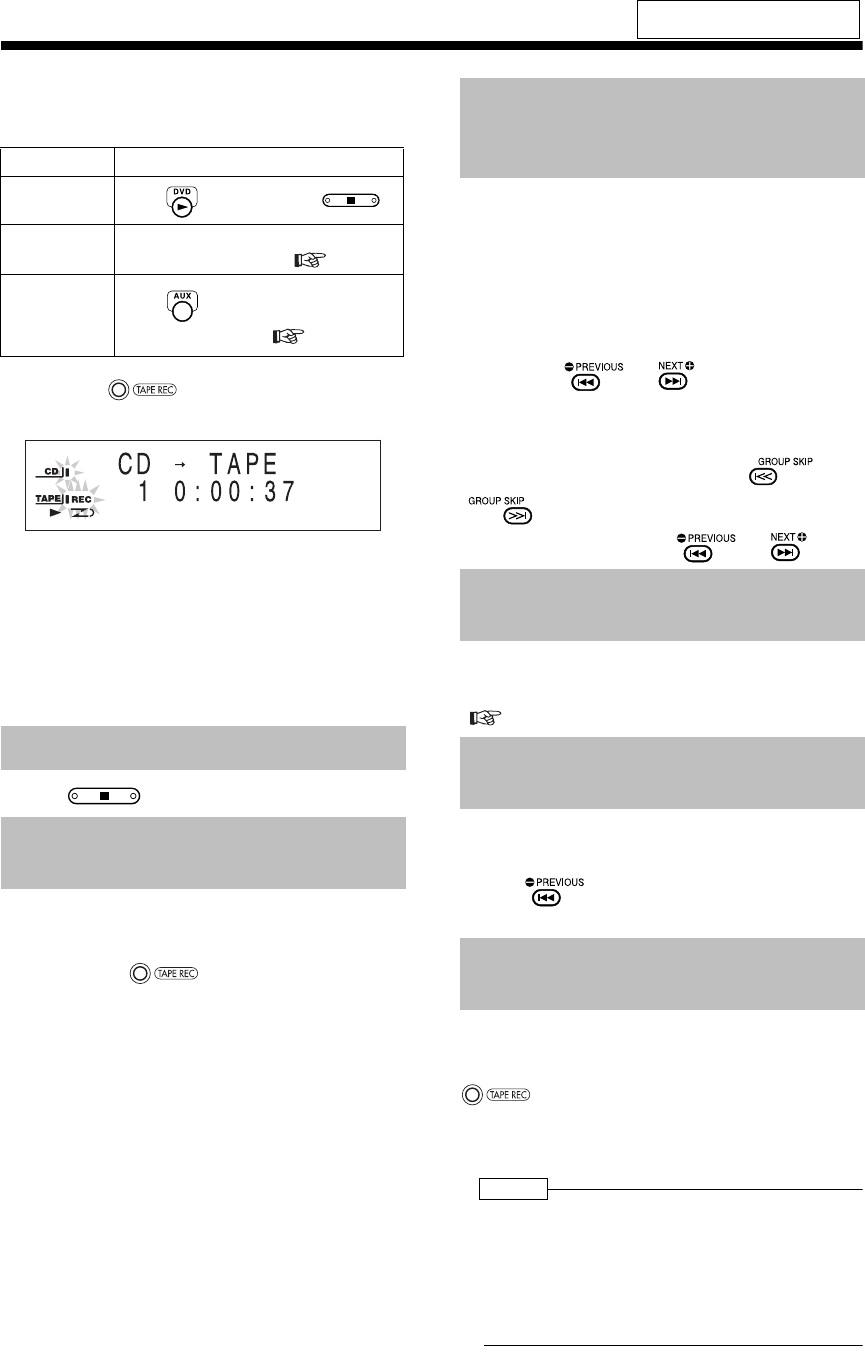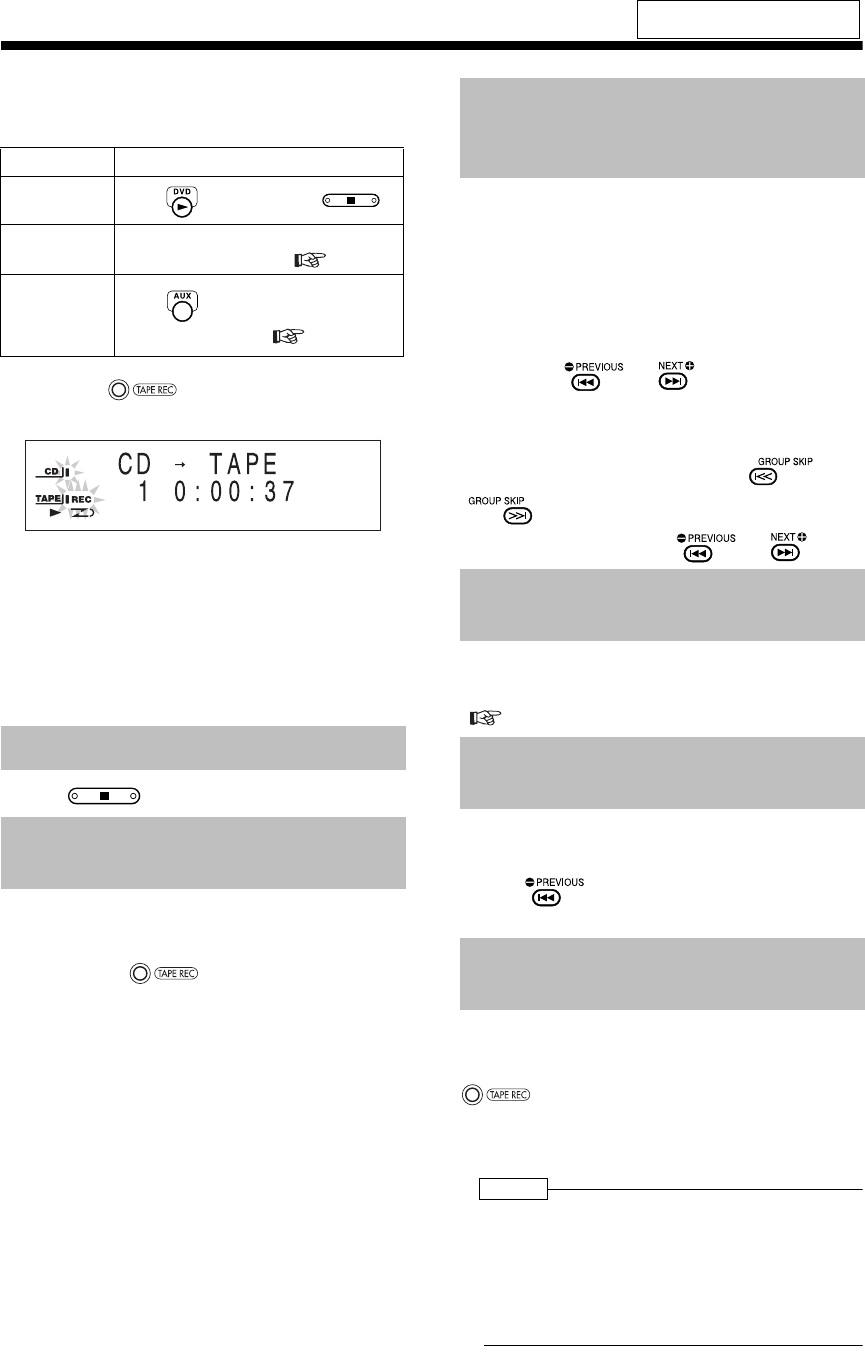
Introduction
45
(Continued)
Recording Sound to Cassette Tapes
3
Select a sound source for recording.
• Before selecting a sound source, make
sure to stop a disc.
4 Press on the main unit.
Example: Display while CD sound is recorded
• When you record from a disc, all tracks are
recorded to the cassette tape.
• When you want to record sound from other
equipment, start playback on the connected
equipment.
• When recording finishes, the color of the
display window, the disc tray and the circum-
ference of the VOLUME control switches to
red to inform you that recording has ended.
Press .
Before proceeding to step 4, play back
the track you want to record.
• Pressing in step 4 returns play-
back to the beginning of the track and only
that track is recorded.
• This one-track recording is not available for
DVD VIDEOs or DVD VRs.
(For a DVD VIDEO or DVD VR: while the playback
is paused)
(For DVD VR: only when recording in original pro-
gram)
■For a CD/VCD/SVCD/DVD VIDEO
Before proceeding to step 4, select the
starting track/chapter number by
pressing or .
■For a DVD AUDIO/MP3/WMA
Before proceeding to step 4, select the
group number by pressing or
, and then select the track
number by pressing or .
Before proceeding to step 4, program
the tracks you want to record
( page 32).
Before proceeding to step 4, play back
a disc, pause the playback, and then
press to return to the beginning
of the first track.
Select the sound from other equip-
ment (AUX) in step 3, and then press
.
• Do not play back any tracks on the
connected equipment.
NOTE
• If the cassette tape reverses direction while a track
is being recorded from a disc, that track is recorded
again from the beginning on the reverse side of the
tape. However, if 12 or less seconds of that track
were recorded on the first side of the tape, record-
ing on the reverse side of the tape starts from the
beginning of the previous track.
For the locations of remote control
buttons, refer to page 44.
Sound source Operation
Disc
Press , and then press .
Radio
broadcast
Select the radio station whose broad-
cast you want to record ( page 21).
Sound from
other
equipment
(AUX)
Press and prepare playback on
the other equipment ( page 43).
Quitting Recording
Recording Only One Track
from a Disc
Recording the Second or
Subsequent Track to the Last
Track from a Disc
Program Recording from a
Disc
Recording with No Blank Time
between Tracks
Erasing Recorded Sound
from a Cassette Tape
UX-QD90[UG_UX]-04.fm Page 45 Friday, October 21, 2005 10:01 AM